
How to Convert .3GP to MP4? All About Converting from .3GP Format To Video
What is a 3GP file?
A 3GP file is a video format developed by the Third Generation Partnership Project (3GPP), specifically for 3G-enabled devices. This multimedia file format comprises video streams of AMR or AAC-based audio streams and H.263 or H.264 codecs, which are great for lossy video compressions.
Being a multimedia container, a 3GP file can efficiently store and playback video and audio files on mobile devices. A 3GP file format is primarily useful for compressing video and audio content to make them play back seamlessly over 3G mobile networks. 3GP files are designed to retain reasonable video and audio quality even at low bit rates.
How to convert 3GP files?
You can easily convert a 3GP video format into other video or audio file formats. You can either use an online converter or install an application or software for quick video conversions. To select an efficient converting tool, use search terms like “how to convert .3gp to mp4” or “online 3GP converter” on the web.
How to convert 3GP video online?
Converting 3GP files to the MP4 video format would be faster and easier through an online converting tool. After selecting an efficient converter on the web, follow these steps.
Upload Your File
Upload your 3GP video in the uploading space provided. There will be an option for “Choose Files” or “Upload Files”. You can drag and drop your files or upload them from your local drive or cloud storage manually. Check the maximum upload limit set by the particular site you are using. For instance, some sites don’t allow you to upload files over 50 MB if you are using their free version.
Select Output Settings
Next, select or modify your desired output settings. You will be asked to choose your preferred audio quality, video resolution, file size, and output file type. For example, while converting 3GP videos to MP4, choose MP4 or .mp4 as your output file type from the dropdown menu. Apart from MP4, there are other output file formats, such as AVI, FLV, MOV, MKV, WMV, WEBM, etc. Choose your desired format based on your playback device requirements. You can also convert 3GP videos into audio files, like MP3, WAV, M4A, AAC, WMA, etc., in which case, only the audio part of your selected video will get extracted.
Preview and Download
Finally, click the ‘Download’ button, and your converted file will start downloading automatically. You can also preview the converted file before downloading. Based on this preview, you can modify your output settings if required. Some converters will start the downloading process instantly without requiring you to select a “Download” button, making the conversion process faster.
How to Convert .3GP to MP4?
The best way to make a video 3GP file compatible with multiple devices is to convert it into MP4 files. You can either use an online converter or an application to convert 3GP to MP4. To convert your 3GP videos into MP4, follow the same process.
- Upload your files to the multimedia converting tool or software.
- Choose your output file format as MP4, and make other necessary settings like selecting your video resolution, audio quality, and desired file size.
- Preview your converted file and download it to your local drive. Some video converting tools will let you choose your destination folder, where you wish to download and store the converted file.
Do I have to install any software to convert 3GP to MP4?
You can install multimedia conversion software if you wish to. However, you have a better and more efficient option for converting your 3GP video files to MP4 without installing any application. You can use an online 3GP to MP4 converting tool for quick, on-the-go file conversions and downloads.
Is there any free 3GP to MP4 converter available?
Yes, there are numerous 3GP to MP4 converters available on the web. Simple input search terms like “3GP to MP4 converter” or “convert 3GP to MP4 online”, and you will get access to multiple converting tools on the search engine results. One such seamless multimedia converter is MConverter.
Is it possible to convert 3GP to MP4 without losing quality?
Yes, you can convert your 3GP files to MP4 without losing quality. You can choose the best audio quality and video resolution in the output settings to ensure your converted files are of superior quality. Furthermore, reliable converters ensure quality retention as much as possible during conversions.
Is it possible to convert 3GP to MP4 in bulk?
Yes, MConverter allows you to convert 3GP to MP4 files in bulk. In the section for uploading files, you can drag and drop an entire folder containing multiple 3GP video files. Alternatively, you can choose the “Add Folder” option provided beneath the space for uploading files. The best part is that you can paste multiple selected files from your local folder to the converting tool using Ctrl+V. Some converting platforms even let you choose different file formats for each file during batch conversions.
What is the best .3GP to MP4 converter?
MConverter is one of the best and most efficient online multimedia converting tools that can convert your files securely and smoothly. The tool comes with multiple features:
- Batch conversion (you can even convert multiple files in different formats simultaneously)
- Cloud integration
- Dragging and dropping entire folders
- Browser Extension
- No-install online converter
- Automatically detects unknown file formats using AI
- Download converted files to a custom folder by clicking “Save To” and not as .zip
What’s more, MConverter is a progressive web app (PWA) that enhances modern standards. For instance, it comes with deeper OS integrations compared to traditional conversion websites. The platform also supports conversion to and from the latest and more efficient image file formats, including JPEG XL and AVIF. Besides, you can trust MConverter for its higher security standards, such as responsible handling, process isolation, and non-involvement of third parties.
Check out more articles

How to Convert MKV to MOV in 3 Easy Ways: A Step-by-Step Guide
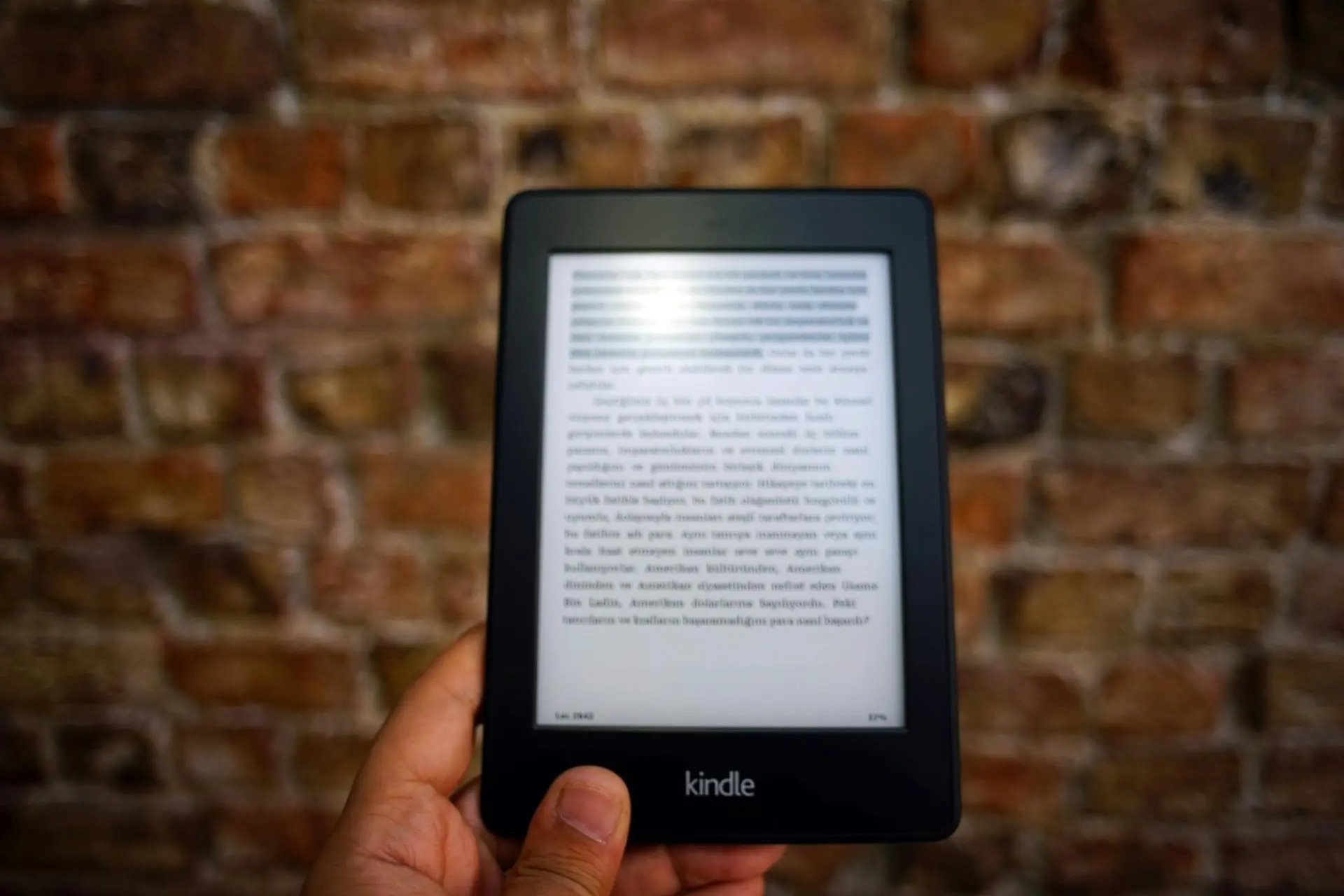
Characteristics of AZW3 Format: How to Convert AZW3 to PDF?




