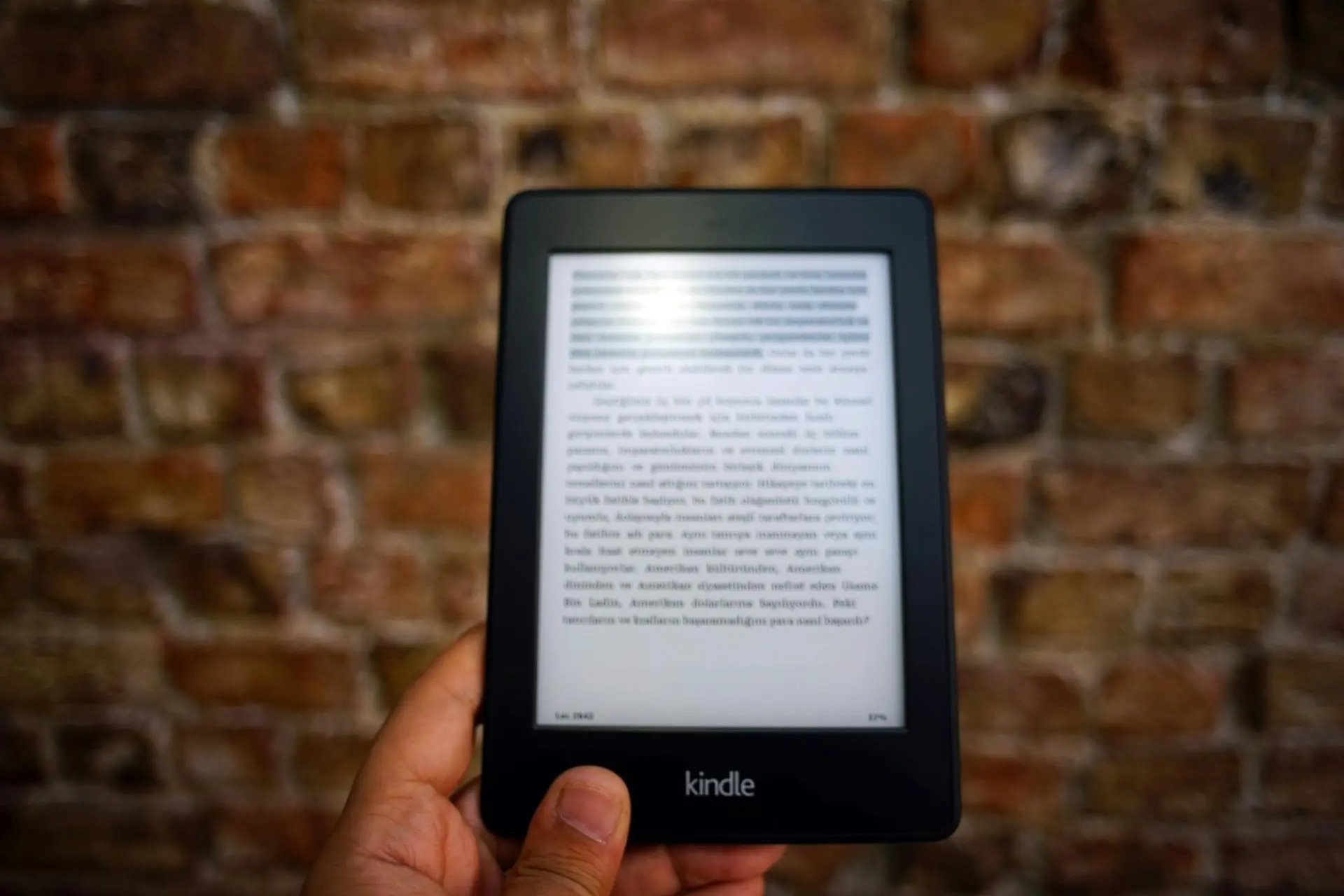
Characteristics of AZW3 Format: How to Convert AZW3 to PDF?
A file is a buzzword that we encounter in our everyday lives. But, what exactly is a file and what are its compositions? For starters, a file is a fundamental bedrock of the computing experience. But, intrinsically speaking, it is a collection of bits (zeroes and ones) arranged in a pattern that an application understands. But, one of the most integral components of a file is its format.
A format determines how information is encoded for storage in a computer file. It specifies how bits embody data in a digital storage medium. There are various kinds of file formats, such as PNG, JPG, XML, and the AZW3 format. In this blog, we will delve into the nitty-gritty of the rather uncommon and unheard-of file format - AZW3 and understand how to convert it to PDF. So, without further ado, let’s begin!
What is an AZW3 file?
An AZW3 file is an electronic ebook format created by Amazon specifically for use on Kindle devices. It is often referred to as Kindle Format 8 (KF8). It is the heir apparent to the.AZW format, as well as more recent and sophisticated capabilities like HTML5 and CSS3 compatibility.
The AZW3 format is specifically devised for Kindle Fire devices with backward compatibility for the ancestor file, which is MOBI and AZW. We can convert AZW3 to PDF and other various formats, such as EPUB, RTF, and more.
Specifications of the AZW3 format
Before understanding how to convert AZW3 to PDF, let us first check out the specifications of the format.
Compatible with previous Kindle devices
An AZW3 file supports backward compatibility and is, hence, compatible with older models of Kindle devices that were intended to work on the .AZW format.
Supports multimedia content
The AZW3 file format supports an array of multimedia content, and not just text. In other words, it supports images, audio, links etc, which facilitates a richer experience.
Complex layouts
The AZW3 file format supports HTML5 and CSS3. HTML5 is a programming language and is the fifth and current version of HTML. It has enhanced the markup available for documents and has introduced APIs. Likewise, CSS3 is the advanced version of CSS and is used for structuring, styling, and formatting web pages. So, it would be safe to say that the AZW3 format supports complex formatting and layout options.
DRM protection
Lastly, a stellar characteristic of the AZW3 file format is DRM protection. The format often includes Digital Rights Management (DRM) protection, which ensures that the content is only accessible by authorized users.
Now that we have touched upon the characters of the AZW3 file format, let us understand how to convert it into PDF.
How to convert AZW3 to PDF?
The best and easiest way to convert an AZW3 file to PDF format is by using an online converter like MConverter. All you have to do is upload the file onto the platform and tap on the ‘Convert’ option. Thereafter, choose the format to which you want the AZW3 file to be converted. In this case, it will be the PDF format. After a few seconds, your AZW3 file is transformed into a PDF file. Now, you can use the AZW3 file on your PC or laptop without using any Kindle devices.
What is the best AZW3 to PDF converter?
There are various AWZ3 to PDF converters available online. But, very few stand out. If you are looking for the best converter, then look no further than MConverter. This all-in-one converter is designed to elevate your online experience by easily converting files from one format to the other, without needing any technical dexterity or tools.
By simply dragging and dropping your file into the converter, you immerse into a world where an array of file format conversions are supported. So, streamline your reading journey and ignite your inner bookworm by reading Amazon Kindle files on all devices with MConverter.
Wrapping It Up
So, there we have it, a crisp overview of what is an AZW3 file format and how to convert AZW3 to PDF. The best and easiest way, as we have already discussed, is to take the assistance of a simple, sorted and yet powerful online converter like MConverter.
Check out more articles
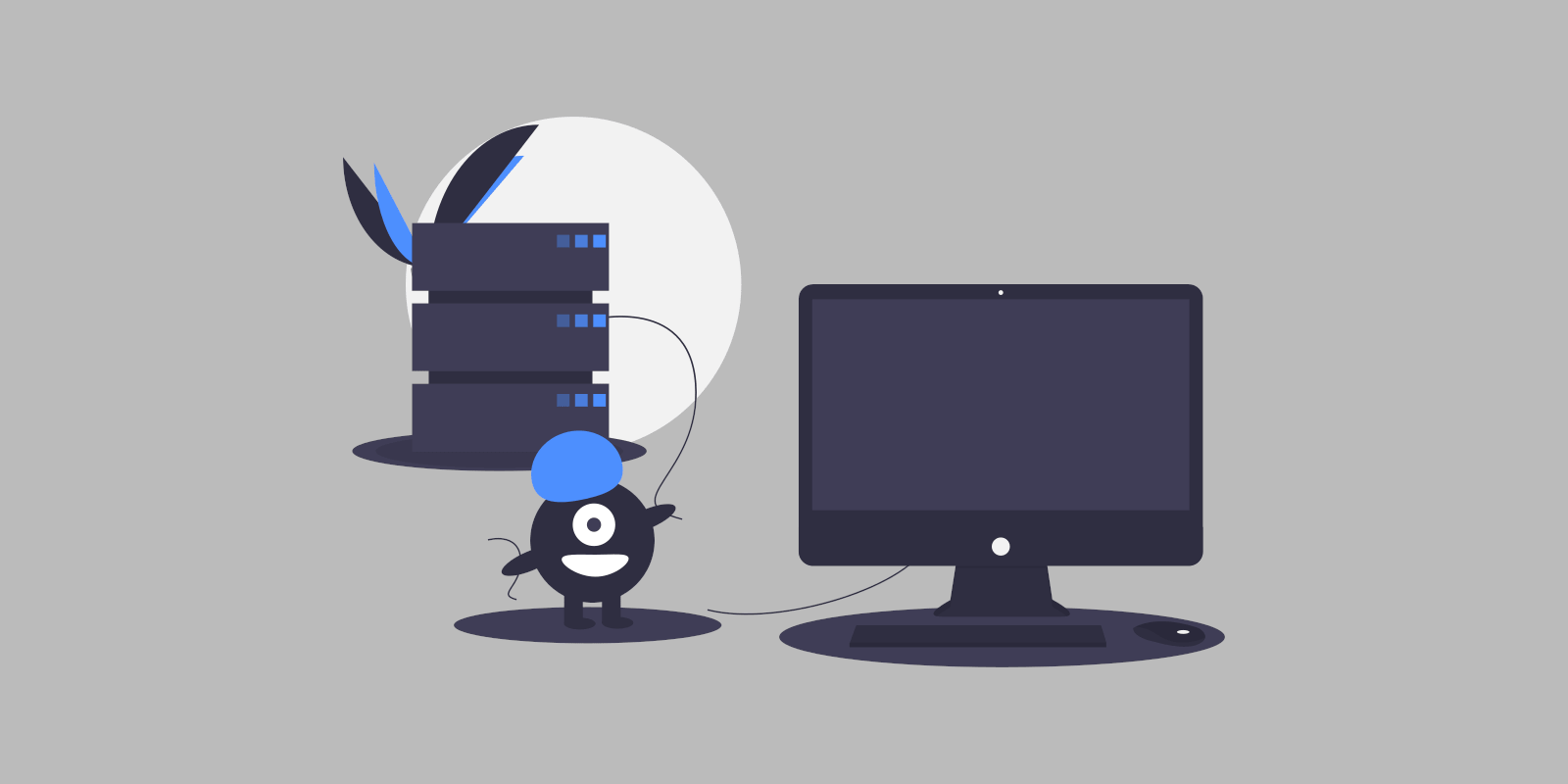
Planned Server Maintenance on December 8 at 05:30 GMT

How to Convert MKV to MOV in 3 Easy Ways: A Step-by-Step Guide




