
Best Free Online File Converters for 2025
Choosing the right file converter is no longer as straightforward as it was before. Plenty of tools promise fast conversions and unlimited formats, yet only a few combine speed, reliability, and data security in a way that works for personal and professional needs.
I have taken a close look at some of the most popular platforms, testing them for performance, ease of use, privacy practices, and overall value.
As a result, my list highlights 5 file converters that stand out for different reasons, whether you are a student managing assignments, a small business handling client files, or a developer working on large-scale projects.
Later in my article, I will also break down how I selected these tools and give you practical advice on choosing the right one for your specific needs.

MConverter#
MConverter covers nearly every common file type, including documents, images, audio, video, and eBooks. It delivers consistently fast performance even for larger workloads, thanks to its batch processing feature that allows multiple files to be converted at once.
Additionally, the API allows developers to integrate our platform into websites or internal systems, giving both individual users and organizations a flexible solution for file conversions.
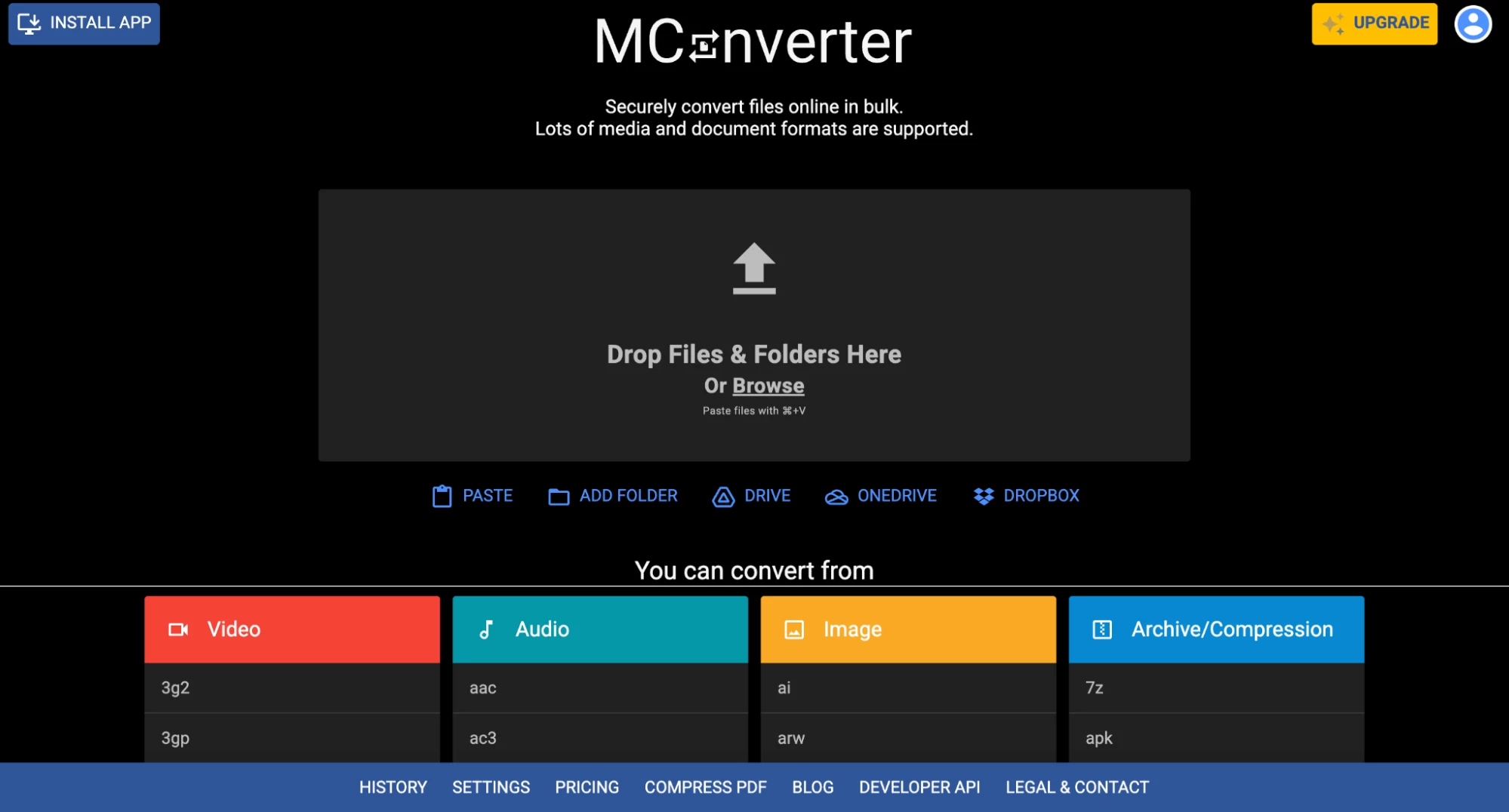
Another strength lies in its clean, intuitive interface. Everything is designed to be straightforward so users can get conversions done quickly without dealing with confusing menus or hidden settings.
No matter if it is a one-off PDF conversion or a large multimedia project, the experience stays smooth and efficient across both desktop and mobile devices.
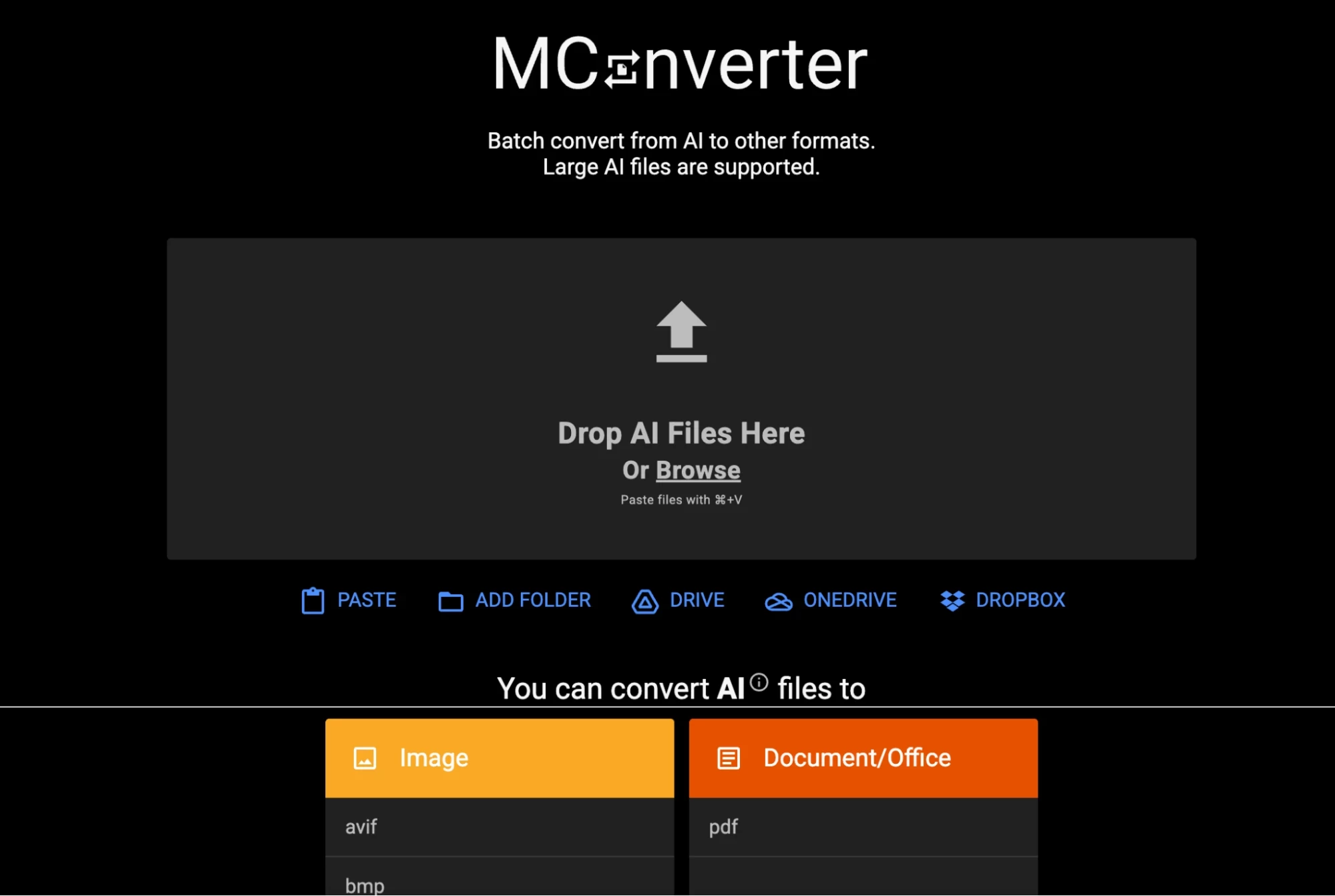
Ideal for:
Students, freelancers, small businesses, and professionals are looking for a secure, reliable, and user-friendly solution. Our file converter balances speed, functionality, and ease of use.
Pricing/plans:
MConverter has a free plan for basic conversions with size limits and ads. It allows up to 8 files at a time, 100 MB max per file, and 10 conversions per day.
The Plus plan increases limits to 250 files at once, file sizes up to 1 GB, unlimited daily conversions, no ads, no file-name branding, access to conversion history, and priority support.
Higher tiers, such as Pro and Max, allow up to a thousand files at once, file sizes up to 10 GB, unlimited daily conversions, all Plus plan features, and priority processing for heavy workloads or business use.
Safety:
All file transfers run through encrypted connections. Processed files are automatically deleted after completion, and users can manually delete them immediately if they want full control over data removal.
Our approach ensures files never stay online longer than necessary.
Free trial:
Yes, the free plan gives full access to the core features, letting users test performance and security before upgrading to premium plans.
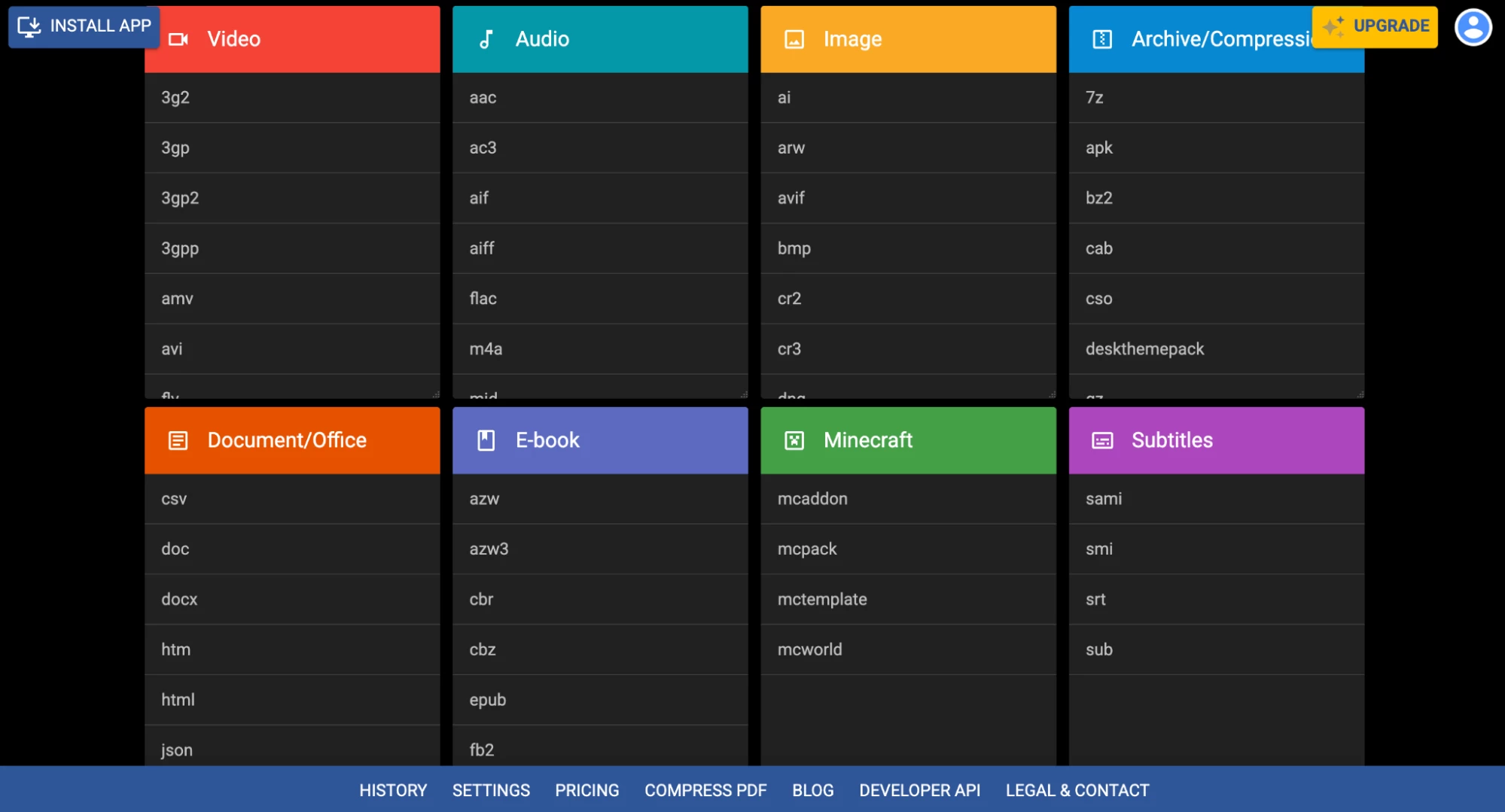
Convertio#
Convertio supports hundreds of file formats and offers a simple browser-based interface that requires no installation. Users can upload files from their computer, cloud storage services like Google Drive and Dropbox, or even directly via URL, making it convenient for different workflows.
Furthermore, the platform provides an API so developers can integrate its file conversion capabilities into websites or internal systems.
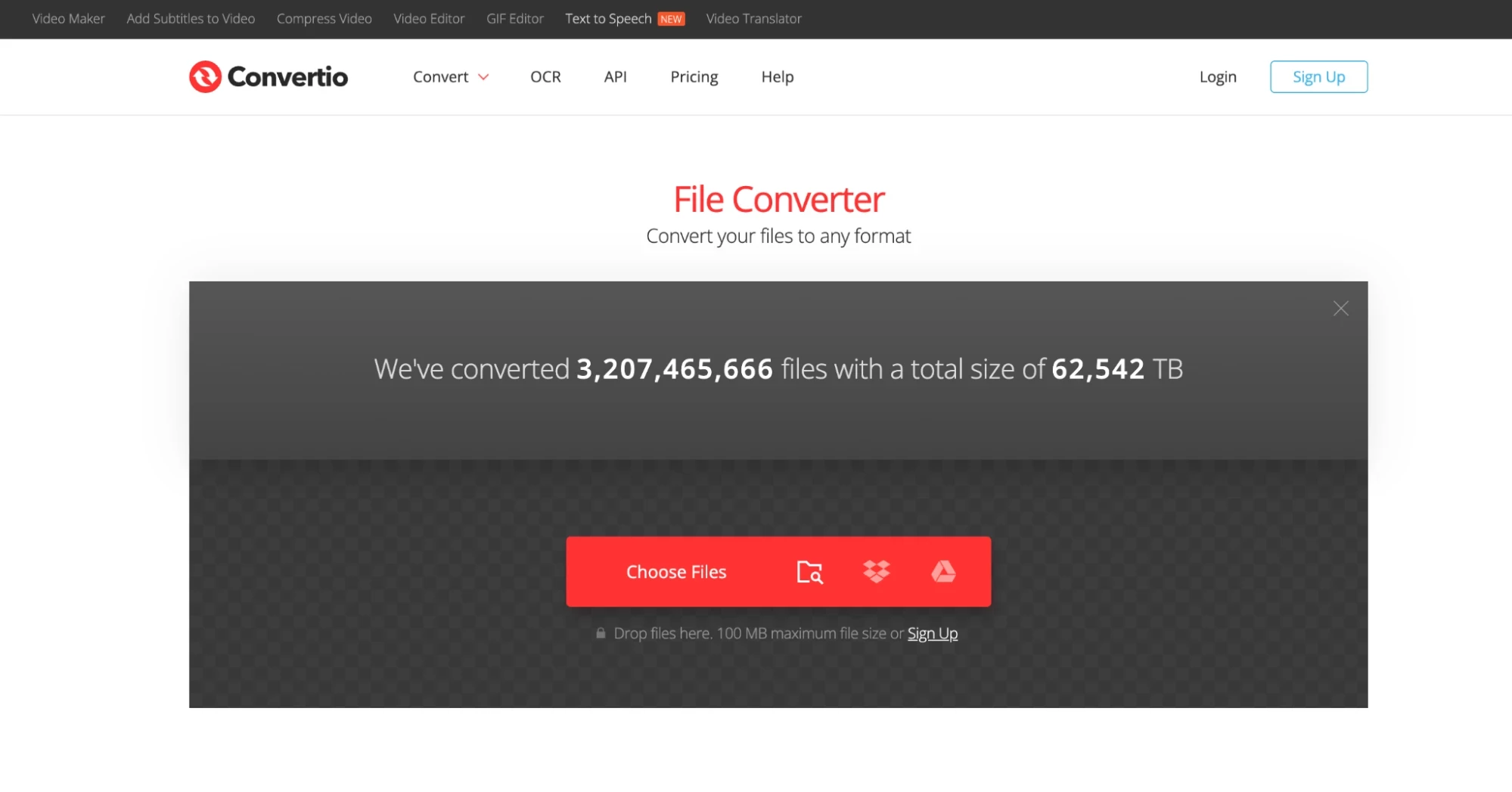
The user experience is straightforward, with clean navigation and fast processing speeds for standard file sizes. Batch conversion is available on higher-tier plans, which helps save time on repetitive tasks.
Weak points:
In my experience, Convertio works well for smaller tasks, but it quickly runs into limits on the free plan. Larger files take longer to process, and if you are dealing with regular workloads or high volumes, upgrading to a paid plan becomes almost essential to unlock faster speeds, bigger size capacities, and batch conversions.
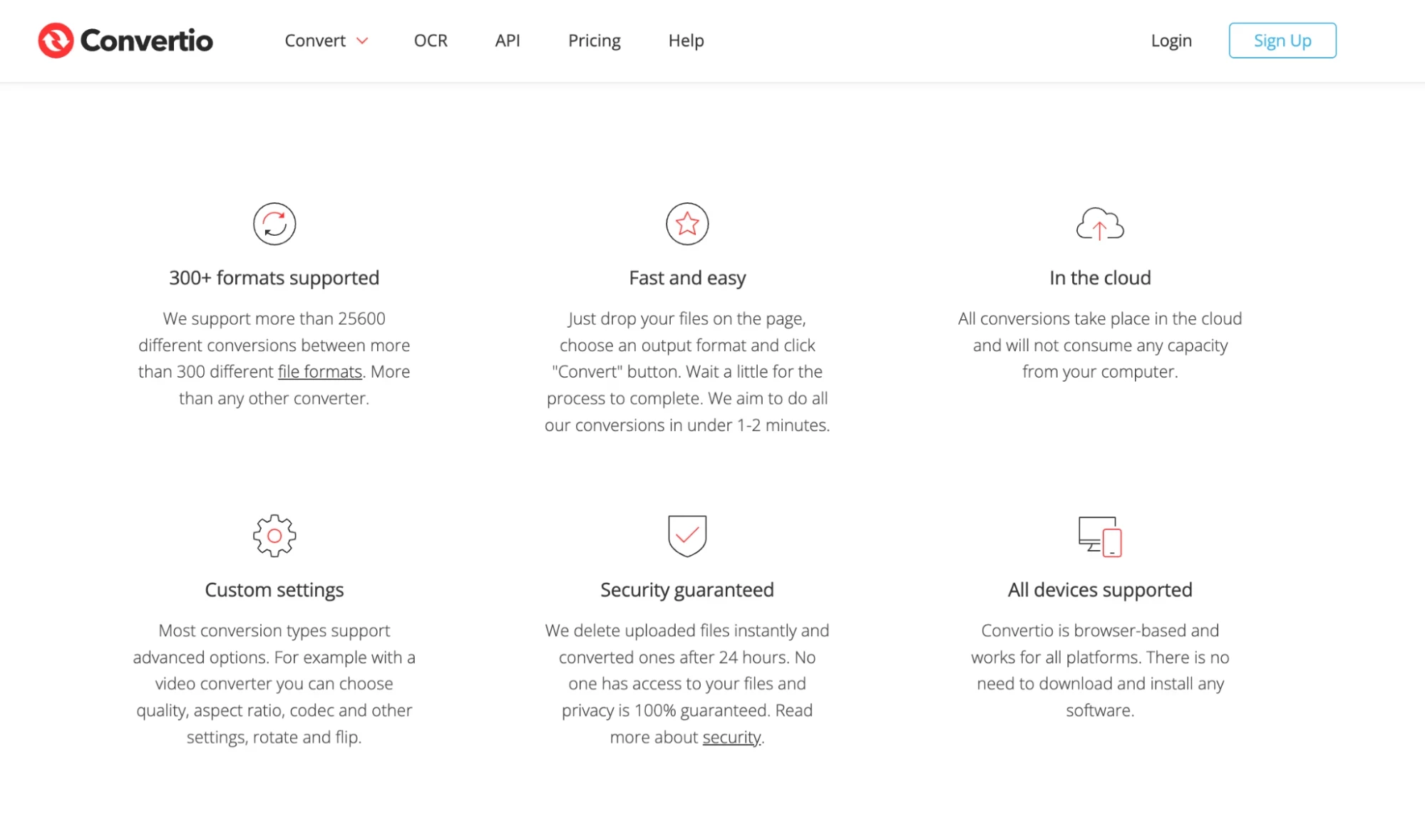
Ideal for:
Students, freelancers, and small teams needing quick, browser-based file conversions without software installation or complicated setups.
Pricing/plans:
Convertio offers a free plan for occasional use with limits of up to 100 MB per file, two concurrent conversions, and ten conversion minutes per day.
The Light plan starts at around $9.99 per month and raises the limit to 500 MB per file, allows up to 25 concurrent conversions, removes ads, and offers unlimited daily conversion minutes.
The Basic plan costs about $14.99 per month, supporting file sizes up to 1 GB, 50 concurrent conversions, higher processing priority, and the same unlimited daily usage with no ads.
For the heaviest workloads, the Unlimited plan at roughly $25.99 per month removes all file size limits, offers unlimited concurrent conversions, top processing priority, and full access to every premium feature.
All plans include unlimited conversion minutes per day and no ads.
Safety:
Files are transferred via encrypted connections and automatically deleted after a set period, reducing the risk of unauthorized access. However, since processing occurs on external servers, highly confidential documents may be better handled with offline tools.
Free trial:
Yes, users can test basic features through the free plan before deciding to upgrade.
You may also be interested in our Is Convertio Safe? Honest Review (+ A Top-Rated Alternative for 2025) guide
FreeConvert#
FreeConvert supports a wide range of file formats, including documents, images, audio, video, and eBooks. I find its browser-based design convenient since there is no need to install software, and the API makes it possible to add file conversion features to other applications.
Besides, the platform also comes with tools for compression, resizing, and format optimization, which help handle more than just basic conversions.
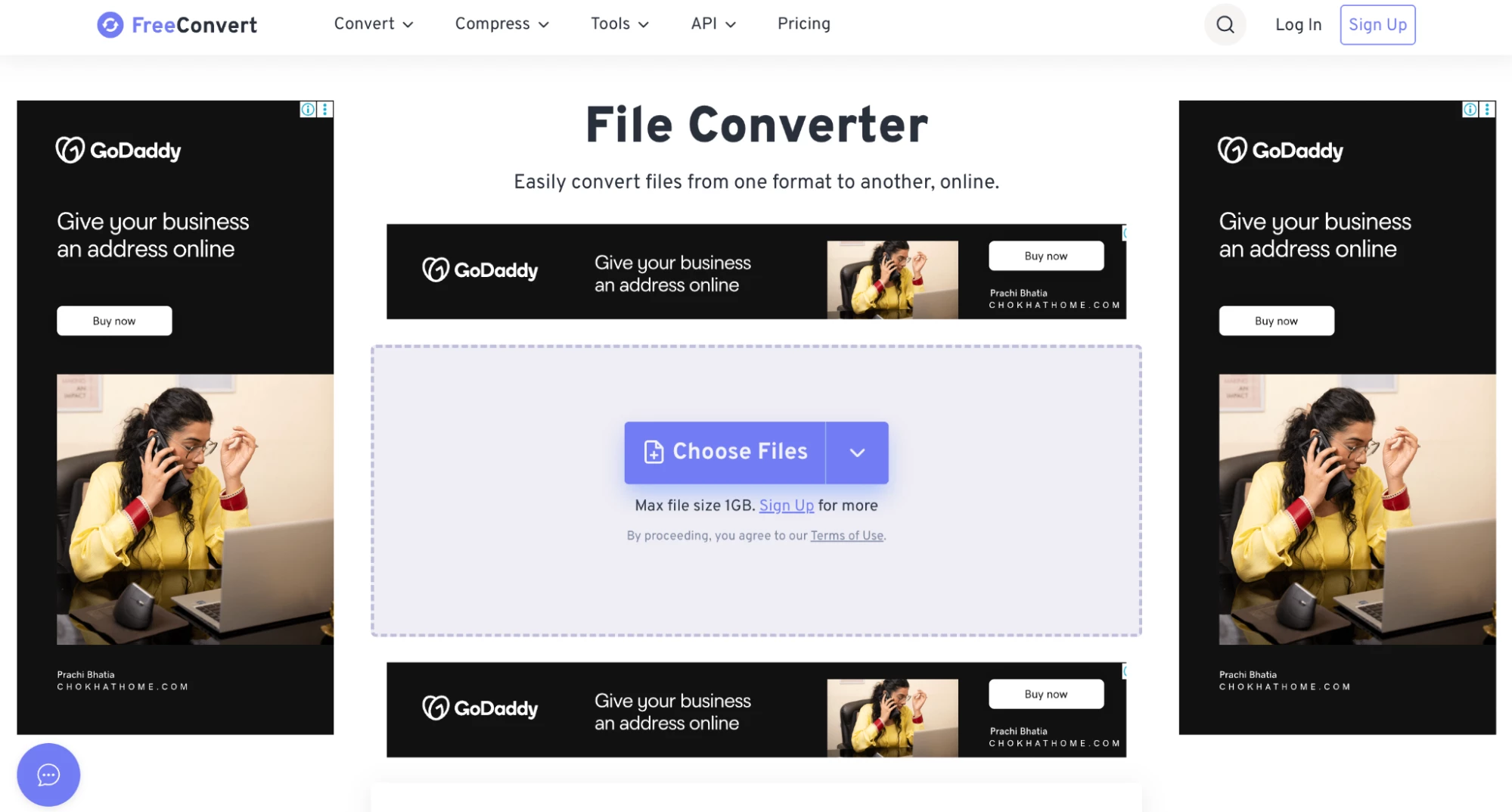
Weak points:
The free plan comes with strict file size limits, frequent ads, and slower processing speeds for larger workloads. Heavy users or businesses may find these restrictions limiting, especially since all processing happens on external servers and requires a stable internet connection.
Ideal for:
Students, casual users, and freelancers needing occasional file conversions with minimal setup and no software installation.
Pricing/plans:
FreeConvert starts with a free plan that includes file size caps, limited daily conversion minutes, and ads. The Basic plan, at around $12.99 per month, removes ads, increases file size limits, and raises the monthly allowance to 1,500 conversion minutes.
The Standard plan, at about $24.99 per month, offers 2,000 conversion minutes per month, larger file sizes, and higher processing speeds.
The Pro plan, costing roughly $29.99 per month, allows up to 4,000 conversion minutes per month, files as large as 5 GB, and the fastest processing speeds.
Overall, custom plans designed for enterprise use or heavy workloads provide higher limits, faster speeds, and support options.
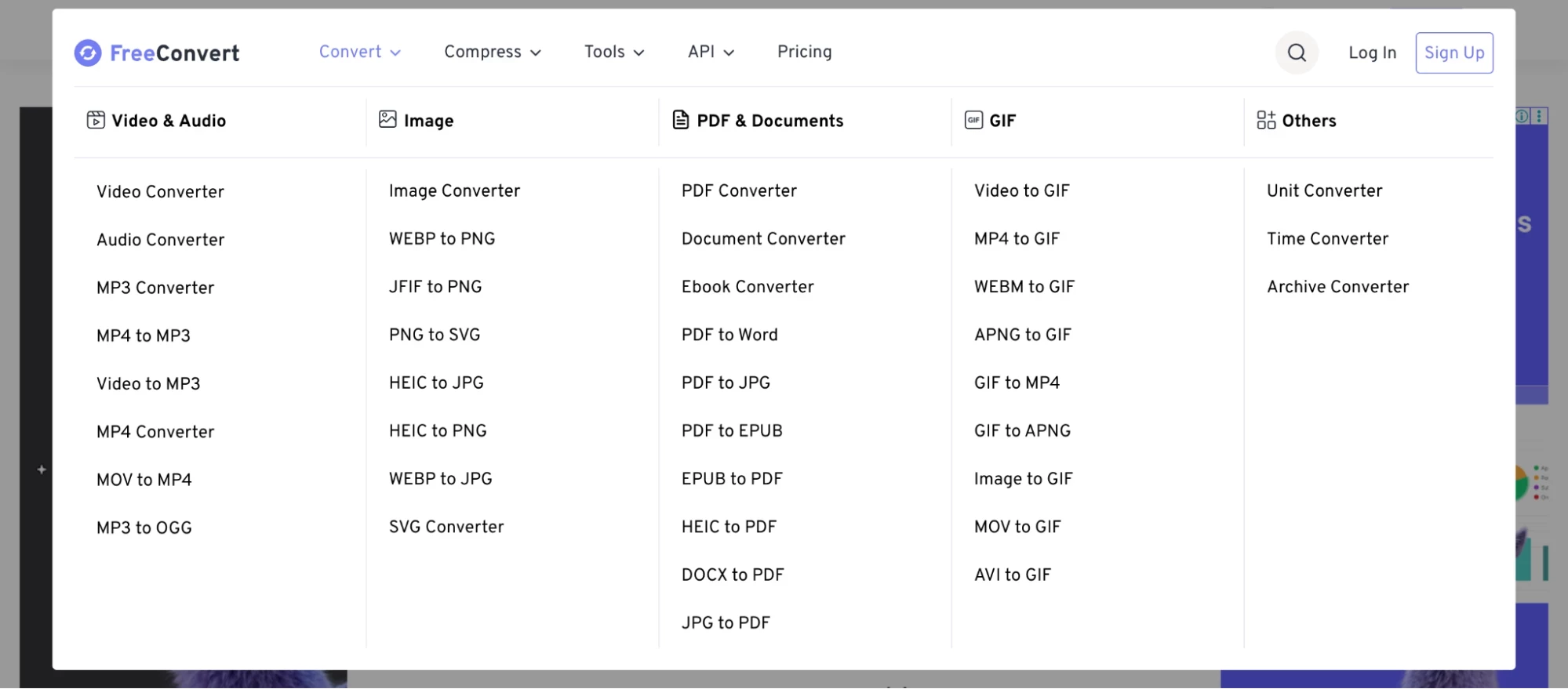
Safety:
Files are transferred through encrypted connections and are automatically deleted after processing. However, since all files are handled on external servers, users with sensitive data might prefer platforms offering offline processing or stricter data control options.
Free trial:
Yes, the free plan allows users to test basic features before committing to a paid plan.
You might also be curious about our Is FreeConvert Safe? Answered (2025 Edition) guide
Cloudinary#
Cloudinary goes beyond simple file conversion, offering advanced media management features such as real-time image and video optimization, smart cropping, automatic format selection, and global CDN delivery for high performance.
On top of that, its API allows developers to integrate these capabilities into websites, apps, and enterprise platforms seamlessly. The system handles large workloads efficiently, making it a strong choice for businesses managing high volumes of media files.
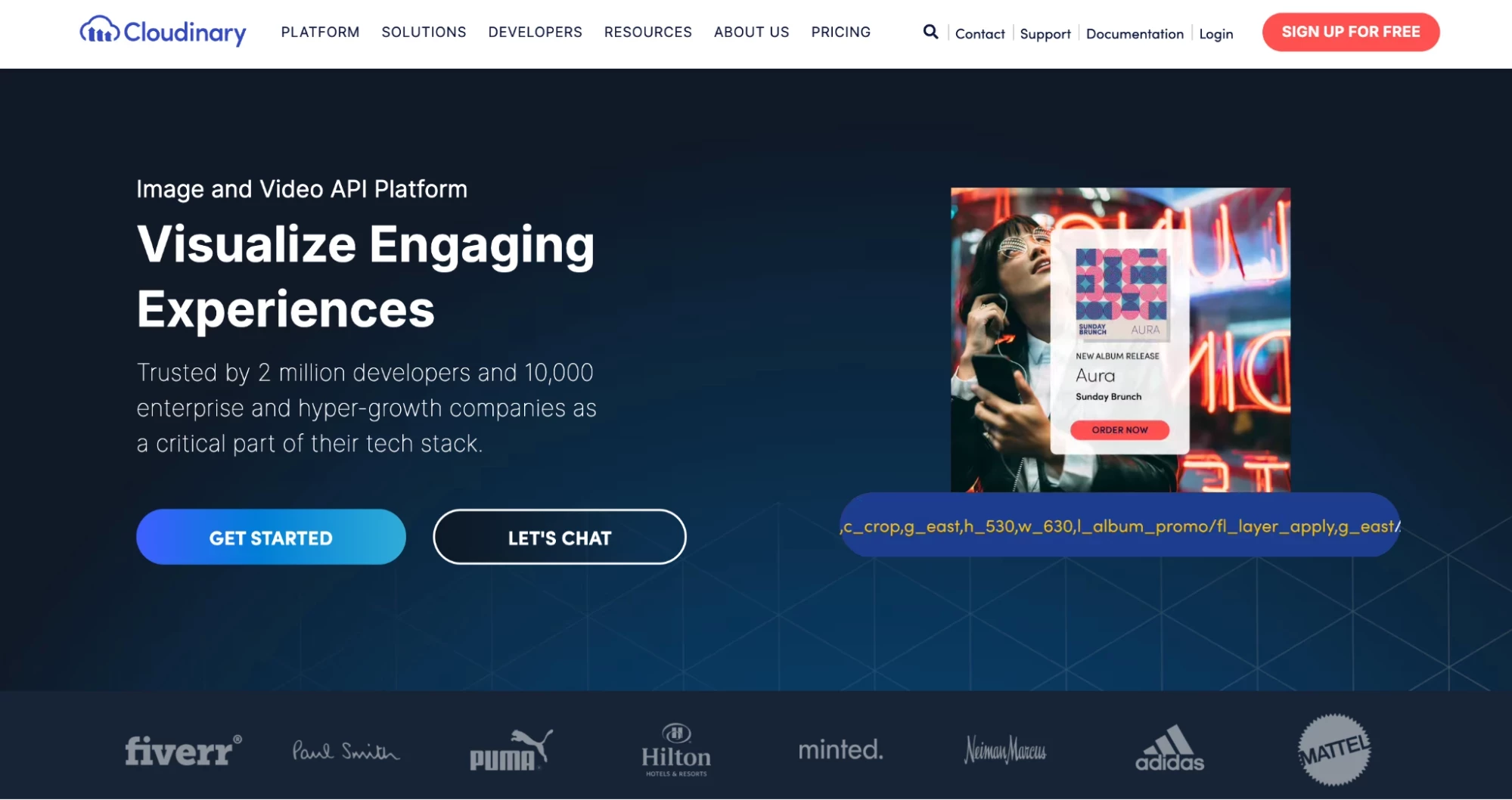
Weak points:
The platform has a steeper learning curve than basic converters because of its broad feature set. The free plan comes with strict limits on storage and transformations, and as a cloud-based service, it requires a reliable internet connection.
Ideal for:
Businesses, developers, and enterprises looking for both file conversion and full-scale media optimization with integrated delivery options.
Pricing/plans:
Cloudinary begins with a free tier that includes 25 monthly credits for storage, bandwidth, and transformations, as well as three user seats. It works well for testing or very small projects.
Moving up, the Plus plan costs about $89 per month when billed annually or $99 if paid monthly. It raises the allowance to 225 credits and adds useful features such as auto-tagging, multi-account support, and better customer assistance.
For growing businesses, the Advanced plan comes in at around $224 per month annually or $249 every month. The plan provides 600 credits, enables authentication options, allows for custom domain support, and unlocks additional premium capabilities.
At the top level, the Enterprise plan is offered with custom pricing. It is designed for large organizations that need multi-CDN delivery, dedicated account management, and infrastructure capable of handling large-scale workloads.
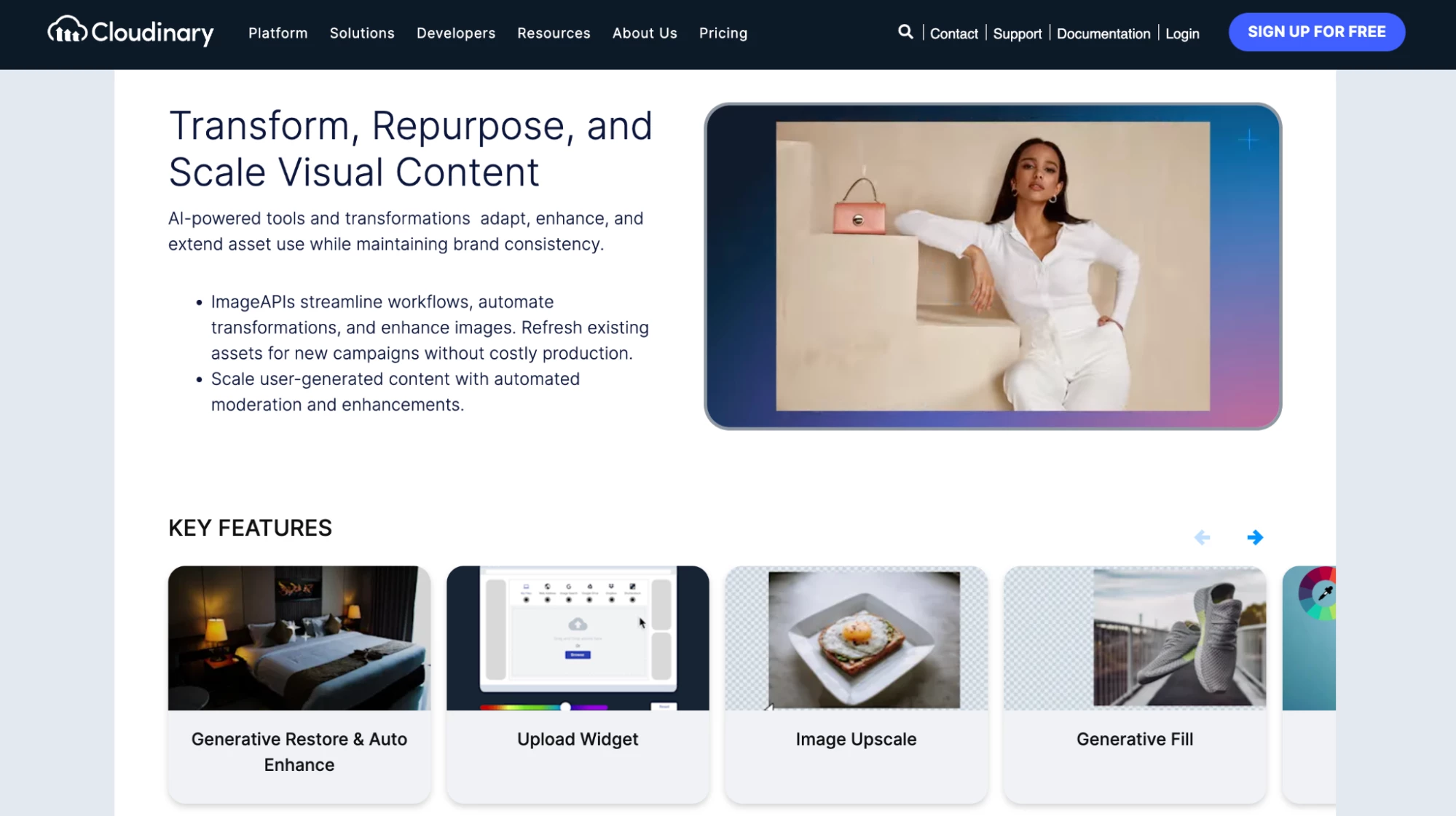
Safety:
Cloudinary uses encrypted transfers, role-based access controls, and complies with regulations such as GDPR. These features make it suitable for businesses with higher security and privacy requirements.
Free trial:
Yes, the free plan provides access to basic features so users can test the platform before upgrading.
You can also read our Top 10 Cloudinary Alternatives for 2025 (Free & Paid) guide
ZamZar#
ZamZar has been a familiar name in the file conversion space for years, earning a reputation for its simplicity and reliability. It supports a broad range of file formats, covering documents, images, audio, video, and eBooks, so users rarely run into compatibility issues. Everything works directly in the browser, with no software installation required, making it quick to get started.
The platform also provides handy features like email notifications when conversions are complete. I found it particularly useful when working with larger files or slower connections because you do not have to stay on the page waiting for the process to finish.
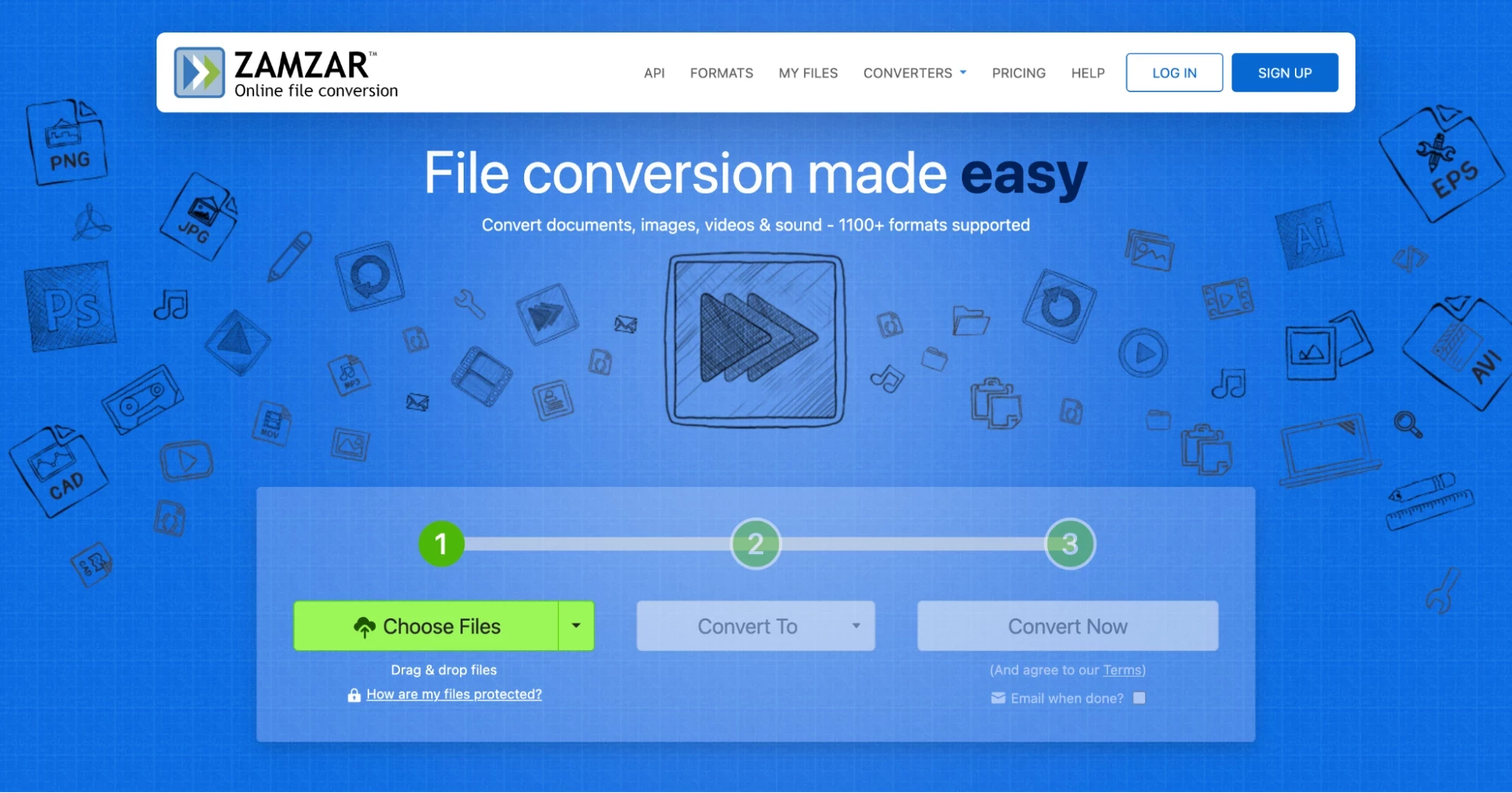
Weak points:
The free plan imposes file size limits and slower processing speeds, which can be frustrating for users handling bigger projects. Batch conversions, faster processing, and larger file capacities are only available on paid plans.
Since ZamZar operates entirely online, a stable internet connection is necessary, and sensitive files remain on external servers until deleted.
Ideal for:
Students, freelancers, and professionals who need a simple, reliable tool for quick file conversions without installing software or learning complicated workflows.
Pricing/plans:
ZamZar starts with a free version that allows limited conversions each day, often with smaller file size limits.
Paid tiers begin at $25 per month, which includes support for files up to 50 MB. Next level, the Growth plan, costs $99 per month and removes the input file size restriction, offering unlimited file sizes.
The Scale plan runs at $299 per month and is tied to high-volume use and advanced features. For enterprises with custom needs, ZamZar offers a custom-priced plan that delivers tailored capacity, features, and service levels.
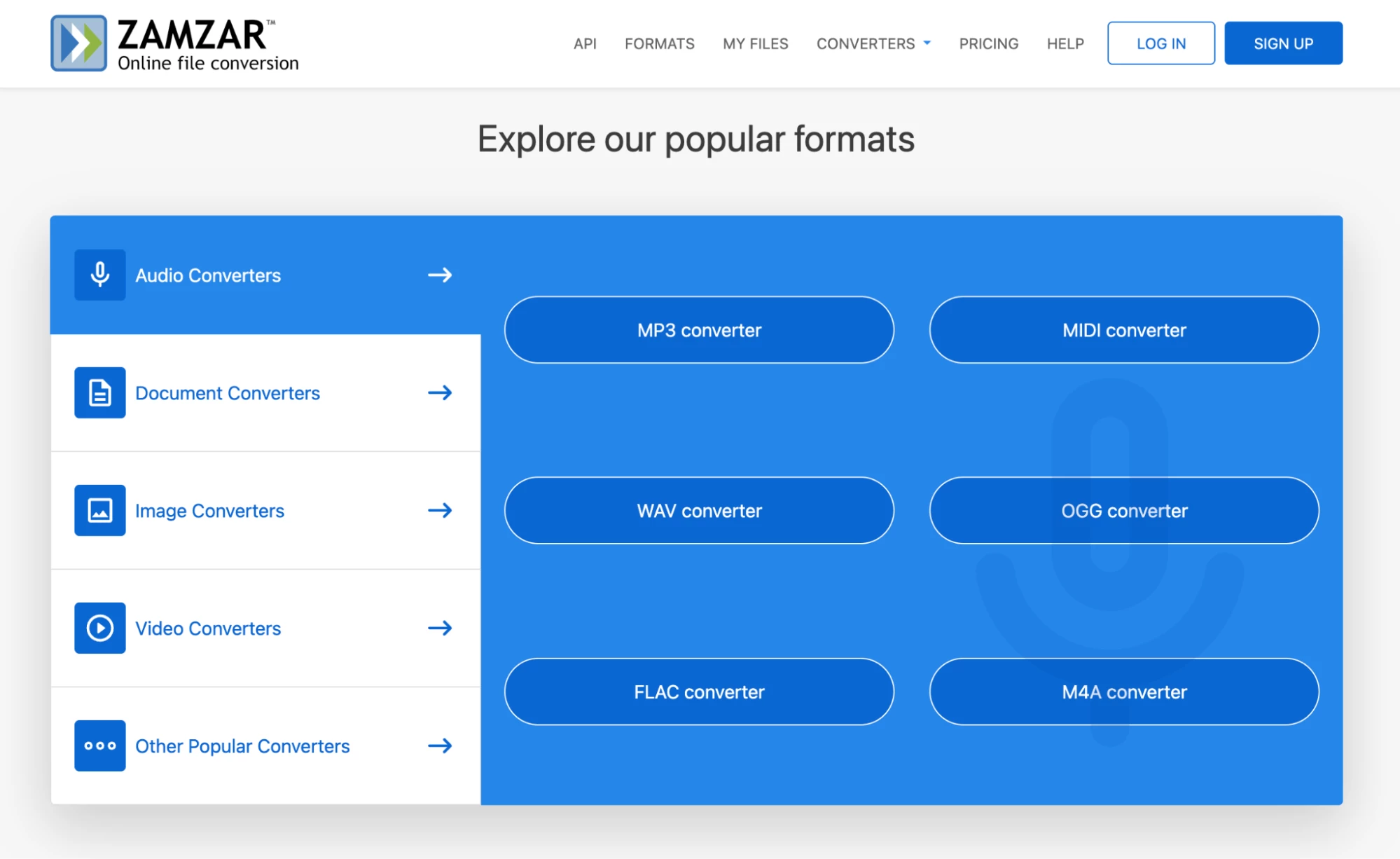
Safety:
Files are transferred using encrypted connections and automatically deleted after a set period, lowering the risk of long-term exposure. However, because all processing takes place on external servers, organizations with strict data security requirements might prefer offline or enterprise-level solutions.
Free trial:
Yes, the free plan provides access to essential features so users can test the platform before moving to a paid option.
You can also explore our Is Zamzar Safe? Safety Review (+ Pros, Cons & Alternatives) guide
How I Have Compiled the List#
To create a fair and practical comparison of file converters, I focused on the factors that matter most to different types of users, from students and freelancers to businesses and developers.
Furthermore, each platform was evaluated for performance, security, pricing, and overall user experience so the final list would reflect both strengths and limitations in a balanced way.
File format support was one of the key priorities for me. A reliable file converter should handle everything from documents and images to audio and video files without forcing users to switch between multiple tools.
Forbye, performance and reliability were just as important. Conversions needed to run consistently with stable processing speeds and minimal errors, even for large files or batch workloads.
Pricing played a major role in the evaluation as well. Many users begin with a free plan, so I looked closely at how generous each platform’s free version was and whether paid tiers offered clear value with additional features. At the same time, safety and privacy could not be overlooked.
Encryption practices, file deletion policies, and compliance with data protection regulations were examined to ensure users could trust the platforms with their files.
Finally, ease of use and developer tools helped me shape the final list. A clean, intuitive interface saves time for casual users, while APIs and integration options matter for businesses and technical teams looking to streamline workflows.
Weighing all of these factors together, my goal was to highlight tools that offer not only convenience but also security, reliability, and scalability for different user needs.
How to Choose the Right File Converter for Your Needs#
Not every file converter suits every type of user. The best choice depends on the kind of files you handle, how frequently you convert them, and whether you need extra features like batch processing, developer integrations, or enterprise-grade security.
Below, I break it down for three main groups of users so you can quickly see which type of tool fits your situation best.
For Students and Freelancers#
Students and freelancers typically need a tool that is fast, affordable, and easy to use. Most of the time, the work involves assignments, portfolios, or client deliverables where speed and convenience matter more than enterprise-level features.
If you work with multiple files at once, I suggest looking for platforms that offer batch conversion even on free or lower-tier plans. Security is important, but usually not as demanding at this level, so tools with encrypted transfers and automatic file deletion provide a good balance of convenience and peace of mind.
For Small Businesses#
Small businesses handle larger file volumes and often need tools that can support collaboration across teams. Here, features - batch processing, unlimited file sizes on paid plans, and integrations with cloud storage platforms such as Google Drive or Dropbox become essential.
Security takes on a bigger role for me because client contracts, proposals, and internal documents cannot be left on unsecured servers. Affordable paid plans that include encryption, reliable deletion policies, and priority support usually make sense for small business owners who need consistency without paying enterprise-level prices.
For Enterprises and Developers#
Enterprises and developers need a different level of performance and control. API access and automation capabilities allow large-scale workflows to run smoothly without constant manual involvement. Role-based access, compliance with GDPR, and scalable infrastructure become critical when handling sensitive client information or high-volume data.
Platforms offering advanced customization, strict security protocols, and detailed reporting help enterprises and technical teams maintain efficiency. Meanwhile, you stay aligned with legal and organizational standards.
At this level, free plans rarely meet requirements, so enterprise-grade subscriptions with robust support and SLAs are worth your investment.
Closing Words#
After exploring each platform in depth, you’d agree that one stood out for its balance of speed, security, and ease of use. MConverter combines broad format support, efficient batch processing, and strong data protection with plans that work for both occasional and heavy users.
The bigger lesson, though, is that the best file converter is the one that fits your workflow without getting in the way. Free plans help test the basics, while paid options unlock faster processing, larger file sizes, and more control over privacy.
In the end, focusing on performance, security, and usability together, it becomes much easier to choose a tool that saves time, protects your data, and grows with your needs.
What Is the Safest File Converter?#
The safest file converters use encrypted file transfers, automatic deletion policies, and comply with data protection standards. Among the tools compared, MConverter offers strong privacy protections along with fast performance and broad format support.
Files are processed securely, never stored longer than necessary, and users have the option to delete them manually right after conversion for complete control.
Can I Convert Files Without an Internet Connection?#
Yes, but only with tools that offer a desktop version or offline functionality. Most online converters, including free plans, require an internet connection since files are processed on external servers.
If offline use is important, look for platforms that provide downloadable software so all file conversions happen directly on your computer without sending data anywhere online.
Which Converter Supports the Most File Types?#
Among the tools reviewed, MConverter and Convertio support the widest range of file types, covering documents, images, audio, video, eBooks, and more.
Both platforms handle hundreds of formats, making them suitable for users who often work with different kinds of files and want to avoid switching between multiple tools.
Are Free Converters Safe for Confidential Documents?#
Free converters offer basic security features like encrypted transfers and automatic file deletion, but they process everything on external servers. While this is fine for routine tasks, it may not be the best choice for confidential files such as contracts, financial records, or client data.
A desktop tool or a platform with stronger privacy controls is recommended when sensitive information is involved.
Which File Converter Is Best for Bulk Conversions?#
MConverter handles bulk conversions efficiently with its batch processing feature, allowing multiple files to be uploaded and processed at the same time.
Moreover, paid plans remove file size limits and speed up processing, making it a practical choice for students, freelancers, and businesses that deal with high file volumes regularly.
Can I Convert Files Directly From Google Drive or Dropbox?#
Yes, several online converters, including Convertio, FreeConvert, and Cloudinary, support direct imports from cloud storage platforms like Google Drive and Dropbox.
It saves time by eliminating the need to download files before converting them, being especially useful for remote teams and users who work primarily in the cloud.
Do File Converters Reduce File Quality?#
File converters do not always reduce quality, but results vary depending on the platform and the type of file being converted. High-quality tools like MConverter, Cloudinary, and Convertio maintain resolution and formatting for most documents, images, and videos.
However, free or basic converters may compress files more aggressively, which can sometimes lead to a noticeable drop in quality, especially with large media files.
Is There a Free File Converter With No Size Limit?#
Most free file converters impose size limits to manage server costs and encourage users to upgrade. At the moment, MConverter and Convertio both offer free plans, but large files or bulk processing typically require a paid subscription.
Users who often work with big video projects or large batches of documents usually find premium plans more practical because they remove these limits and offer faster processing speeds.
Which File Converter Has an API for Developers?#
MConverter, Cloudinary, Convertio, and FreeConvert all provide APIs for developers. These APIs allow businesses and technical teams to integrate file conversion directly into their websites, applications, or automated workflows.
Cloudinary offers the most advanced media optimization features for enterprises, while MConverter delivers a balance of speed, privacy, and simplicity for teams wanting secure, large-scale conversions without extra complexity.
About the author
Mihael joined MConverter as a co-founder in 2023, bringing a vision to transform a tech tool into a product company built around meaningful user experience. With roots in B2B sales, product development, and marketing, he thrives on connecting the dots between business strategy and customer needs. At MConverter, he shapes the bigger picture - building the brand, inspiring teams, and pushing innovation forward with a can-do mindset. For Mihael, it’s not just about file conversions, but about creating experiences that deliver real impact.
Check out more articles
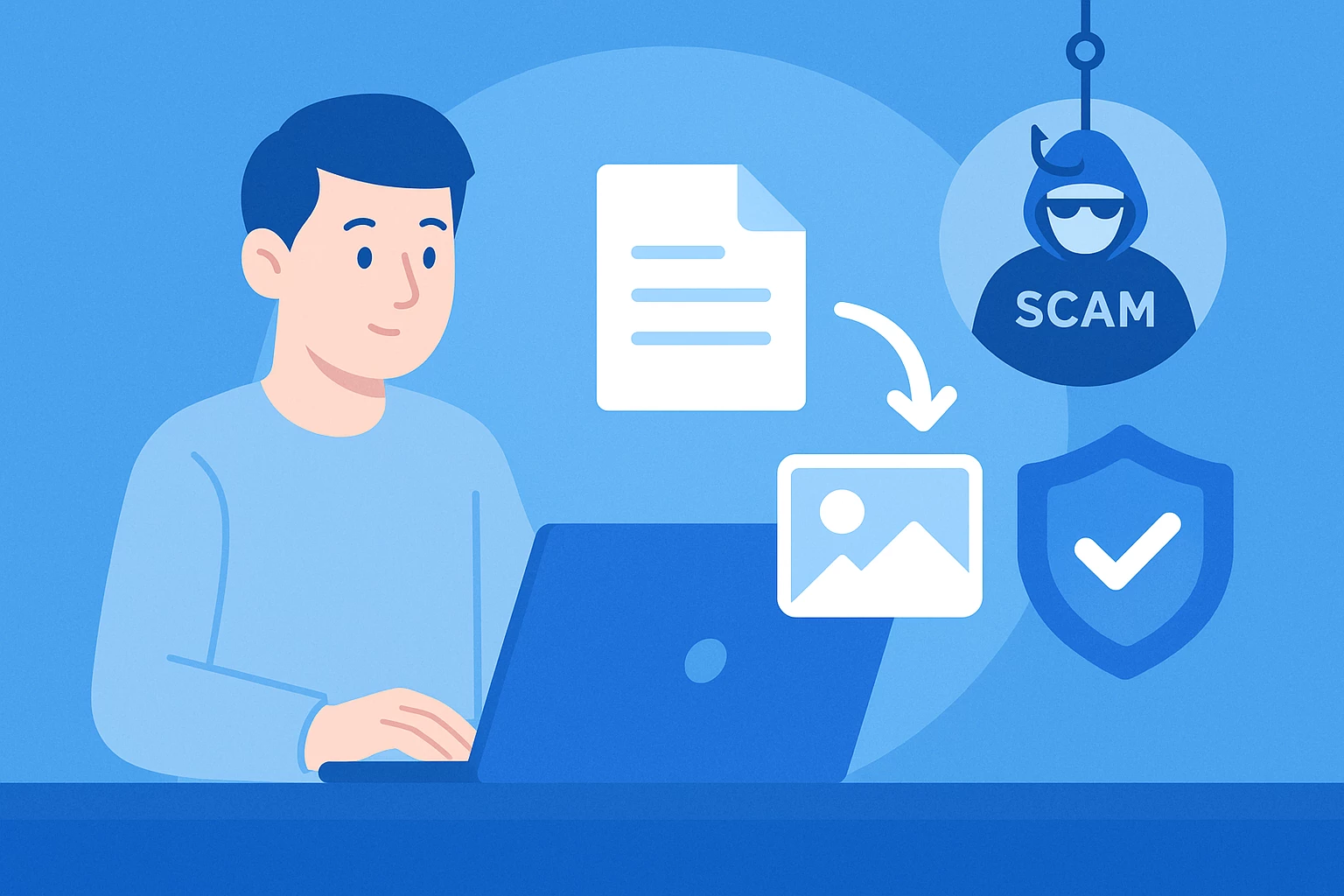
Is Anyconv Safe: Anyconv Review – Is It Safe or Risky?
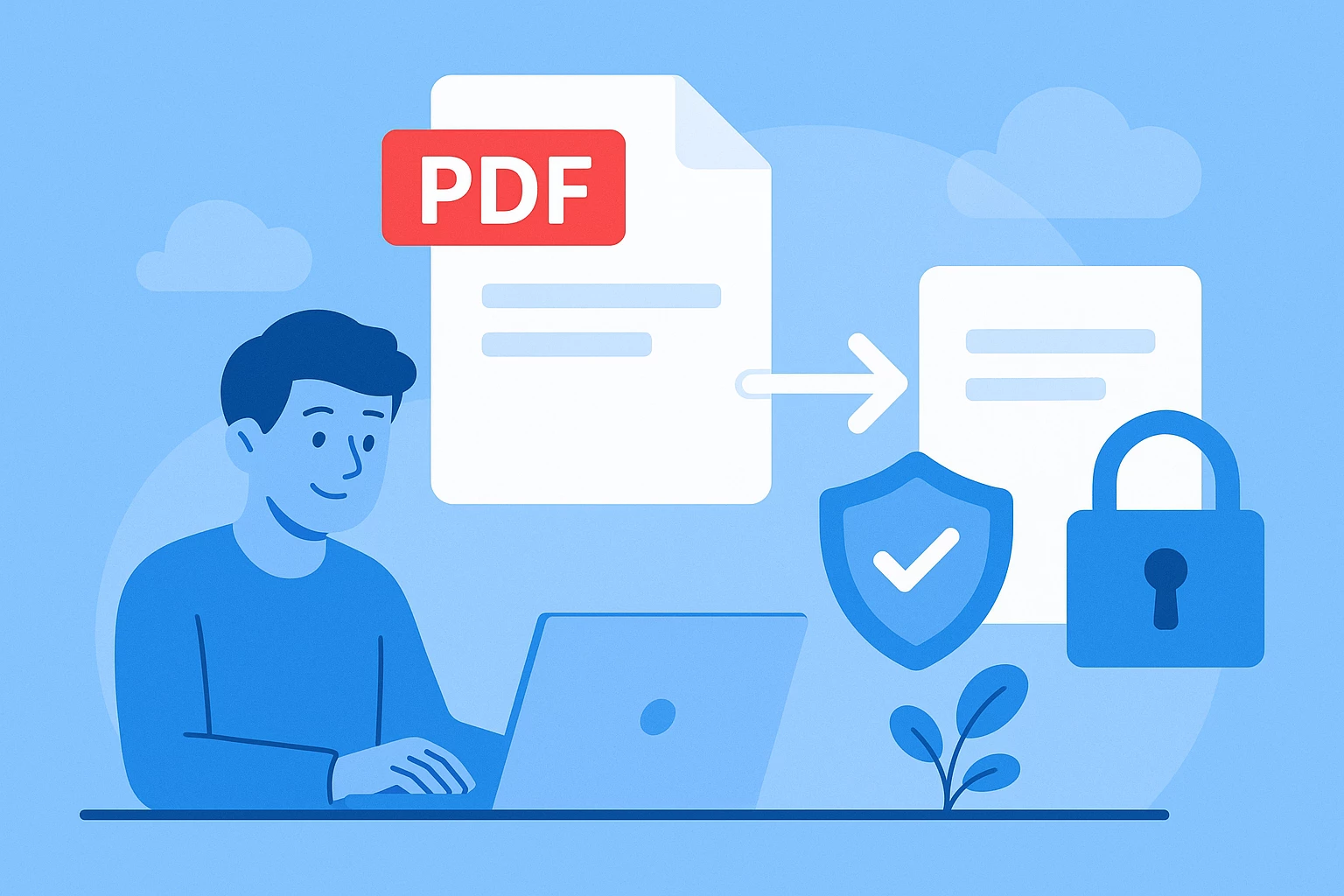
Is iLovePDF Safe? In-Depth Review – Is It Safe or Should You Avoid It?












