
Is SmallPDF Safe? Honest Review for 2025
The short answer is yes. SmallPDF is safe for most everyday PDF tasks, such as merging, compressing, or converting files. It utilizes secure connections, removes files shortly after processing, and has not been associated with any major security concerns.
Moreover, I have used it myself for work reports, presentations, and personal documents that did not contain sensitive data and have never had a reason to worry about security.
Still, a simple yes does not tell the full story. Before trusting a file converter, it helps to know how it handles privacy, what its limits are, and how it performs when you use it regularly.
In my review, I will break down SmallPDF’s security measures, highlight both its strengths and drawbacks, and share practical insights so you can decide whether it is the right tool for you in 2025.

What Is SmallPDF?#
SmallPDF is an online platform designed to make working with PDF files simple and accessible for everyone. It brings together a wide range of tools under one roof, including PDF compression, conversion to and from multiple formats, merging, splitting, e-signing, and even basic editing features.
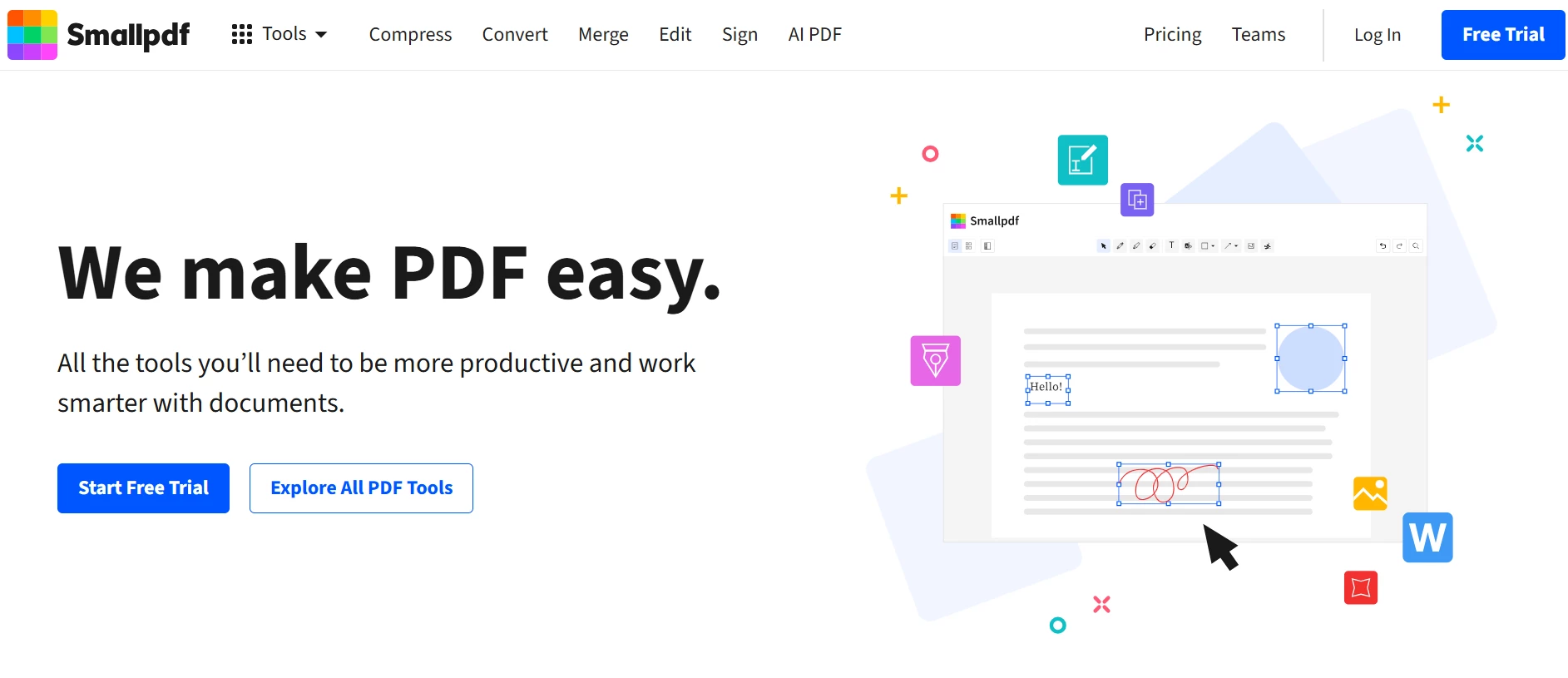
I have used it for everything from quickly shrinking large reports to converting scanned documents into more manageable formats. What stands out is how easy it is to use.
Additionally, there is no steep learning curve, and no software installation is required. Everything runs in your browser, and the interface feels straightforward even if you are not particularly tech-savvy.
SmallPDF offers a free version with basic features and a paid plan for advanced tools, larger file sizes, and unlimited tasks. The flexibility makes it practical whether you are a student managing assignments, a professional handling contracts, or someone who just needs a quick PDF fix once in a while.
Don’t miss our Top 10 Cloudinary Alternatives for 2025 (Free & Paid) guide
SmallPDF Security Features#
Before trusting any platform with your files, it helps to understand how it approaches security. SmallPDF emphasizes keeping user data private and handling files safely throughout the entire process. The platform relies on multiple layers of protection to make sure files are transferred, processed, and stored in a secure environment.
What stands out is how SmallPDF treats security as part of its overall design rather than an afterthought. From the moment you upload a file until the task is finished, the platform follows clear policies and uses modern safeguards to reduce the risk of exposure.
In the following sections, I will take a closer look at the specific technologies, policies, and compliance standards SmallPDF uses so you can see how it manages file safety in real-world use.
You might also be curious about our Is AnyConv Safe: Complete Review guide
File Encryption Standards#
SmallPDF uses secure encryption to protect files during transfer and storage. All file transfers are made over SSL connections, which keep the data private while it moves between your device and the platform’s servers.
Once uploaded, files are encrypted using AES-256, one of the strongest encryption standards available today and widely used in industries like finance and healthcare.
The combination of SSL for transfers and AES-256 for storage provides multiple layers of protection. Even if someone intercepted the data, the encryption would make it unreadable without the proper keys. For most users, this level of security is more than enough for everyday document handling.
Data Deletion Policy After Upload#
SmallPDF automatically removes files from its servers after processing is complete. Uploaded files typically stay on the platform only for a short period, giving users enough time to download the results while reducing the risk of unnecessary storage.
Such an approach ensures that files are not kept indefinitely or used for any purpose beyond the conversion or editing task requested by the user. For people concerned about privacy, knowing that files are deleted promptly provides an added layer of reassurance when using online tools.
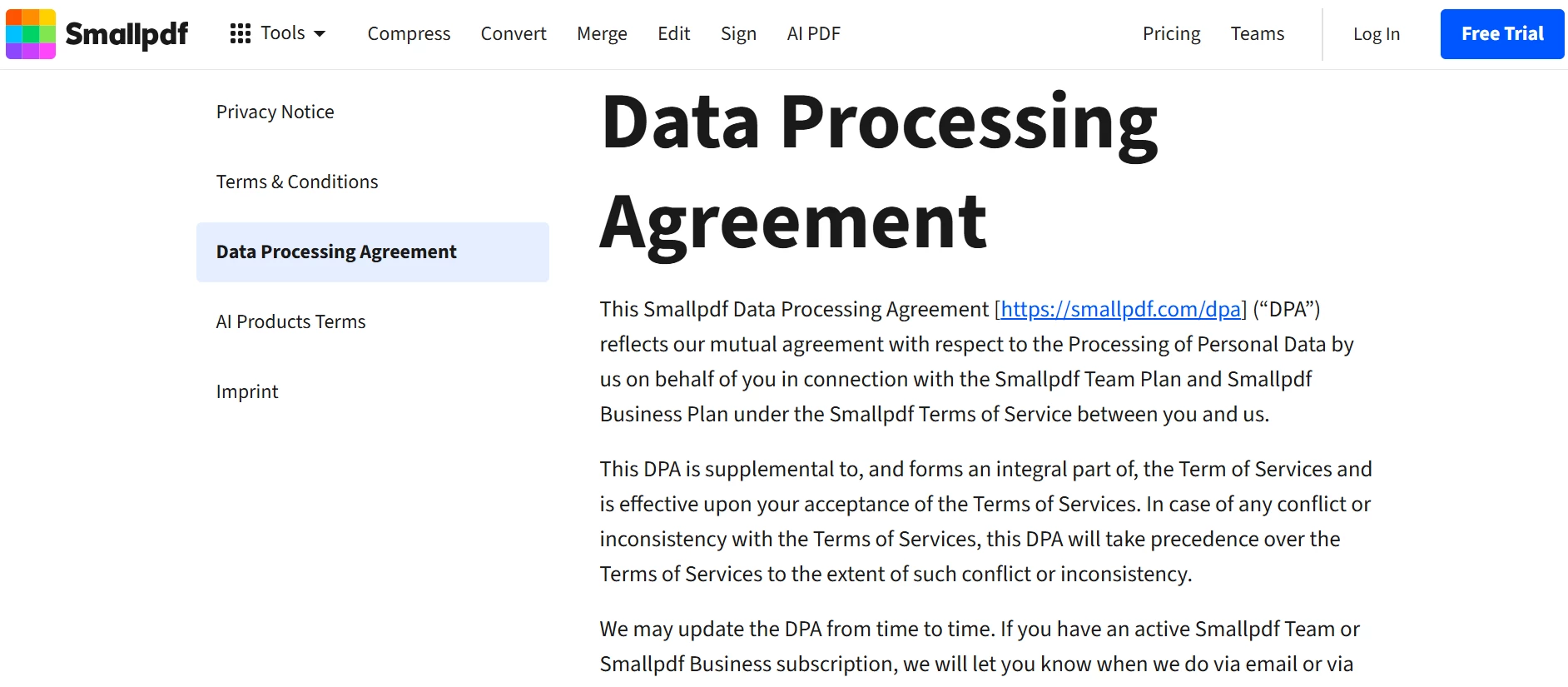
Zero-Knowledge Approach or Limitations#
SmallPDF does not follow a full zero-knowledge policy, where only the user has access to the files, and even the platform cannot view or process them. Instead, files are processed on SmallPDF’s servers to perform the requested tasks, such as compression or conversion, before being deleted within the stated timeframe.
The setup used by SmallPDF is common among many online tools because it enables features like editing, merging, and format conversion to work smoothly in real time.
At the same time, users working with legal documents, financial records, or other files that carry strict confidentiality requirements may find this approach limiting.
Thus, in situations where full control and complete privacy are essential, offline software or platforms designed with end-to-end encryption and zero-knowledge architecture would be a better choice.
You might also be curious about our Is FreeConvert Safe? Answered (2025 Edition) guide
Compliance With GDPR, CCPA, and Global Privacy Laws#
SmallPDF states that it complies with major privacy regulations, including GDPR in Europe and CCPA in California. These laws set strict requirements for how companies handle personal data, covering everything from consent and transparency to storage limits and user rights.
Following such regulations means users can request file deletion, access information about how their data is processed, and expect a certain standard of privacy protection.
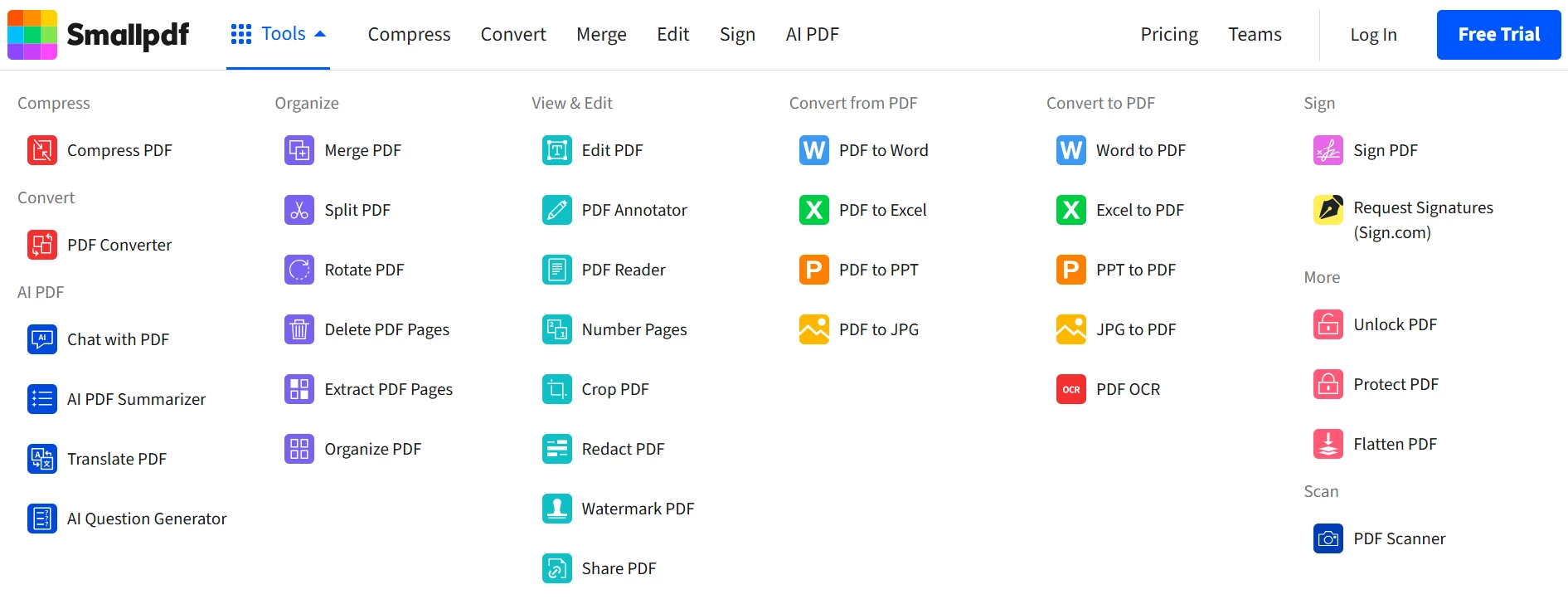
So, individuals and businesses who are concerned about compliance, such as commitment, SmallPDF aligns with recognized international privacy standards rather than relying on its own internal policies alone.
Cloud Storage Integration Safety#
SmallPDF connects with popular cloud services such as Google Drive and Dropbox so users can import and export files directly. While this makes the workflow smoother, it also raises questions about how files are handled between platforms.
The platform uses secure connections when transferring files to and from cloud storage, which helps keep data protected during the process. Access permissions for these integrations are limited to the specific files you choose, so the platform cannot browse or manage your entire cloud account.
Users who depend on cloud storage for work or personal projects can feel more confident knowing that integrations rely on secure transfer methods and limited access permissions.
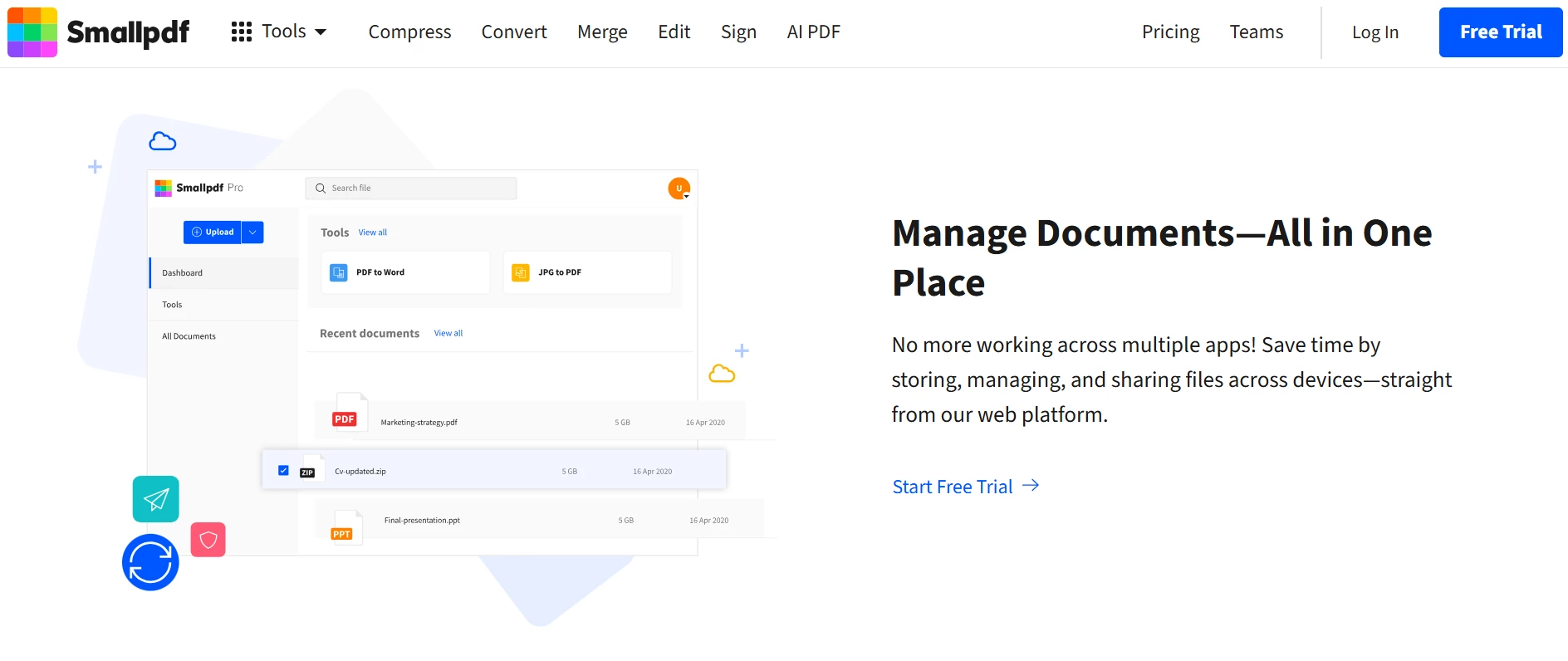
You can also explore our Is iLovePDF Safe? In-Depth Review guide
SmallPDF Privacy Policy Explained#
Understanding how a platform handles user data is essential when evaluating its safety. SmallPDF’s privacy policy outlines how files and personal information are processed, stored, and eventually removed from the system.
The platform specifies that files are deleted after processing is complete, user data is not sold to third parties, and personal information is used only for providing services and improving the platform.
At the same time, it gives users options to request data removal or get details about how their information is managed, which aligns with global privacy regulations such as GDPR and CCPA.
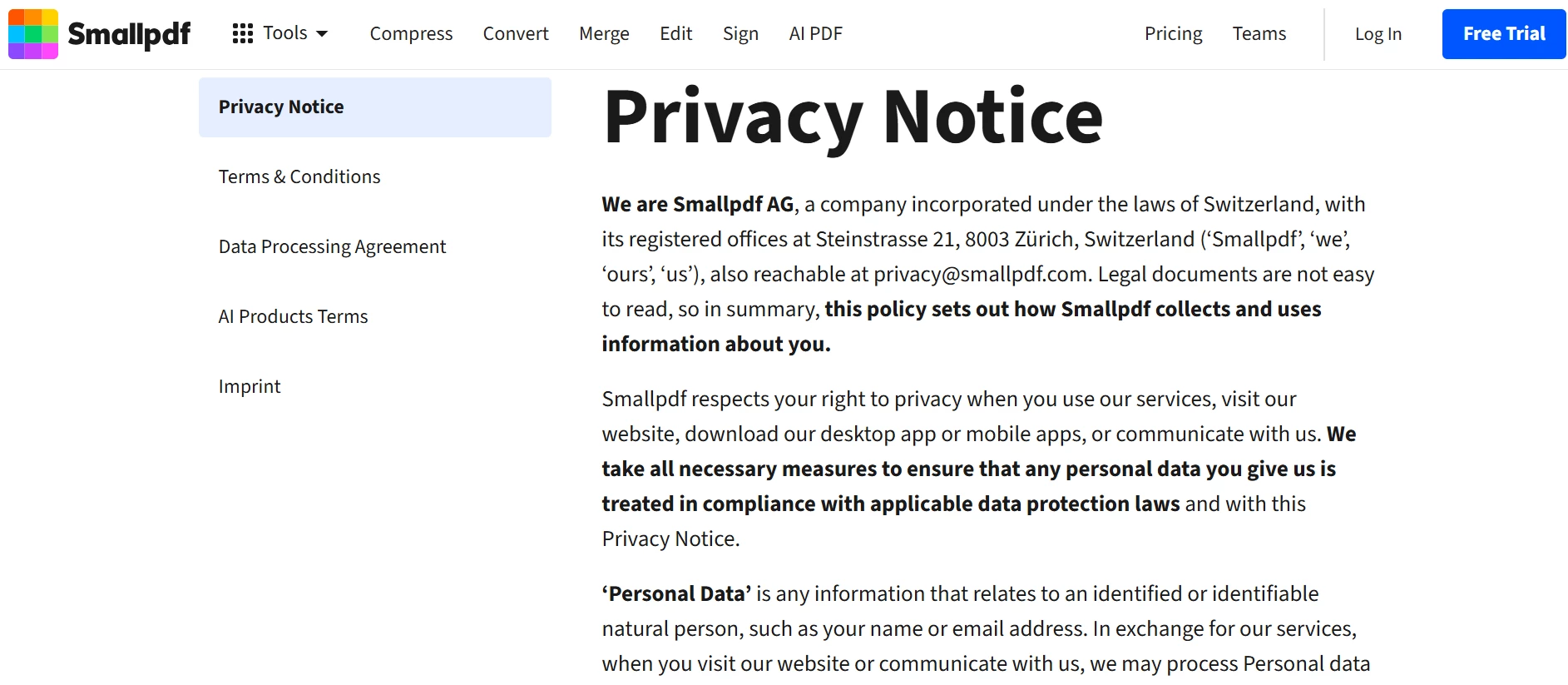
While the policy covers the essentials, anyone handling sensitive or regulated data should review it carefully to see if the terms meet the level of confidentiality their work requires.
You can also read our Is PDF24 Safe: Is It Safe and Reliable in 2025? guide
SmallPDF Risks and Concerns#
Even though SmallPDF offers solid security features and follows recognized privacy standards, there are a few points worth considering before using it for sensitive tasks. Files are processed on the platform’s servers rather than on your local device, which means there is always a small amount of trust involved.
Though for everyday documents, this may not be an issue, for files containing confidential or regulated information, some users might prefer offline tools or platforms with stricter security certifications.
Another concern is the lack of a full zero-knowledge architecture. SmallPDF encrypts files and deletes them promptly, but it does not guarantee that no one within the company can ever access uploaded data during processing.
While there is no evidence of misuse, users working under strict compliance rules may find this limitation important.
Lastly, the free version of SmallPDF comes with file size limits and task restrictions. In case of large projects or frequent use, upgrading to the paid plan becomes necessary, which may be a drawback for those looking for unlimited free access.
SmallPDF for Business and Enterprise Use#
SmallPDF is designed to be user-friendly, but when it comes to businesses and organizations handling sensitive information, the requirements go beyond basic file conversion or editing.
Additionally, law firms, healthcare providers, and financial institutions often need tighter control over data, stronger security measures, and clear compliance guarantees before adopting any online tool.
For business plans, SmallPDF includes features aimed at teams, such as password protection for documents, single sign-on (SSO) for centralized authentication, and role-based access to limit who can view or edit files. These capabilities add a layer of security that goes beyond what casual users typically need.
The platform also integrates with major cloud storage providers such as Google Drive, Dropbox, and OneDrive, making it easy to move documents between systems.
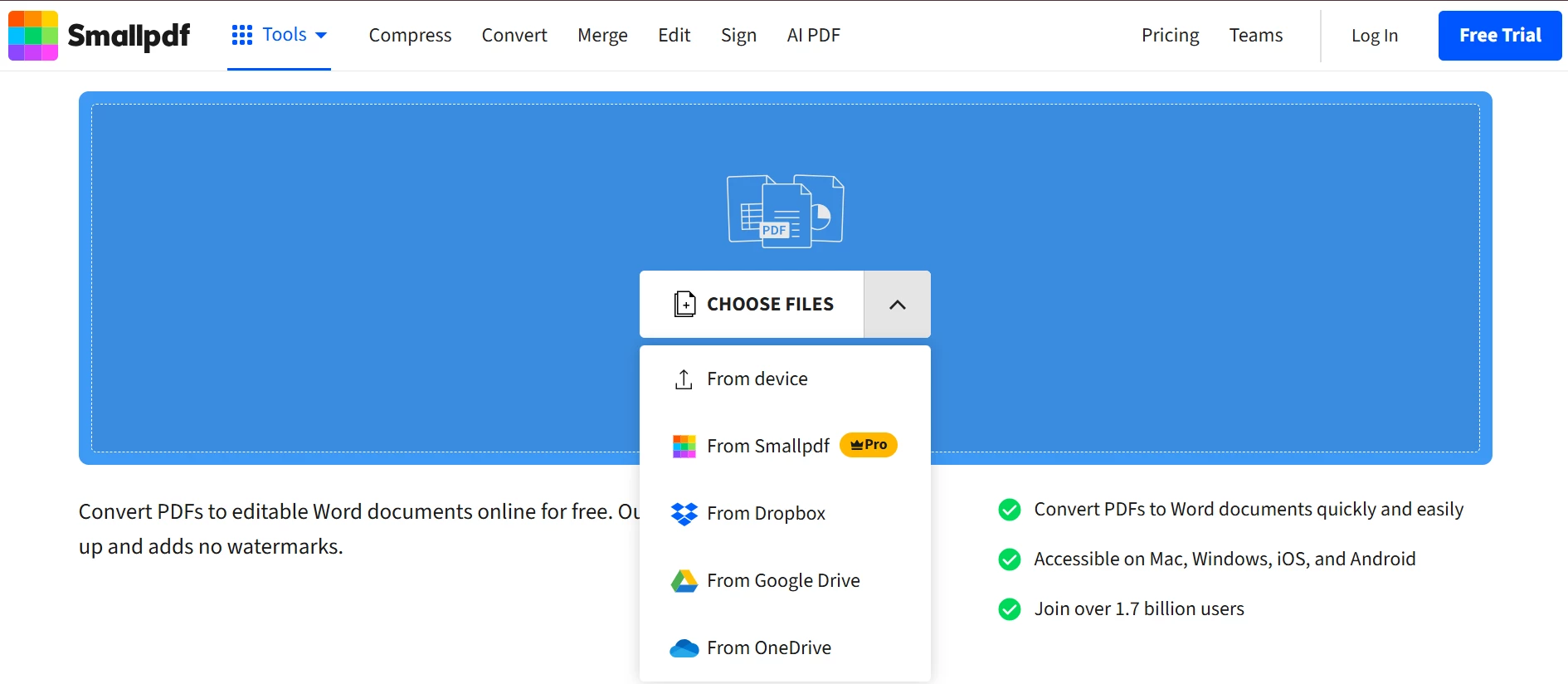
However, connecting multiple services always introduces potential risks since data travels between platforms, and each one has its own security policies. Businesses dealing with highly confidential information should review both SmallPDF’s terms and those of any connected service to ensure compliance with internal security standards.
User Experience: Safety from a Practical Perspective#
From a usability standpoint, SmallPDF is straightforward to navigate. Most tools are available directly in the browser, and files can be processed in just a few clicks.
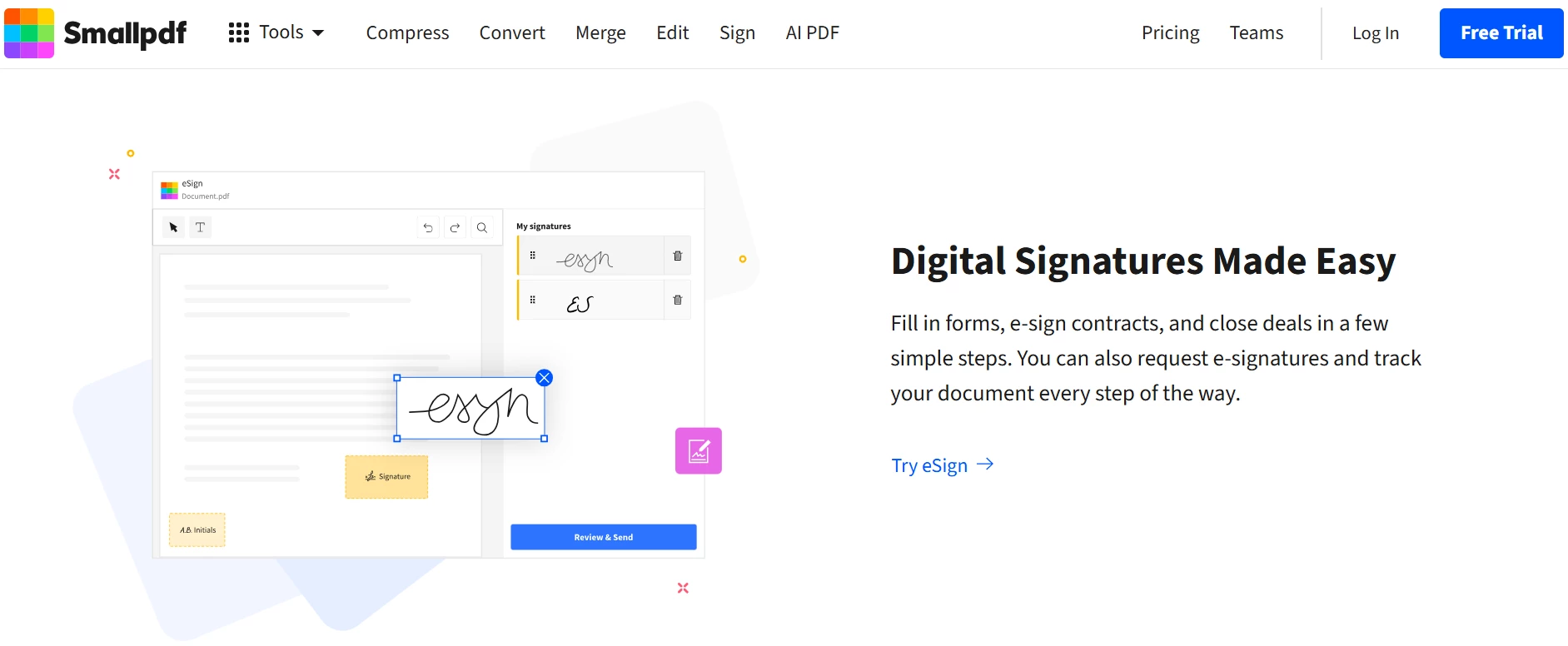
However, the simplicity comes with some trade-offs. While the platform focuses on speed and convenience, files still pass through SmallPDF’s servers, so security-conscious users may want more control or transparency around the process.
On the free version, ads, trackers, and cookies are part of the experience. They are not excessive, but they do raise questions for anyone concerned about privacy beyond file handling. Such an approach is common among free online tools, but it may feel distracting for anyone who prefers a cleaner, ad-free interface.
The Pro version removes ads and offers unlimited tasks, faster processing, and a more focused working environment. Without the extra noise from trackers or limits, it feels better suited for regular use, especially for professionals who want a smoother and more private workflow.
Don’t miss our Is Cloudconvert Safe? Safety Review (+ A Trusted Alternative) guide
Expert Opinion: Is SmallPDF Safe for You in 2025?#
SmallPDF offers a solid balance between convenience and security, making it a good fit for many users. Students, freelancers, and small businesses working with everyday documents can use it confidently for tasks like compressing, converting, or editing PDFs.
Likewise, the platform’s encryption, automatic file deletion, and compliance with privacy laws provide enough protection for files that do not involve sensitive data.
Caution is advised for organizations or individuals handling legal contracts, medical records, or financial information subject to strict compliance standards.
And, because files are processed on SmallPDF’s servers and not through a zero-knowledge system, the platform may not meet the security requirements of regulated industries.
Anyhow, if you’re someone needing maximum privacy and stronger data protection, MConverter is the best alternative. It combines secure file encryption, automatic and manual file deletion options, and strict privacy practices without unnecessary tracking or ads.
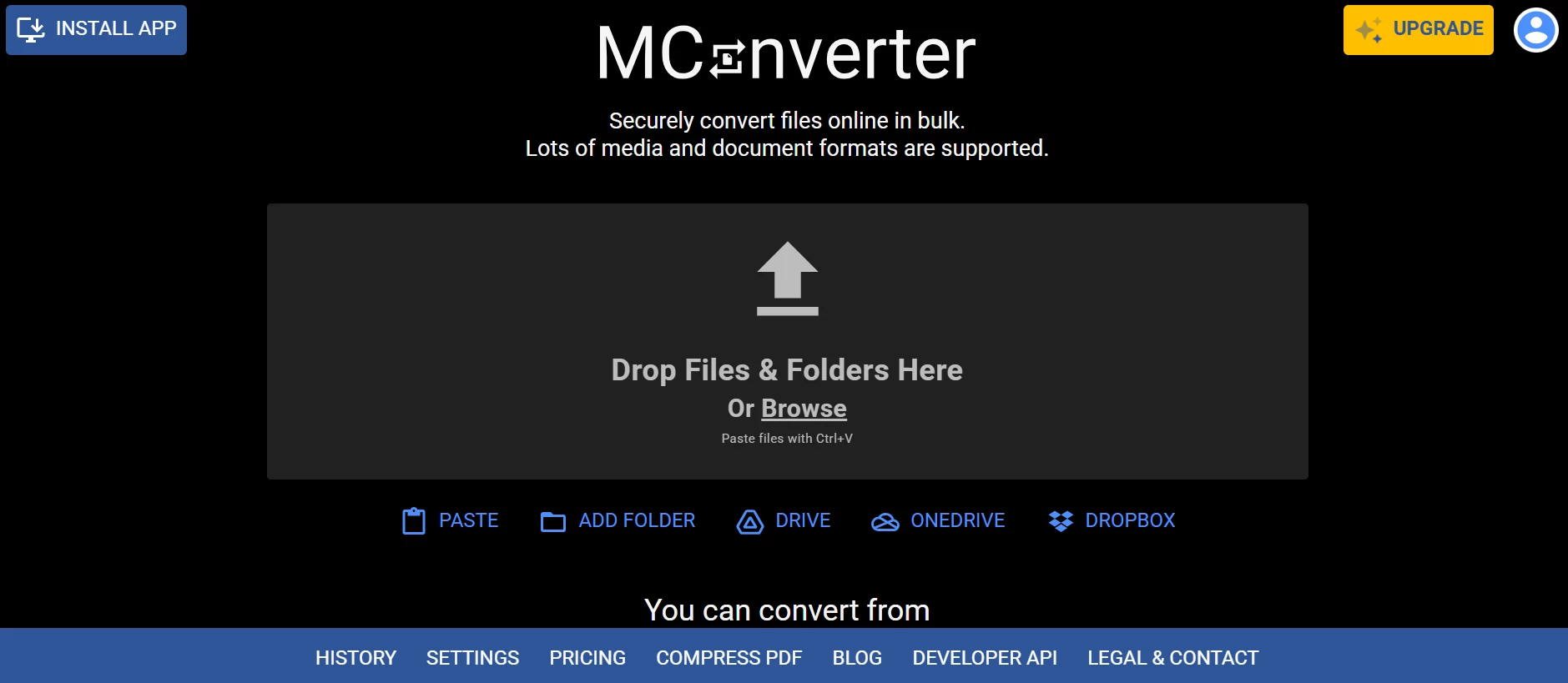
Our platform handles large files efficiently, supports batch processing, and keeps the interface simple while maintaining higher security standards than many other free tools. Sensitive or high-risk projects are better handled with MConverter, which provides a safer and more reliable choice than SmallPDF.
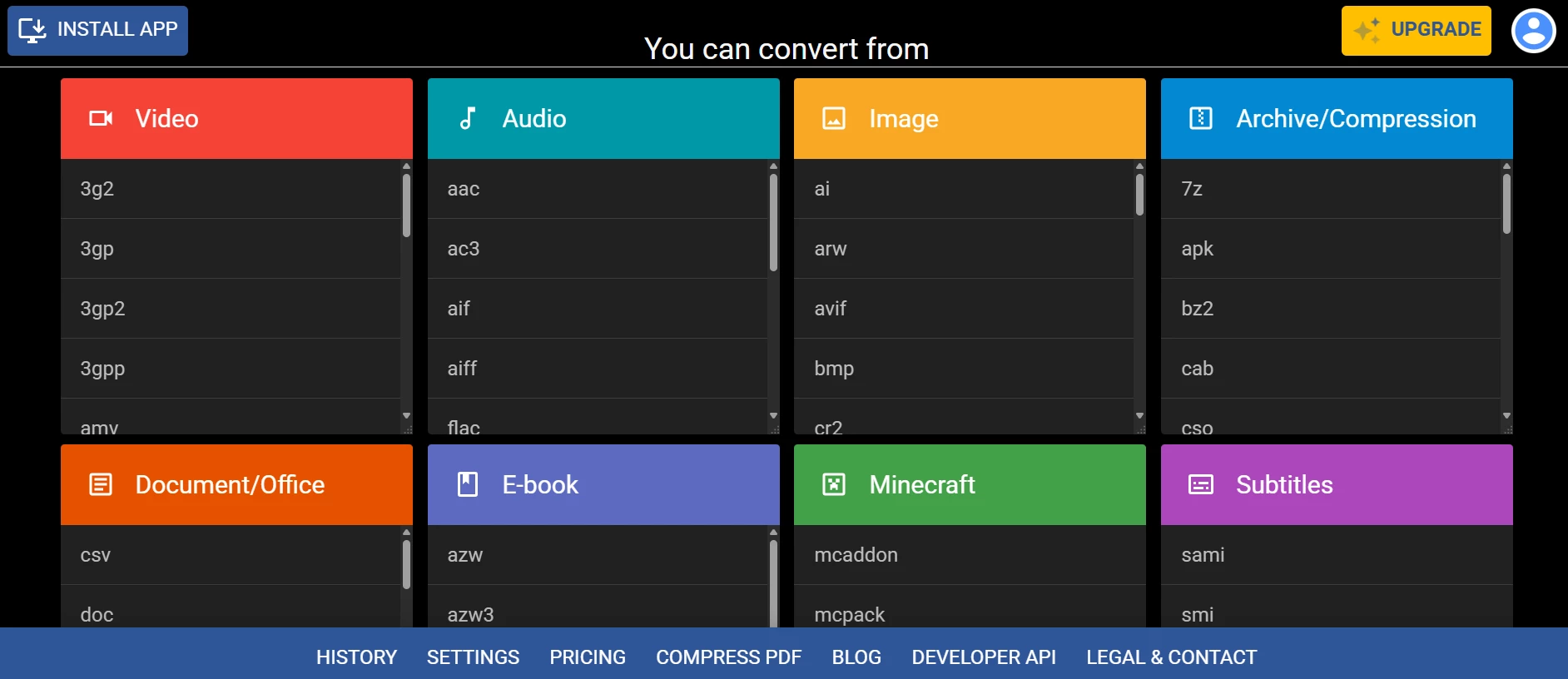
The Bottom Line#
SmallPDF is a practical tool for students, freelancers, and businesses handling everyday documents. It combines ease of use with solid security measures like encryption, automatic file deletion, and compliance with major privacy regulations.
Overall, tasks that do not involve highly sensitive data can be handled smoothly on SmallPDF, which delivers a reliable and user-friendly experience.
But when strict privacy standards or regulated information are involved, SmallPDF’s server-based processing may not meet the level of control some users require. MConverter offers a stronger alternative with advanced security features, manual deletion options, no unnecessary tracking, and the ability to handle large files efficiently.
What’s more? It provides a safer solution for professionals, organizations, and anyone who wants convenience without compromising data privacy.
Does SmallPDF Keep a Copy of Uploaded Files?#
SmallPDF automatically deletes uploaded files from its servers shortly after processing is complete. The platform does not keep permanent copies or use files for purposes beyond the requested task. Users can also review the privacy policy to confirm data handling practices, which align with GDPR, CCPA, and other major privacy regulations.
Can Hackers Access Documents Uploaded to SmallPDF?#
SmallPDF uses secure connections and strong encryption standards, such as SSL for transfers and AES-256 for file storage, to keep uploaded documents protected. These measures significantly reduce the risk of unauthorized access during processing.
While no online platform can guarantee absolute security, there have been no known incidents of data breaches involving SmallPDF. Users handling highly confidential or regulated documents may still prefer offline tools or platforms with zero-knowledge architecture for maximum protection.
Is SmallPDF Safer Than Adobe Acrobat Online?#
Both SmallPDF and Adobe Acrobat Online use encryption, secure connections, and automatic file deletion. Security levels are similar, but Adobe integrates with a larger ecosystem, while SmallPDF keeps things simpler with fewer integrations and a more lightweight design.
Is SmallPDF Malware-Free?#
Yes. SmallPDF runs on secure servers, uses encrypted connections, and has not been linked to malware or malicious activity. Always access it through the official website to avoid fake or copycat sites that could pose risks.
About the author
Mihael joined MConverter as a co-founder in 2023, bringing a vision to transform a tech tool into a product company built around meaningful user experience. With roots in B2B sales, product development, and marketing, he thrives on connecting the dots between business strategy and customer needs. At MConverter, he shapes the bigger picture - building the brand, inspiring teams, and pushing innovation forward with a can-do mindset. For Mihael, it’s not just about file conversions, but about creating experiences that deliver real impact.
Check out more articles
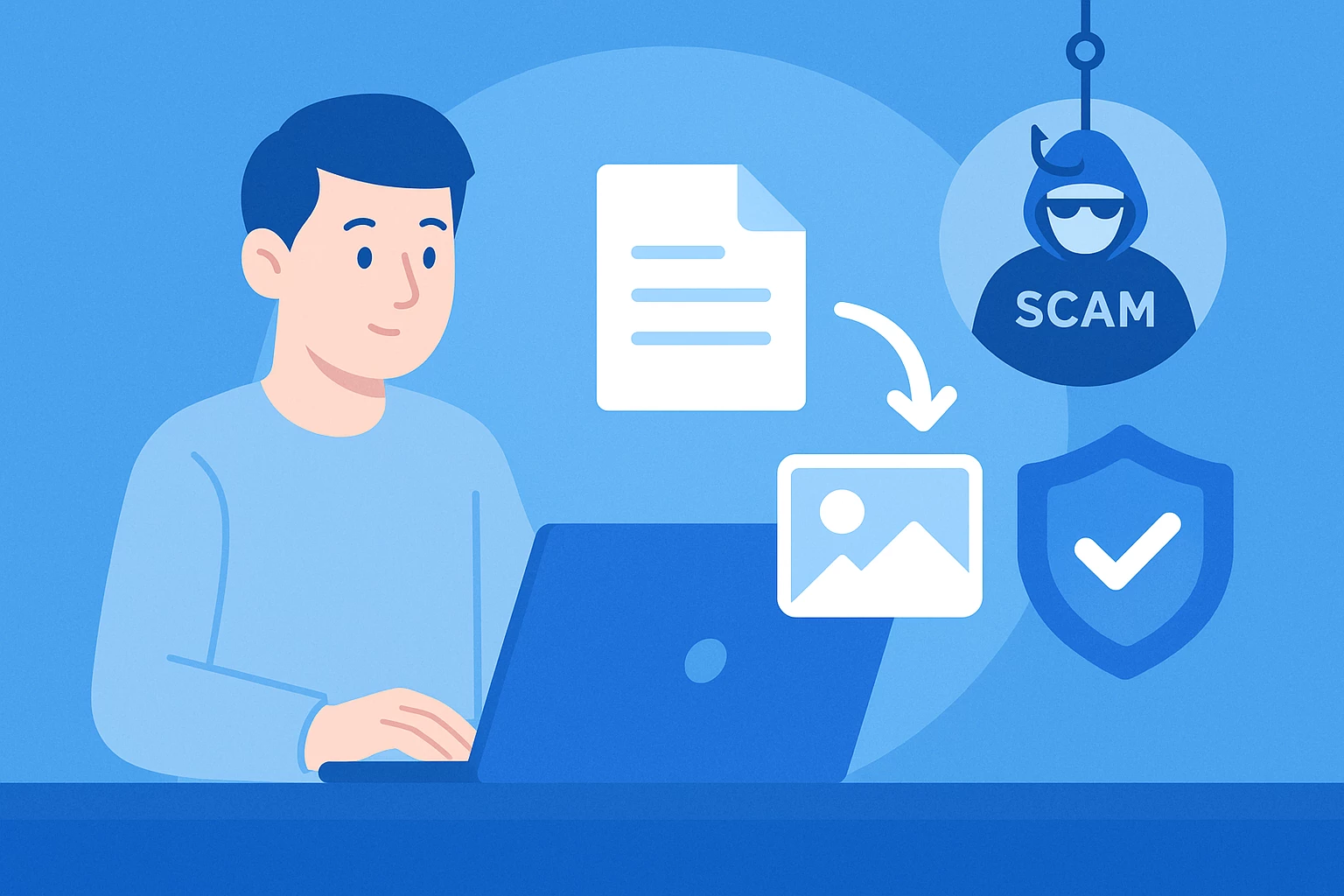
Is Anyconv Safe: Anyconv Review – Is It Safe or Risky?
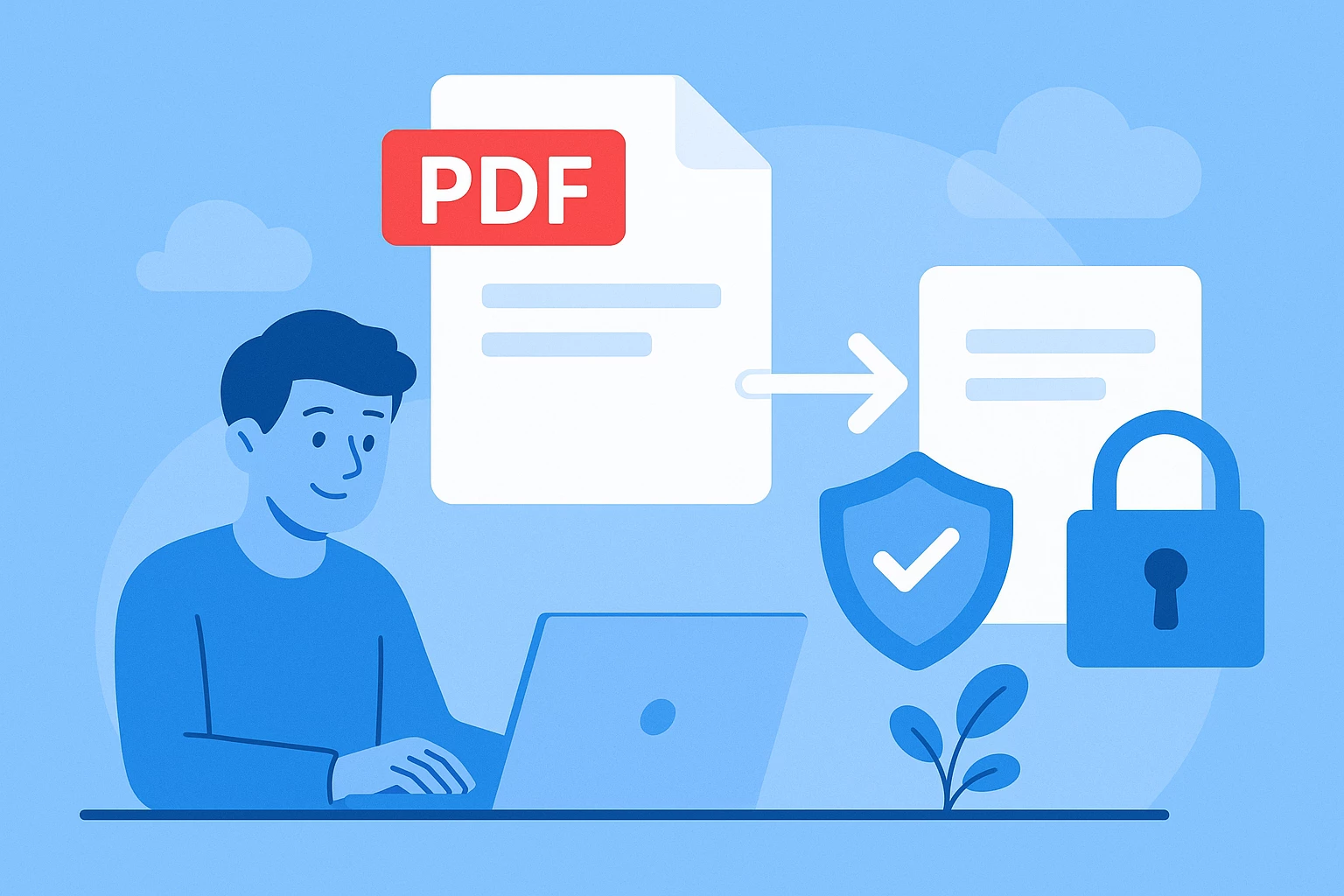
Is iLovePDF Safe? In-Depth Review – Is It Safe or Should You Avoid It?












