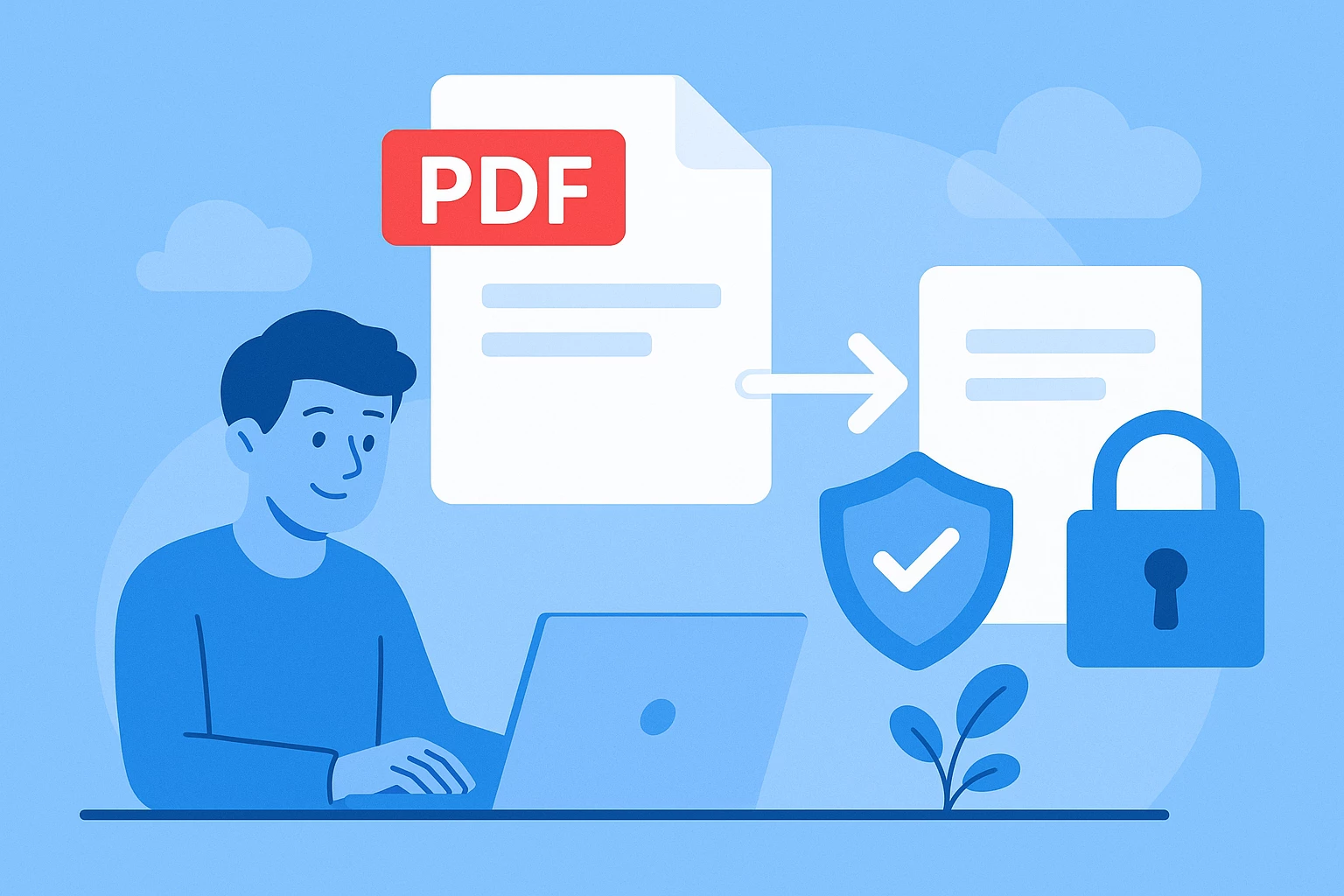
Is iLovePDF Safe? In-Depth Review – Is It Safe or Should You Avoid It?
Yes, iLovePDF is generally safe to use. It protects file transfers with encryption, deletes documents after processing, and has not been linked to major security concerns. For tasks such as merging PDFs, compressing large files, or converting documents into different formats, it offers a secure and straightforward experience for most users.
Nonetheless, file converters might come with their own considerations. Not every platform is suitable for every type of work, especially when confidential or regulated data is involved.
In my review, I will go beyond the basics and look closely at how iLovePDF handles privacy, what security measures it relies on, and where its limits might be.
By the end, you will have a clearer picture of whether iLovePDF works for your needs or if a stronger alternative would be a better choice.
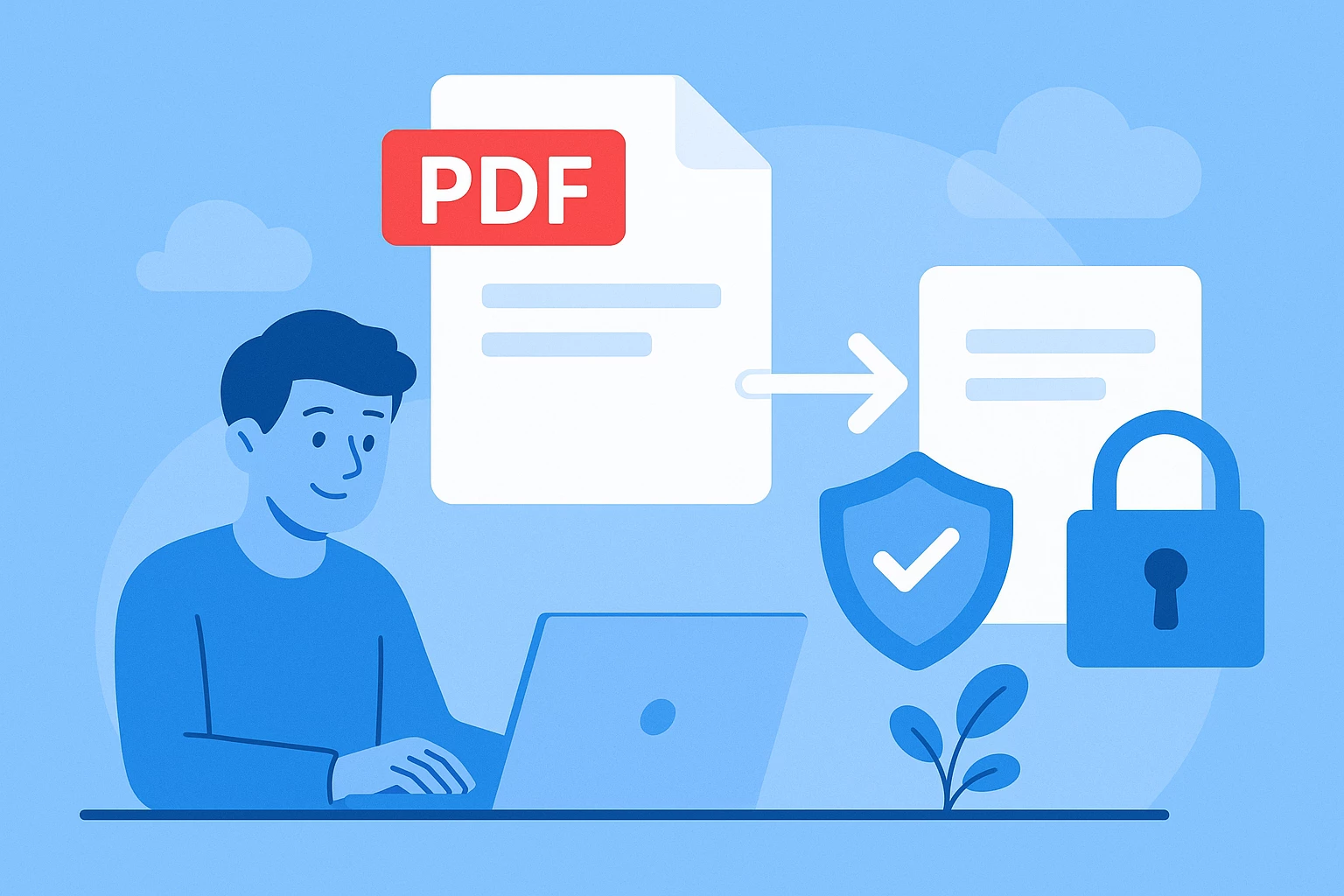
What is iLovePDF?#
iLovePDF is an online platform that brings together a wide range of tools for working with PDF files. It allows users to merge, split, compress, convert, edit, and even e-sign PDFs directly in a web browser. The platform also offers desktop and mobile apps for those who prefer working offline or need access on the go.
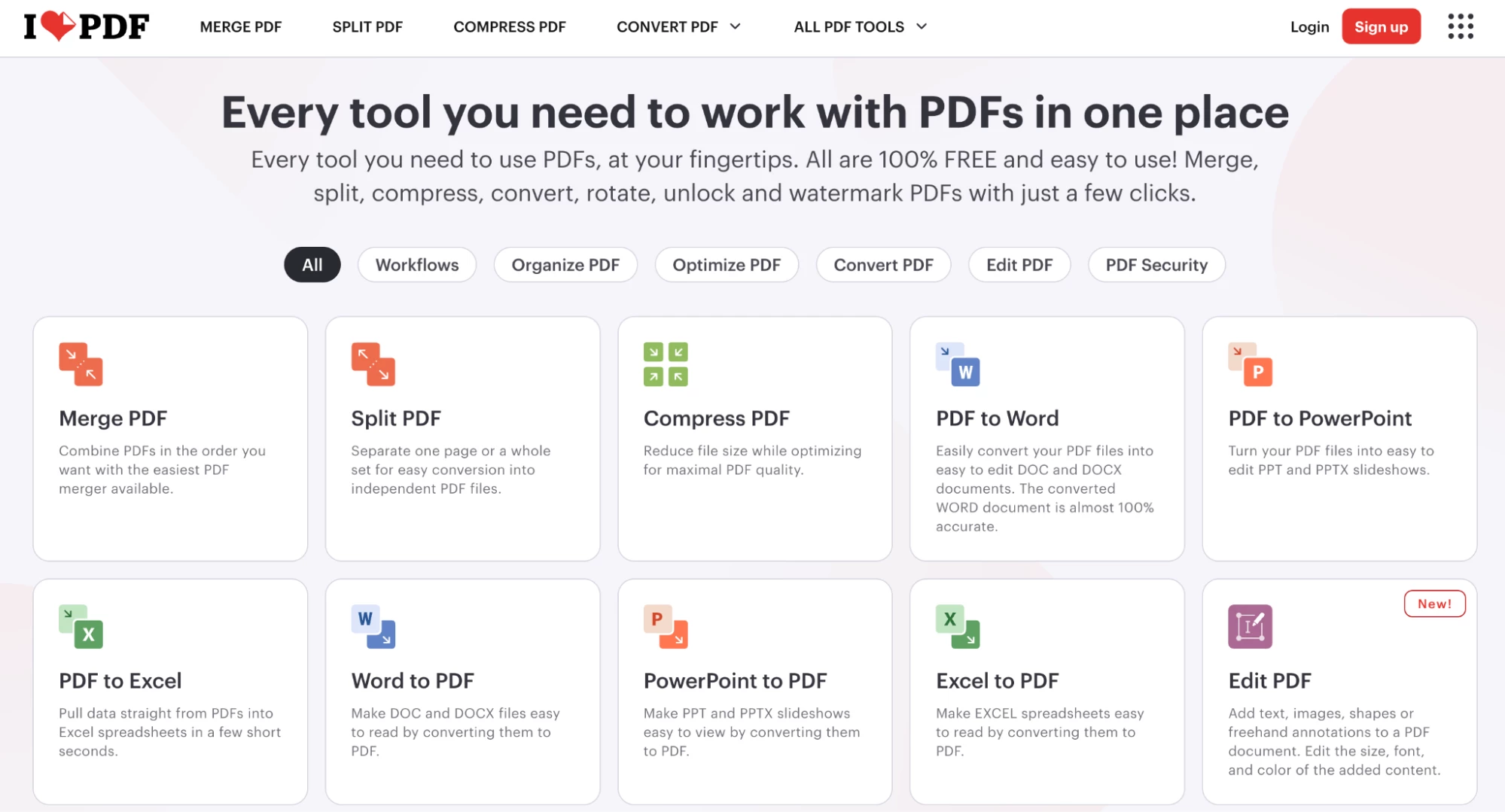
One reason iLovePDF has become popular is its simplicity. You do not need technical expertise or complicated setups. Whether you are compressing a large file to email it more easily or converting a Word document into PDF format, the process only takes a few clicks.
In addition, the platform offers both a free version with basic functionality and premium plans with benefits like faster processing, larger file size limits, and additional tools.
Hence, the flexibility makes it suitable for casual users as well as professionals who handle PDF files regularly.
Don’t miss our Top 10 Cloudinary Alternatives for 2025 (Free & Paid) guide.
Is iLovePDF Safe to Use?#
When you upload a file to any online platform, you want to be sure it is handled securely from start to finish. iLovePDF has become one of the most widely used tools for PDF conversions, editing, and compression, attracting students, freelancers, and businesses worldwide.
However, popularity does not always equal safety. To determine if iLovePDF is a trustworthy option, we must look beyond surface-level features and examine its background, website security measures, data handling practices, and how it interacts with your devices and cloud storage services. So, let’s do that.
Company Background and Reputation#
iLovePDF was founded in 2010 in Barcelona, Spain, and has grown from a simple PDF utility into a platform offering more than 20 different tools. Millions of users now rely on it for daily document needs ranging from basic conversions to collaborative editing tasks.
The company operates under European privacy laws, including the GDPR, which require strict transparency about how personal data is collected, processed, and stored. Compliance with these laws shows that iLovePDF follows internationally recognized standards for user privacy.
Over the years, the platform has gained positive reviews for its reliability and ease of use. Tech publications often highlight its straightforward interface, and on platforms like Trustpilot, many users praise its speed and convenience.
While no software is completely risk-free, iLovePDF has not been associated with major security breaches or privacy scandals, which adds to its reputation as a reliable tool for everyday use.
Website Security and Encryption#
A secure platform starts with encrypted connections, and iLovePDF uses HTTPS across all its services. Files are protected during upload and download, preventing outsiders from intercepting sensitive information while it is in transit.
The platform also applies encryption while files are temporarily stored on its servers for processing. That layer of protection ensures that even if someone were to access the storage system, the files would remain unreadable without the proper encryption keys.
iLovePDF follows widely accepted security standards similar to those used in online banking or major cloud storage platforms. Most users, including students submitting assignments, businesses sharing contracts, or individuals managing personal paperwork, get a strong level of confidence that files are handled securely throughout the process.
You might also be curious about our Is SmallPDF Safe? Honest Review for 2025 guide
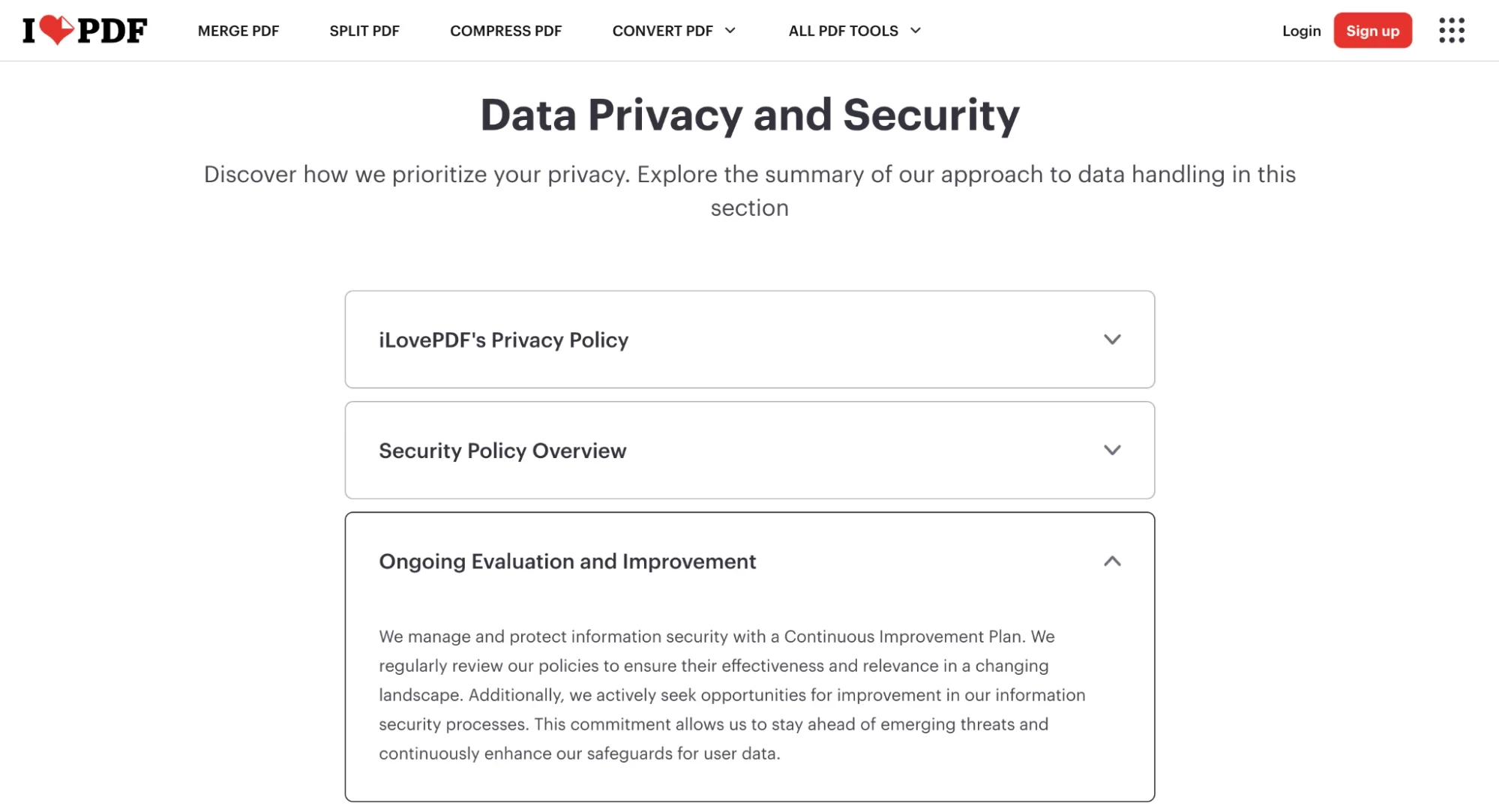
Data Handling Policy#
Security does not end with encryption; what happens to your files after processing is just as important. iLovePDF automatically deletes uploaded files within two hours of processing completion.
Likewise, the limited retention period minimizes the amount of time your files spend on its servers, reducing the risk of unauthorized access or accidental leaks.
For users who want more control, iLovePDF also provides the option to delete files manually immediately after processing. It is especially useful for professionals handling confidential documents who do not want files stored online for longer than necessary.
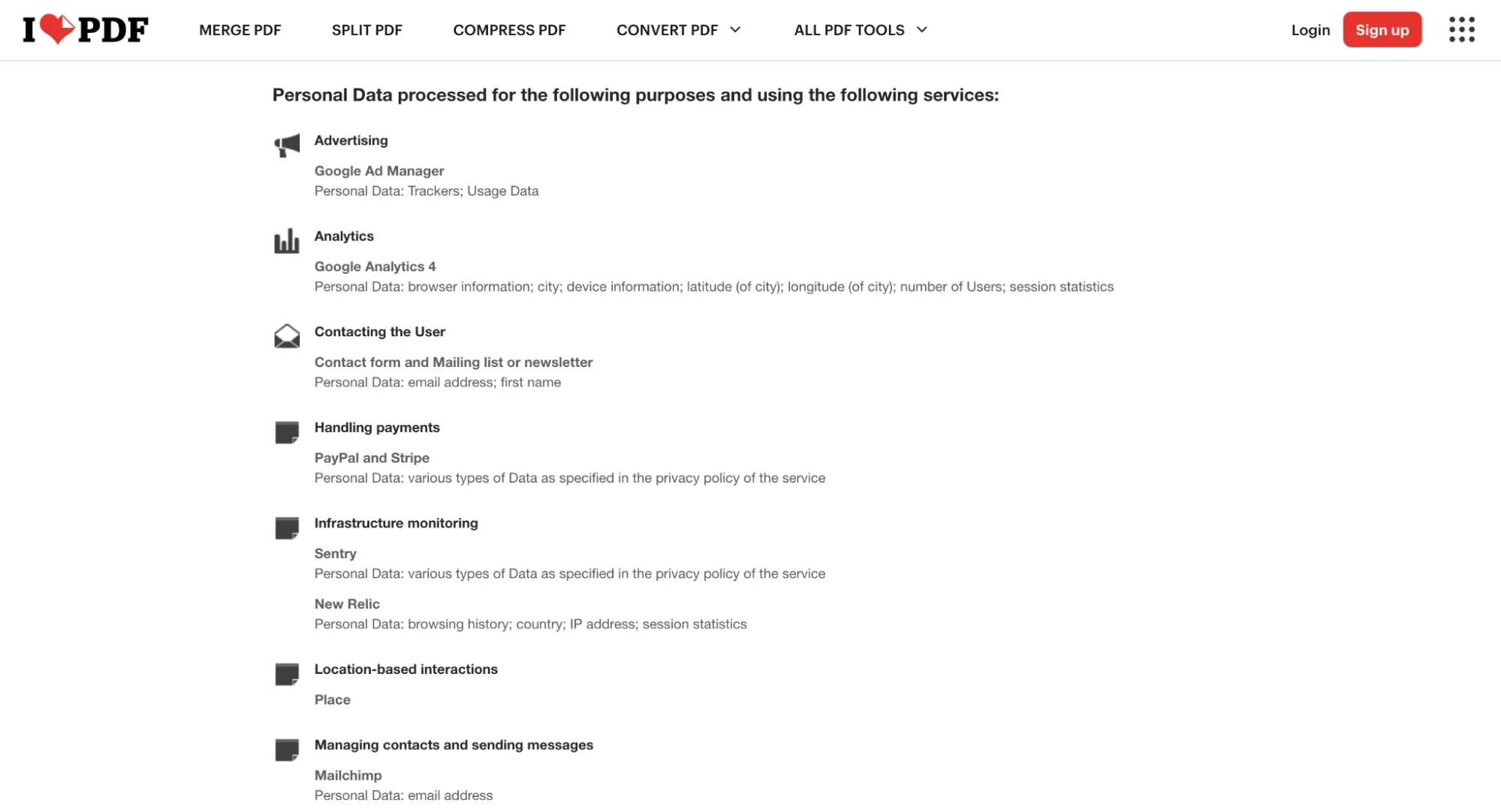
Importantly, iLovePDF’s privacy policy states that uploaded content is not shared with third parties, used for marketing purposes, or stored beyond the time needed to deliver the requested service. By restricting access and storage, the platform limits unnecessary exposure of user data.
You might also be curious about our Is FreeConvert Safe? Answered (2025 Edition) guide
Device and Cloud Access#
Modern workflows often span multiple devices and cloud storage platforms, and iLovePDF is designed to integrate seamlessly with that reality. The platform offers compatibility with Windows, macOS, Android, and iOS devices, along with direct integrations for Google Drive, Dropbox, and OneDrive.
These integrations use secure authorization methods, which means iLovePDF can only access the specific files you select rather than your entire cloud storage account.
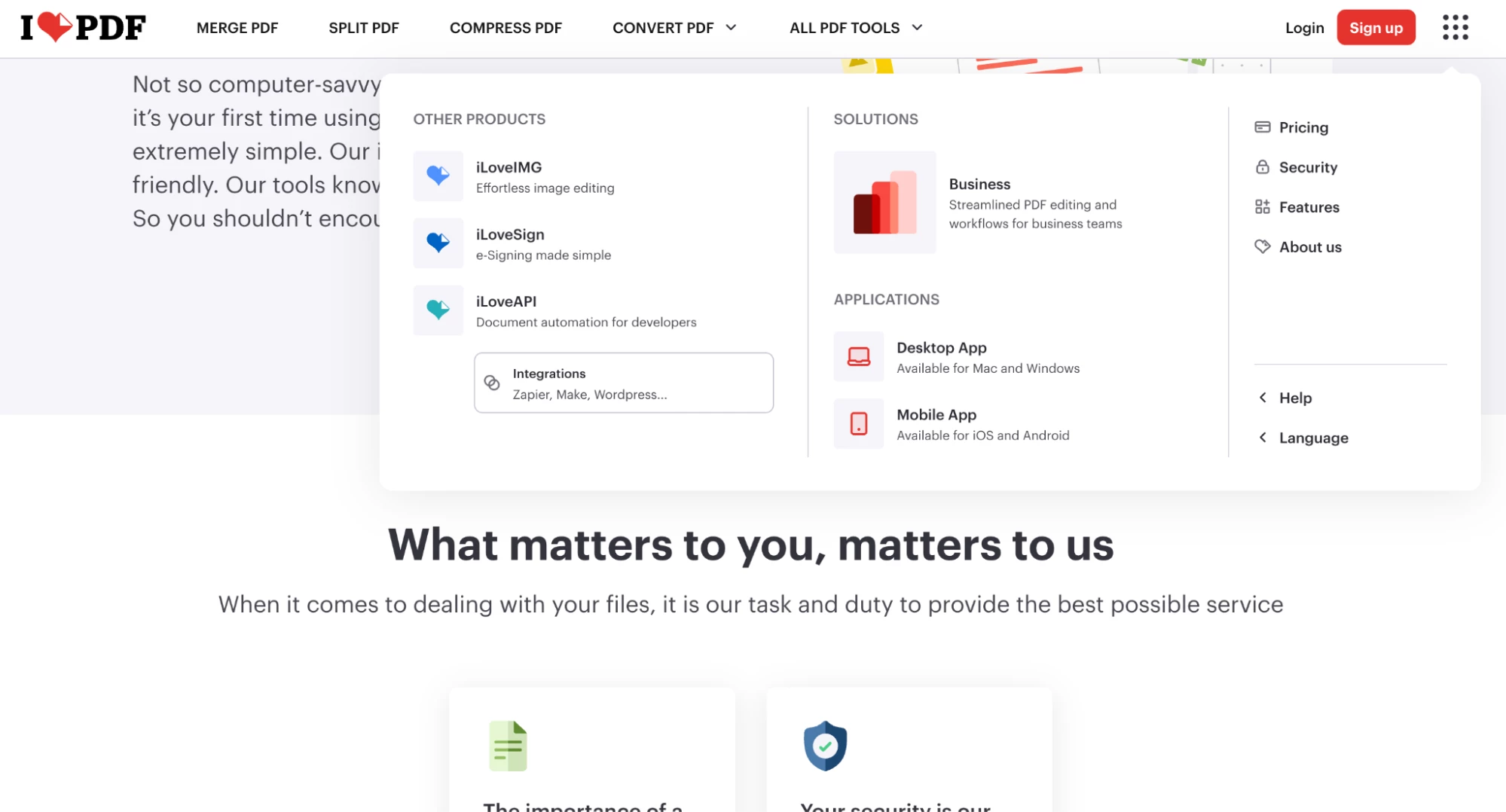
Combined with encrypted transfers, that setup keeps your broader data environment secure while allowing you to take advantage of the convenience that cloud storage brings.
Likewise, the balance of accessibility and security helps maintain both productivity and peace of mind for users managing documents across different devices and platforms.
What Security Experts Say About iLovePDF#
To understand how safe iLovePDF really is, I looked into what security professionals have said about the platform. Experts tend to focus on whether a tool’s protections work in practice, if it follows global privacy regulations, and how it compares with similar services on the market.
Many point to iLovePDF’s use of encrypted connections, its short file retention period, and GDPR compliance as strengths that make it suitable for everyday use.
At the same time, they highlight the absence of independent security audits and zero-knowledge encryption, features that matter more for organizations with strict privacy requirements.
Next, I will look at what independent reviews reveal and how iLovePDF’s security approach compares to industry standards.
You can also read our Is PDF24 Safe: Is It Safe and Reliable in 2025? guide
Independent Reviews and Audits#
Cybersecurity professionals who have looked at iLovePDF generally focus on its core protections rather than marketing promises. They test whether file transfers are encrypted properly, if deletion policies work as described, and whether the platform leaves any traces of user data after processing.
While there is no publicly available record of detailed third-party audits, tech reviewers and independent security blogs have noted that iLovePDF’s short file retention period and GDPR compliance align with industry expectations for basic data protection.
Some even tested the deletion process themselves and confirmed that files were no longer accessible after the set time window.
Yet, the lack of formal third-party certification or independent penetration testing reports means businesses in highly regulated industries often prefer tools with published audit results or advanced privacy guarantees.
Comparisons with Industry Standards#
When compared to well-known platforms like Adobe Acrobat Online, Smallpdf, and SodaPDF, iLovePDF offers similar baseline protections, such as HTTPS encryption for file transfers, temporary file storage with automatic deletion, and compliance with GDPR and other major privacy regulations.
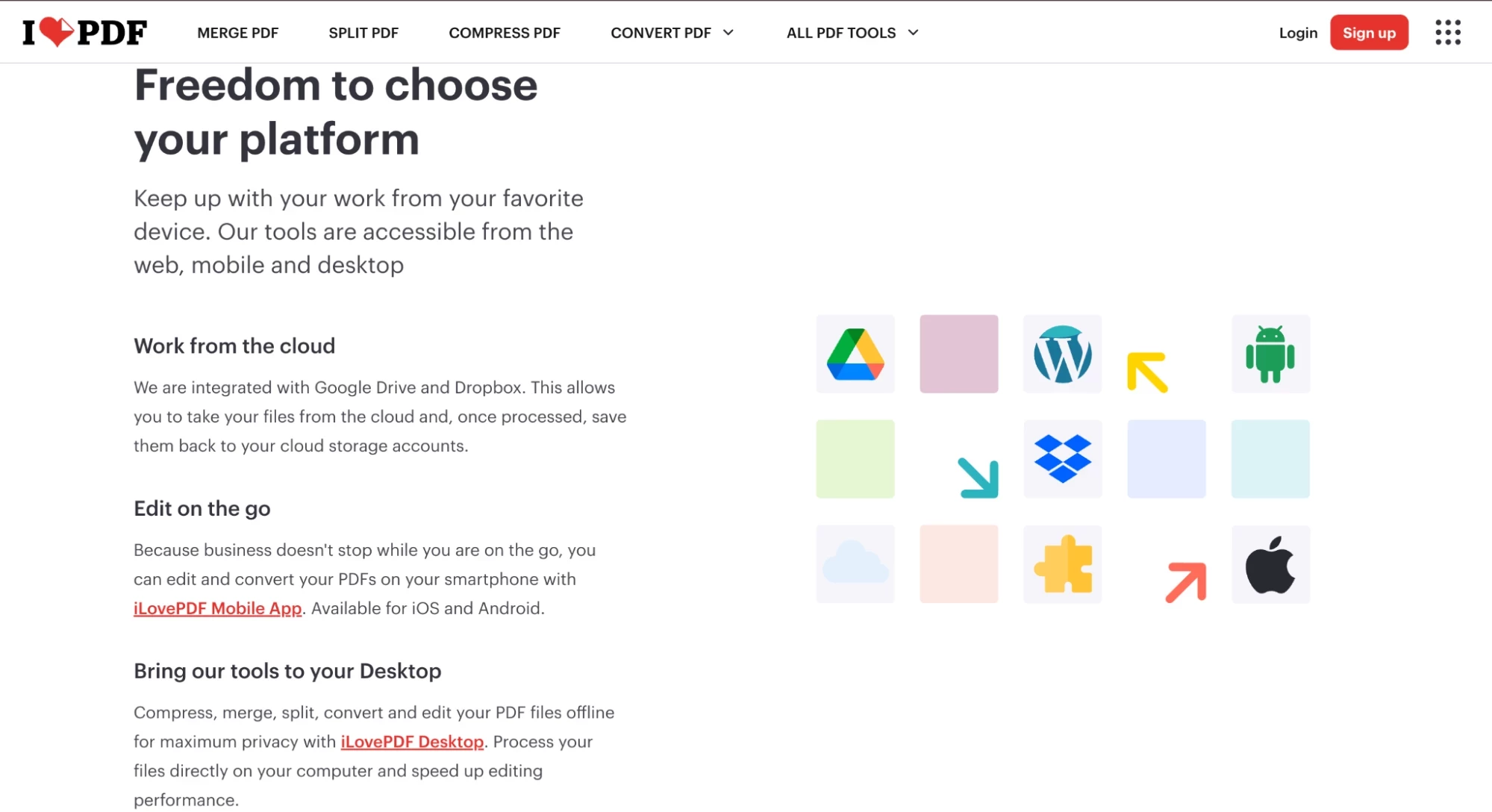
These features meet the standard expectations for secure online PDF processing and are considered enough for most everyday document tasks.
Where some competitors set themselves apart is in offering advanced security options or independent validation. Adobe, for example, benefits from enterprise-level infrastructure and certifications such as ISO 27001, while Smallpdf has published details about its compliance efforts and security measures in greater depth.
SodaPDF, on the other hand, provides tighter integration with certain enterprise tools, which may matter for businesses with specific workflow needs.
Furthermore, iLovePDF keeps its approach simpler. It focuses on encryption, privacy law compliance, and limited file retention rather than adding enterprise-grade security features.
Anyhow, organizations handling confidential or regulated information may prefer platforms with additional certifications, third-party audit results, or zero-knowledge architecture for maximum data control.
Don’t miss our Is Cloudconvert Safe? Safety Review (+ A Trusted Alternative) guide
Common Complaints and Red Flags#
While iLovePDF works well for most everyday tasks, some user feedback points to areas where the experience could be smoother. I came across a Trustpilot review from someone who canceled a subscription yet still got charged, then struggled to get a refund.
Such issues seem rare, but they stand out because billing and support are the last things anyone wants to deal with when using a simple PDF tool.
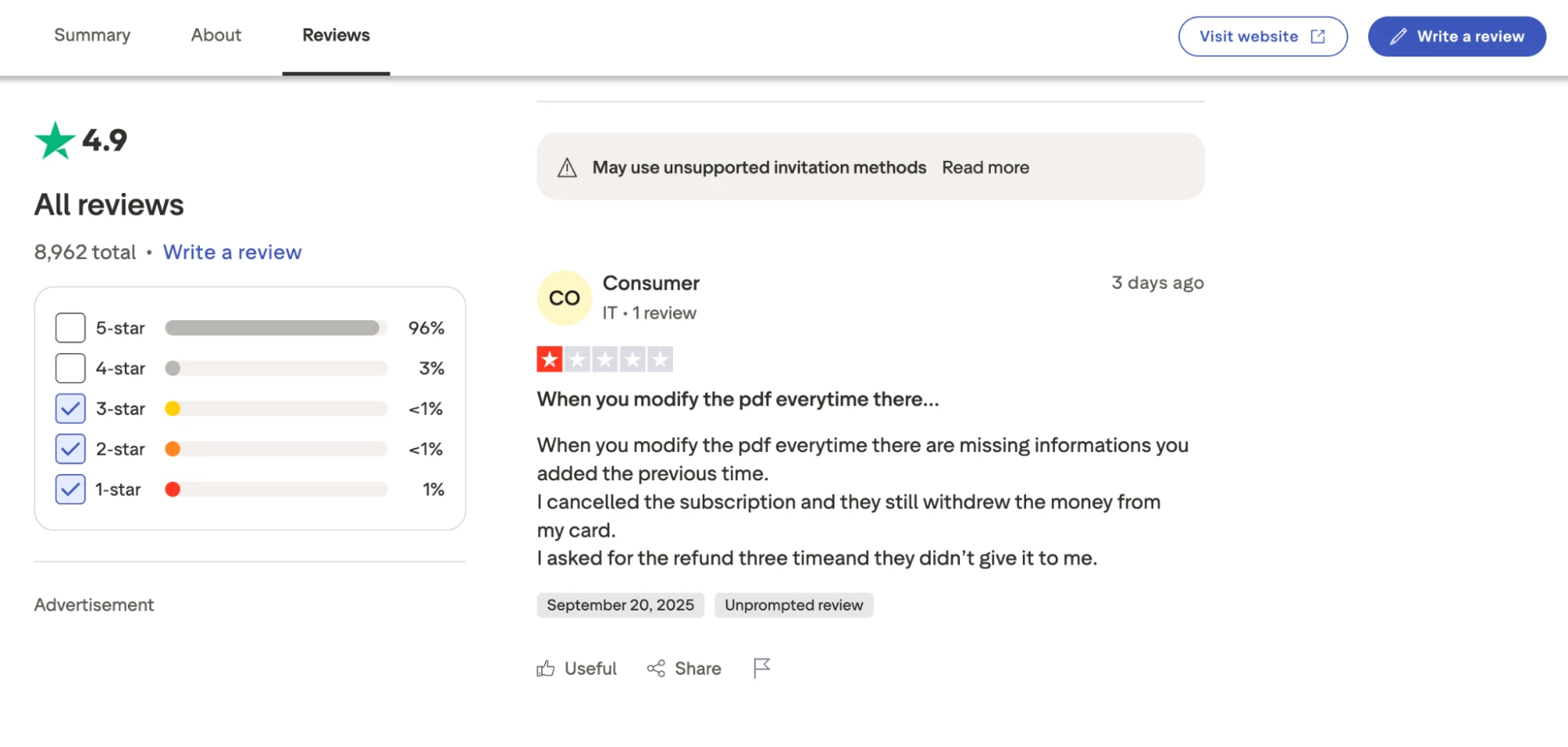
Another user mentioned frustration with editing PDFs multiple times, noticing information added earlier sometimes disappeared in later edits. It sounds like a technical glitch rather than a widespread problem, but it is worth keeping in mind if you rely on iLovePDF for heavy editing work.
I have also seen complaints about the free version limits, such as smaller file sizes, fewer daily tasks, and ads on the interface. It is a trade-off you expect with most free plans, but it can feel restrictive if you use the platform often and prefer a cleaner experience.
Taken together, these points do not suggest widespread security problems, but they do highlight areas where iLovePDF could improve the user experience, especially for people relying on it for frequent or business-critical work.
Advantages of iLovePDF from a Safety Standpoint#
Looking at iLovePDF from a security perspective, several strengths stand out for everyday users and small businesses. First, all file transfers run through HTTPS, which keeps data encrypted during both upload and download. Sensitive information stays protected while moving between your device and the platform’s servers.
Second, iLovePDF limits how long files stay on its servers. Documents are automatically deleted within a short timeframe after processing, reducing the risk of unnecessary exposure.
Another plus is compliance with major privacy regulations such as GDPR. By following strict European data protection standards, iLovePDF aligns with global expectations for transparency and user control over personal information.
Finally, the platform’s integrations with services as Google Drive and Dropbox use secure authorization methods, so only the selected files are accessed, never the entire storage account.
When working across multiple devices or using cloud storage regularly, the design combines convenience with a reasonable level of security.
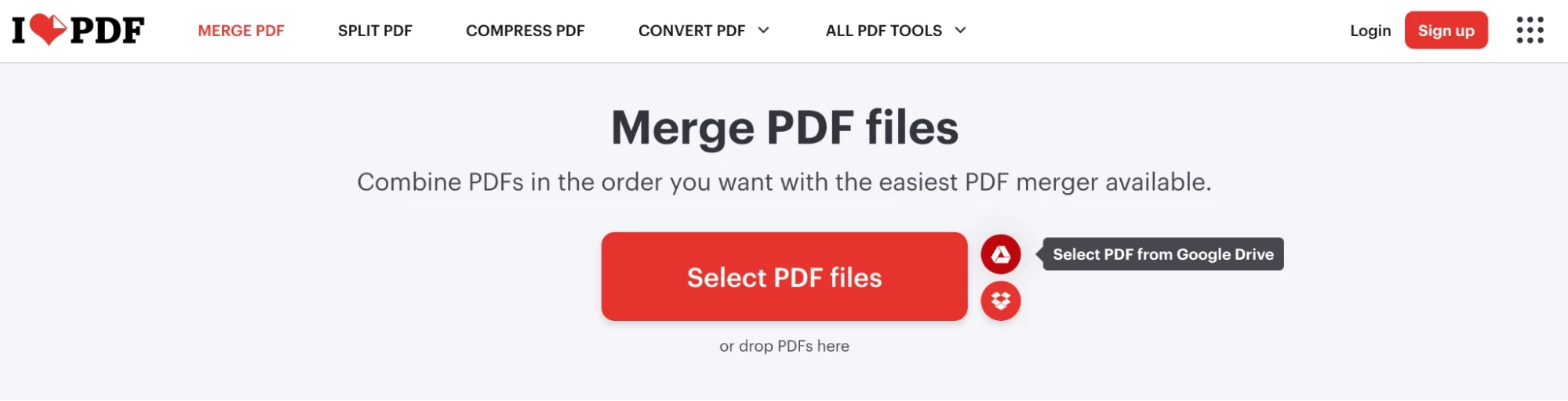
When to Be Cautious Using iLovePDF#
iLovePDF works well for everyday tasks, but there are moments when I would think twice before uploading certain files.
If you are dealing with legal contracts, medical records, or financial documents covered by strict compliance rules, you might want a tool with independent security audits, advanced certifications, or even zero-knowledge encryption.
Ultimately, those features offer stronger control over sensitive information instead of relying entirely on third-party servers.
I have also seen companies with strict internal policies require software to meet specific security standards, such as ISO 27001 or SOC 2, before allowing employees to use it for work files.
Since iLovePDF does not share any independent certifications publicly, businesses in regulated industries might prefer platforms built specifically for enterprise security.
Some users have also reported occasional issues such as lost edits or billing disputes. While these problems are not widespread, I would start with less sensitive files before relying on iLovePDF for critical projects.
In case of important work, having a safer option or a backup system in place always feels safer.
Safer Alternative to iLovePDF#
If you like iLovePDF’s simplicity but need stronger privacy controls and more security features, MConverter is worth considering. Our platform offers the same convenience for everyday file conversions while focusing more heavily on user privacy and data protection.
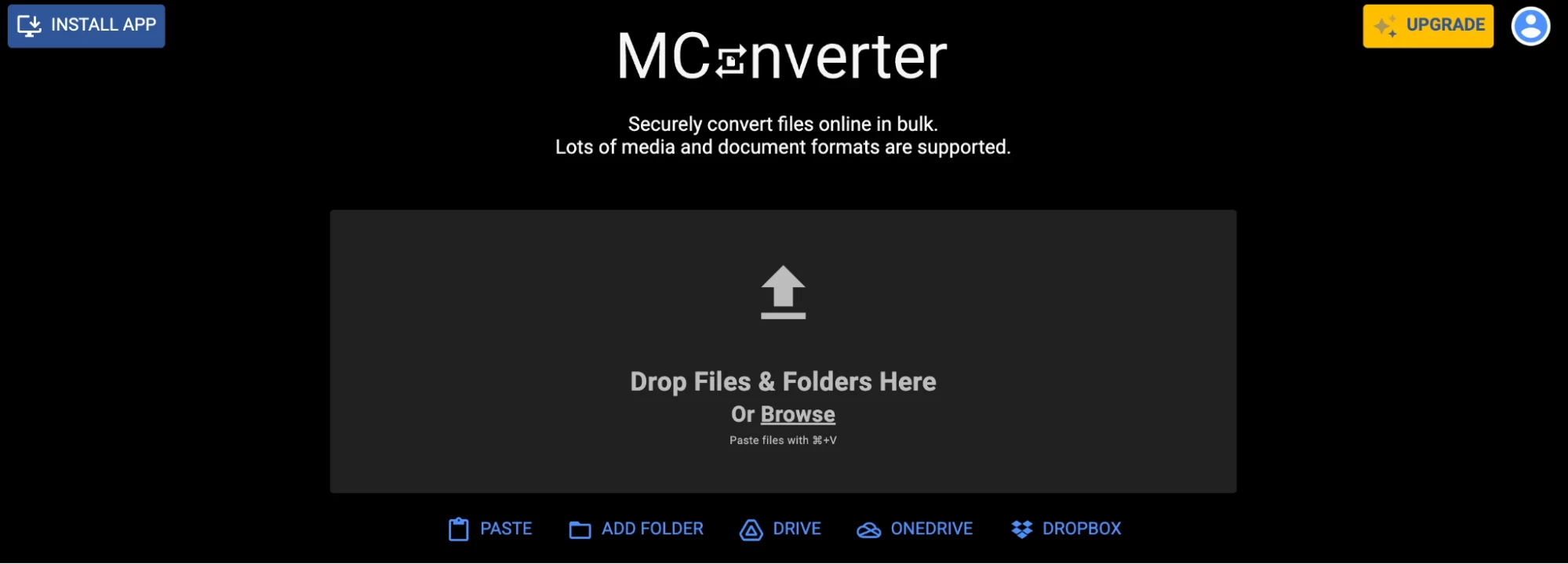
MConverter encrypts files during transfer, automatically removes them after processing, and gives you the option to delete them manually right away. If you are handling sensitive or confidential documents, having the ability to erase files instantly provides extra peace of mind.
Unlike many free online tools, MConverter does not rely on ads or unnecessary tracking. It is built to keep file handling as private as possible while still offering fast, reliable conversions.
Finally, batch processing and support for large files make it practical for both personal and professional use.
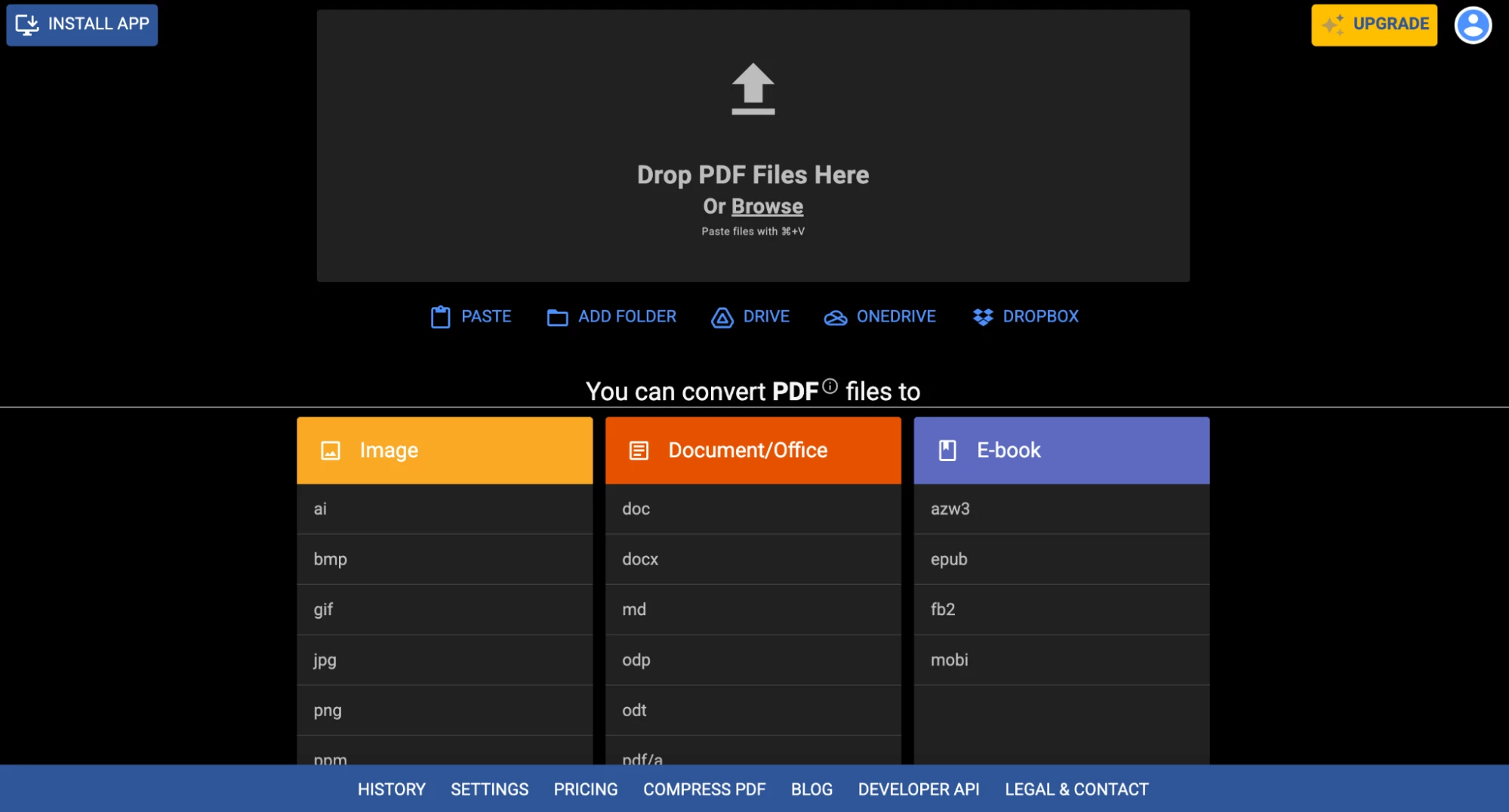
So, users looking for both ease of use and stronger privacy practices will find MConverter a safer alternative that keeps the workflow simple and efficient.
Final Verdict: Is iLovePDF Safe or Should You Avoid It?#
Most people using iLovePDF for merging, converting, or compressing PDFs will find it secure enough. Encrypted file transfers, automatic deletion after processing, and compliance with privacy laws give it a solid foundation for routine document tasks.
Even so, when legal contracts, medical records, or sensitive financial files come into play, extra layers of protection become important. Platforms with independent security audits, zero-knowledge encryption, or offline processing options provide a stronger safety net.
MConverter fits well in that category. It combines the simplicity of an online tool with stricter privacy controls, instant file deletion, and no unnecessary tracking, making it a better option for anyone needing a higher level of security without sacrificing ease of use.
In the end, iLovePDF serves everyday users well, while those handling confidential data may want to look at alternatives built with stronger safeguards in mind.
Does iLovePDF Keep My Documents?#
No, iLovePDF does not store documents permanently. Uploaded files stay on the servers only for the short time needed to process them and are automatically deleted within a couple of hours. Users can also remove files manually right after processing if they prefer to have full control over when documents are erased.
Can iLovePDF Give My Files to Third Parties?#
No, iLovePDF does not share uploaded files with third parties. Documents are processed solely for the task requested by the user and are automatically deleted after a short retention period. The platform follows GDPR guidelines, which require transparency and limit how personal data can be handled or shared.
Is the iLovePDF Mobile App Safe to Install?#
Yes, the iLovePDF mobile app is safe to install on both iOS and Android devices. It is available on official app stores, uses the same encryption protocols as the web version, and follows the same data deletion policies. As with any app, downloading it directly from trusted sources ensures you avoid fake or modified versions.
Can Hackers Intercept Files Uploaded to iLovePDF?#
The risk of hackers intercepting files uploaded to iLovePDF is extremely low. All file transfers use HTTPS encryption, which protects data while it moves between your device and iLovePDF’s servers. It prevents outsiders from reading or tampering with documents during processing.
Anyway, for highly sensitive information, offline tools or platforms with additional security certifications may provide extra peace of mind.
About the author
Mihael joined MConverter as a co-founder in 2023, bringing a vision to transform a tech tool into a product company built around meaningful user experience. With roots in B2B sales, product development, and marketing, he thrives on connecting the dots between business strategy and customer needs. At MConverter, he shapes the bigger picture - building the brand, inspiring teams, and pushing innovation forward with a can-do mindset. For Mihael, it’s not just about file conversions, but about creating experiences that deliver real impact.
Check out more articles
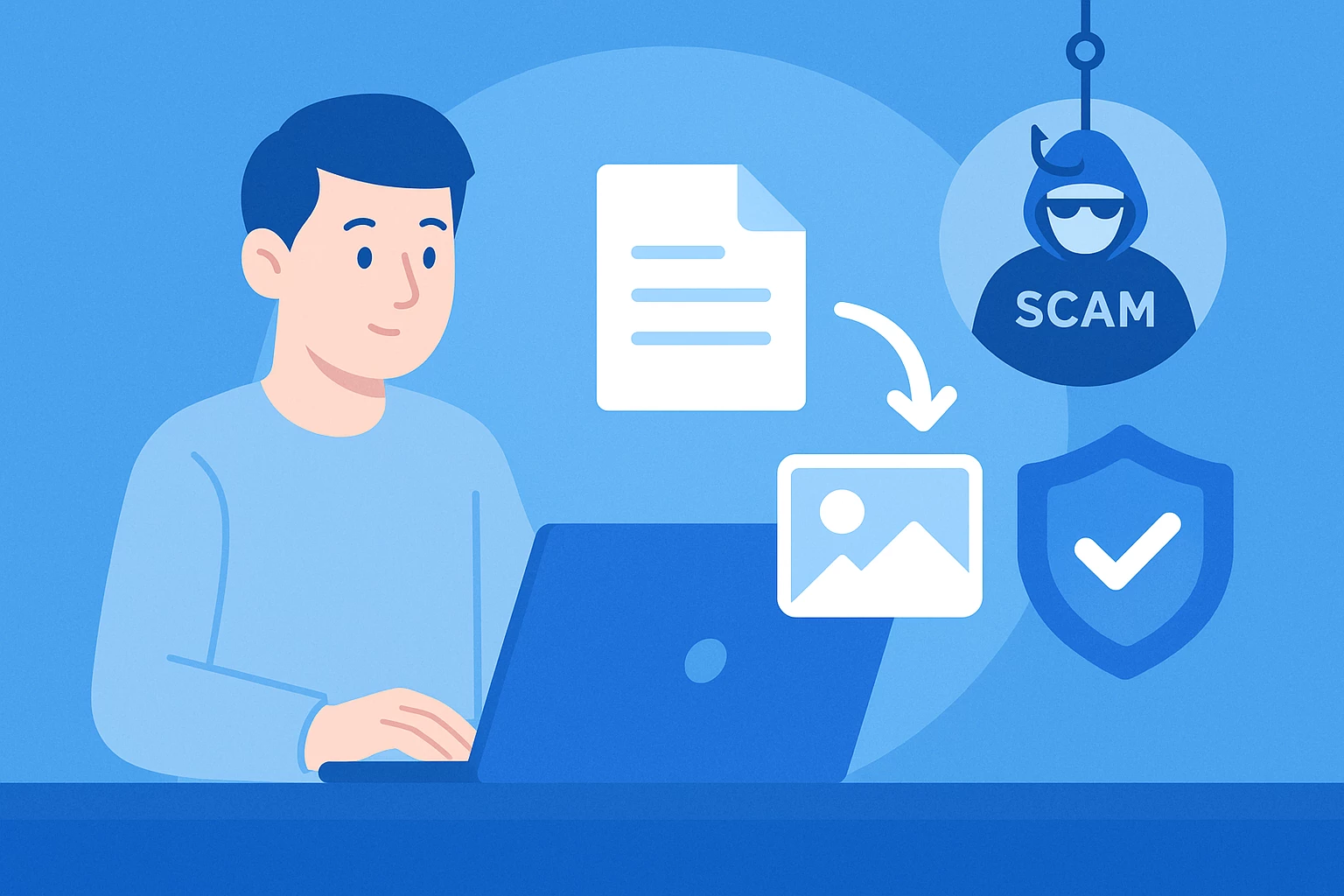
Is Anyconv Safe: Anyconv Review – Is It Safe or Risky?

Is PDF24 Safe: Is It Safe and Reliable in 2025?












