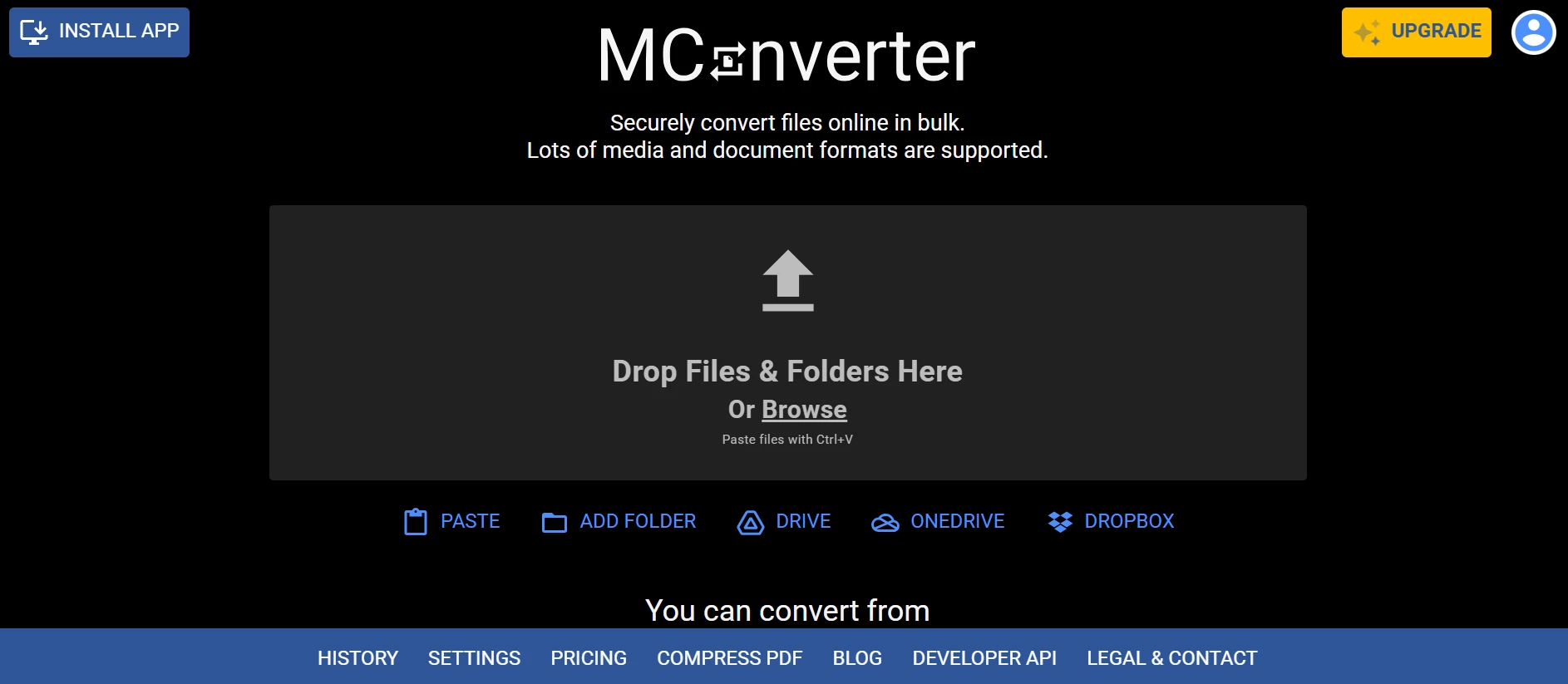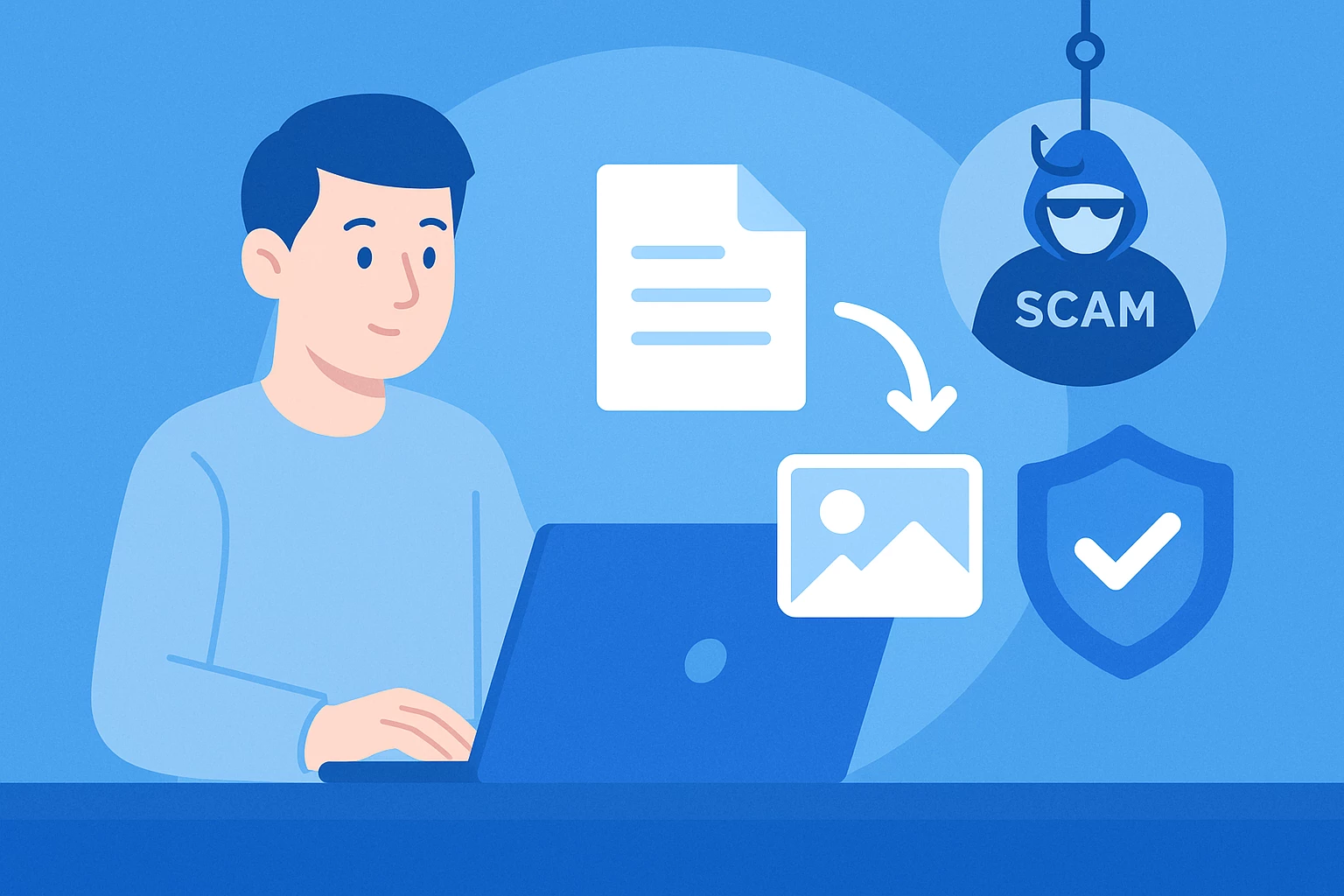
Is Anyconv Safe: Anyconv Review – Is It Safe or Risky?
Online file converters have become incredibly popular because they save time and eliminate the need to install heavy software. AnyConv is one of those tools. It promises a simple, browser-based way to convert just about any file in seconds; no logins, no subscriptions, no software downloads.
At first glance, it looks like the ideal solution for students, freelancers, or anyone handling files on the go.
But the convenience raises a question about safety. Every time you upload a document, image, or video to an online service, you are trusting a third party with your data. Where does that file go? How long is it stored? Who can access it? What risks are you taking if the content is sensitive?
I wanted to answer these questions clearly before deciding whether AnyConv is fine for everyday file conversions or if it should be avoided for certain tasks.
In my review, I break down its security practices, privacy policies, and potential limitations so you can decide if it works for you or if a safer alternative is worth considering.
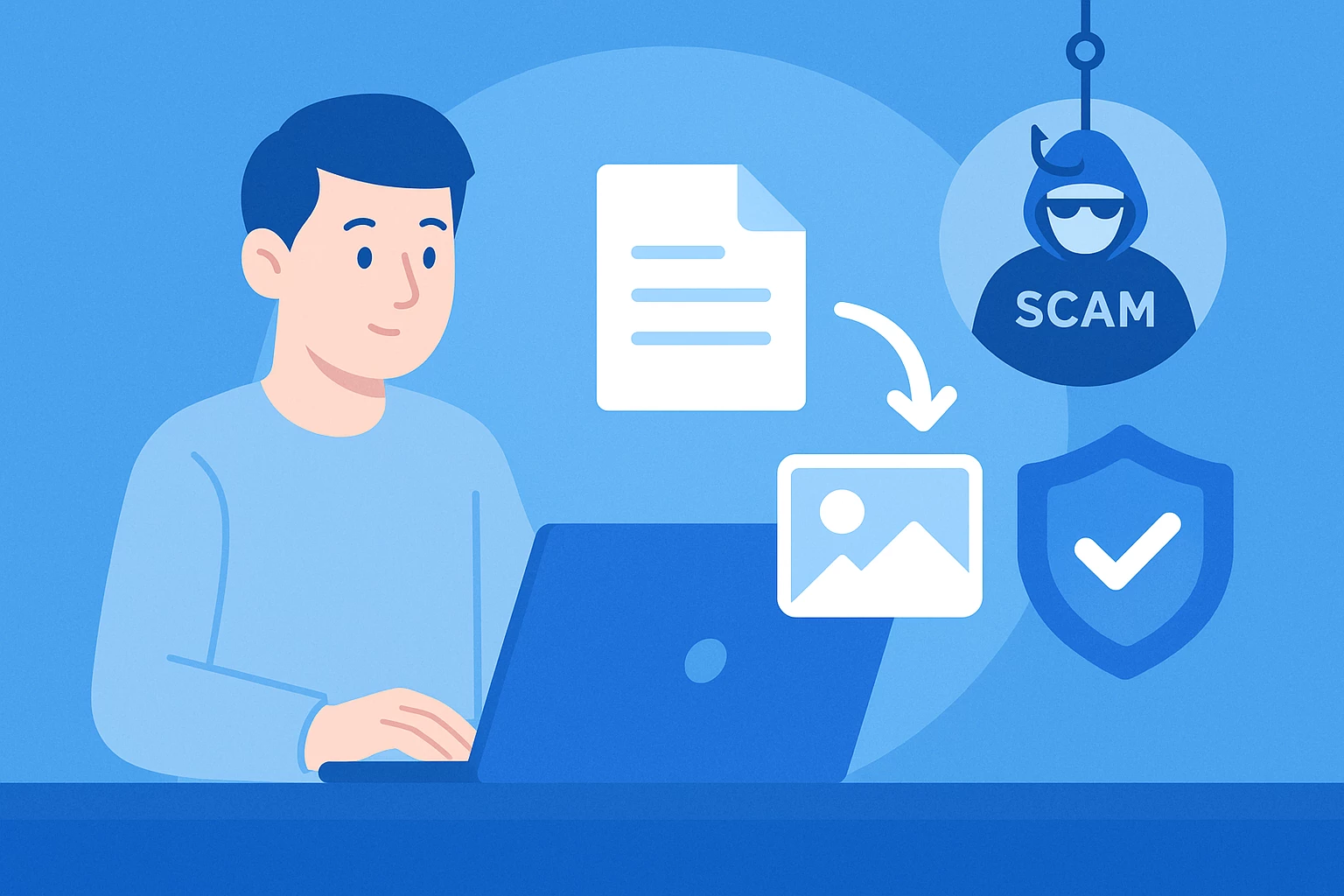
What is AnyConv?#
AnyConv is a free online file converter that lets you upload and convert files directly in your browser without installing software or creating an account. It supports a wide range of file types, including documents, images, audio, video, and even eBooks. The platform is designed for speed and convenience, so you can convert files in just a few clicks and download them immediately.

In terms of security, AnyConv uses HTTPS connections, which means your files are encrypted during transfer. According to its policy, all uploaded files are automatically deleted within one hour after conversion.
Although the risk of unauthorized access is reduced in this way, it also means you need to download your files quickly after processing.
Overall, AnyConv aims to make file conversion simple for everyday use, but understanding its safety measures and limitations is important before you rely on it for anything beyond casual tasks.
Don’t miss our Top 10 Cloudinary Alternatives for 2025 (Free & Paid) guide
Is AnyConv Safe? The Core Question#
AnyConv offers a fast, browser-based way to convert files, but convenience alone is not enough when your documents or images are involved. Security, privacy, and transparency matter because you are trusting the platform, even if only for a short time.
To get a clear picture, I reviewed AnyConv across four areas: its security setup, privacy practices, possible risks, and overall user experience. Looking at each of these aspects helps show where the platform delivers on its promises and where it might leave some room for doubt.
AnyConv Security Measures#
AnyConv uses secure HTTPS connections for all file transfers, so files are encrypted during both upload and download. The platform also states that files are automatically deleted from its servers within one hour after conversion. The short retention period limits the chance of unauthorized access once the conversion is complete.
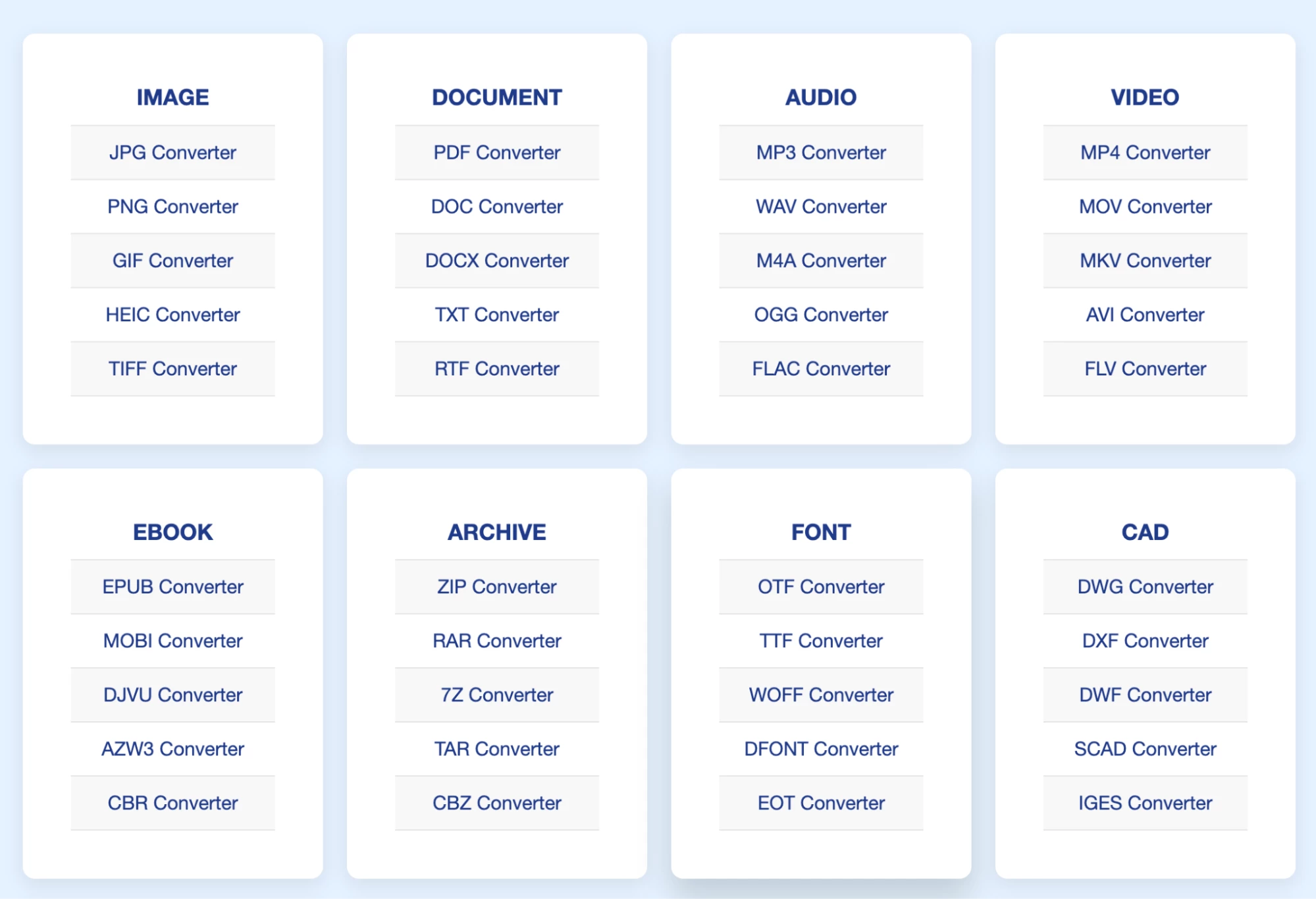
While most users mention speed and convenience rather than security problems, I did come across a review on Trustpilot where someone reported being unexpectedly charged after entering credit card information for account verification, even though the site claimed no charges would occur.
The lack of response from AnyConv’s support team in that case raised concerns about transparency and reliability when it comes to payment practices.
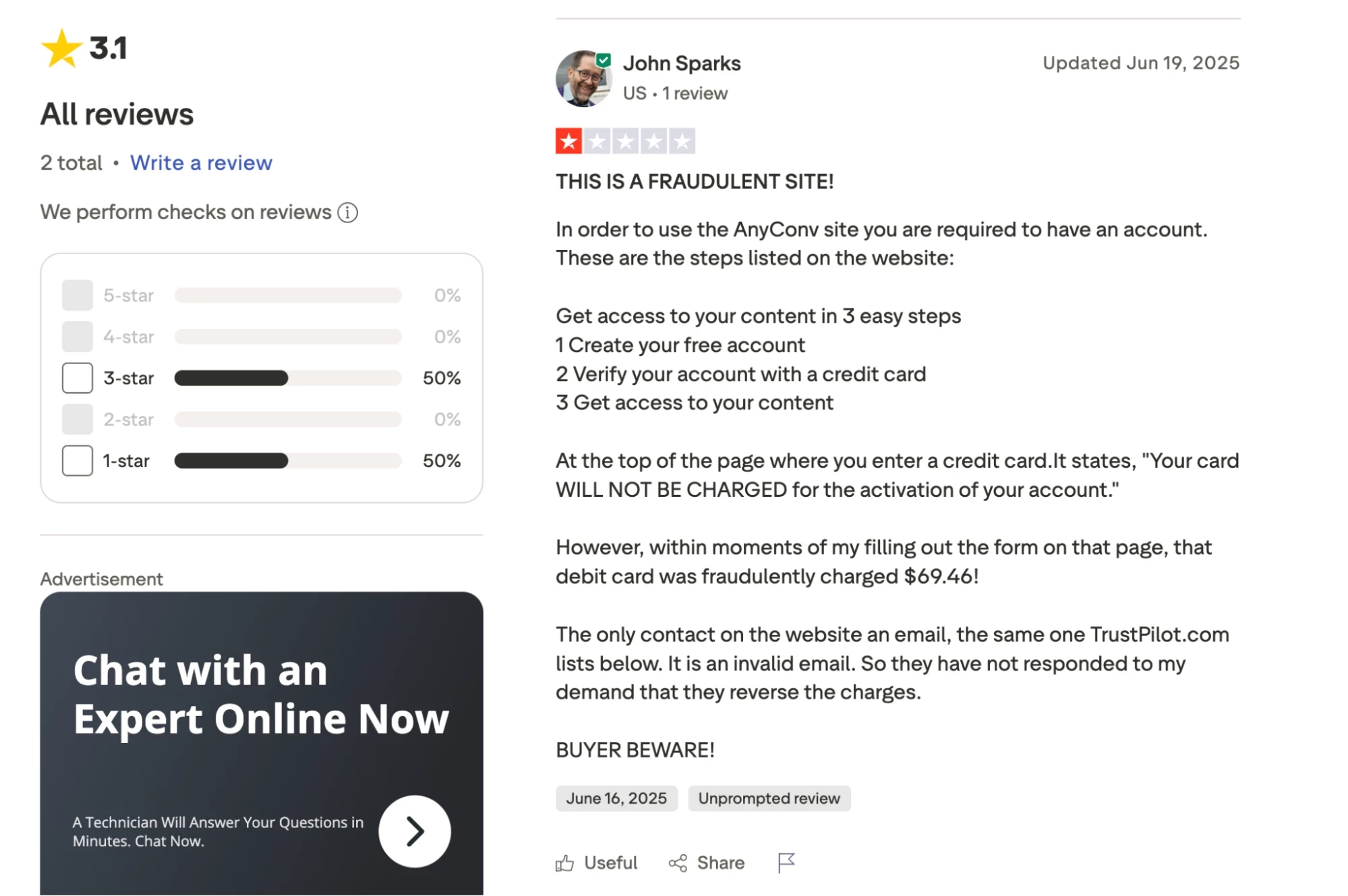
For routine tasks like converting everyday images or documents, the security setup appears adequate. However, for sensitive files or any situation where payment information might be required, a more established platform with stronger guarantees would be the safer choice.
You might also be curious about our Is SmallPDF Safe? Honest Review for 2025 guide
AnyConv Privacy Policy#
AnyConv says files are deleted within one hour after conversion, and you do not need to create an account to use the basic service. The platform also claims it does not sell or share uploaded files with third parties.
Still and all, like many free online tools, AnyConv collects usage data through cookies and analytics services. While this is standard practice, the privacy policy does not give much detail on how long data is stored or which third-party tools are involved.
Anyone working with confidential or regulated information should read the full policy carefully before using the platform.
You might also be curious about our Is FreeConvert Safe? Answered (2025 Edition) guide
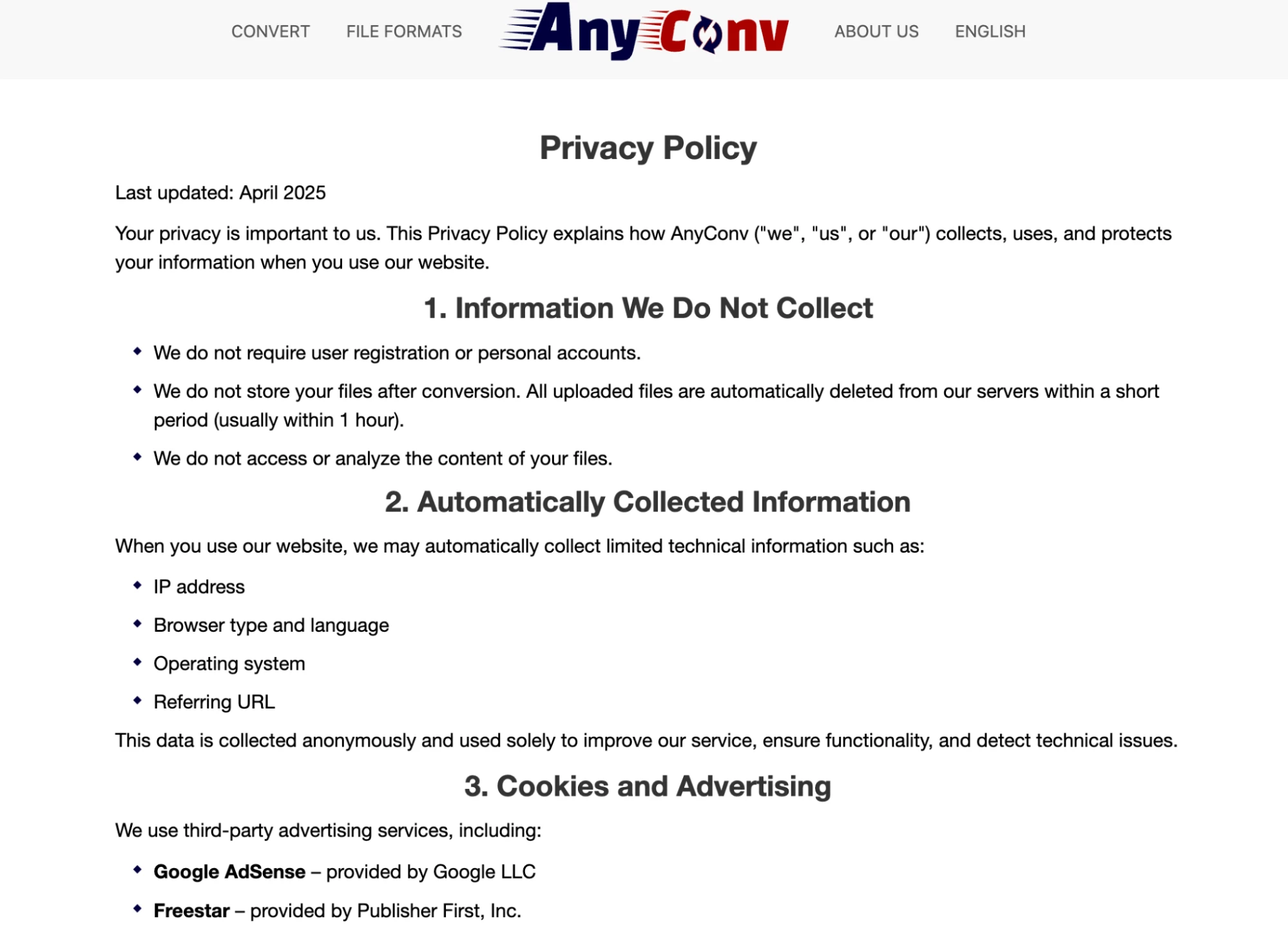
Risks of Using AnyConv#
Even though AnyConv uses encryption and deletes files within a short timeframe, some level of risk remains whenever you upload documents to any online converter. Your files leave your device and are processed on external servers, which means there is always a possibility of unauthorized access if those servers were ever compromised.
From my perspective, the risk is small enough for casual use. Converting images for a presentation or turning a school assignment into a PDF feels perfectly fine on a platform like this.
But when it comes to contracts, financial reports, or any document containing personal details, I would not feel comfortable relying on an online tool that gives me little control over where the files are processed or how the servers are secured.
For that kind of work, an offline converter or a service with strict compliance certifications would be the better choice.
You can also explore our Is iLovePDF Safe? In-Depth Review guide
AnyConv User Experience#
From a usability standpoint, AnyConv is simple and straightforward. You upload your file, choose the format you want, and download the result within minutes. There is no need to create an account or go through extra steps, which makes it accessible for anyone who just wants a quick file conversion.
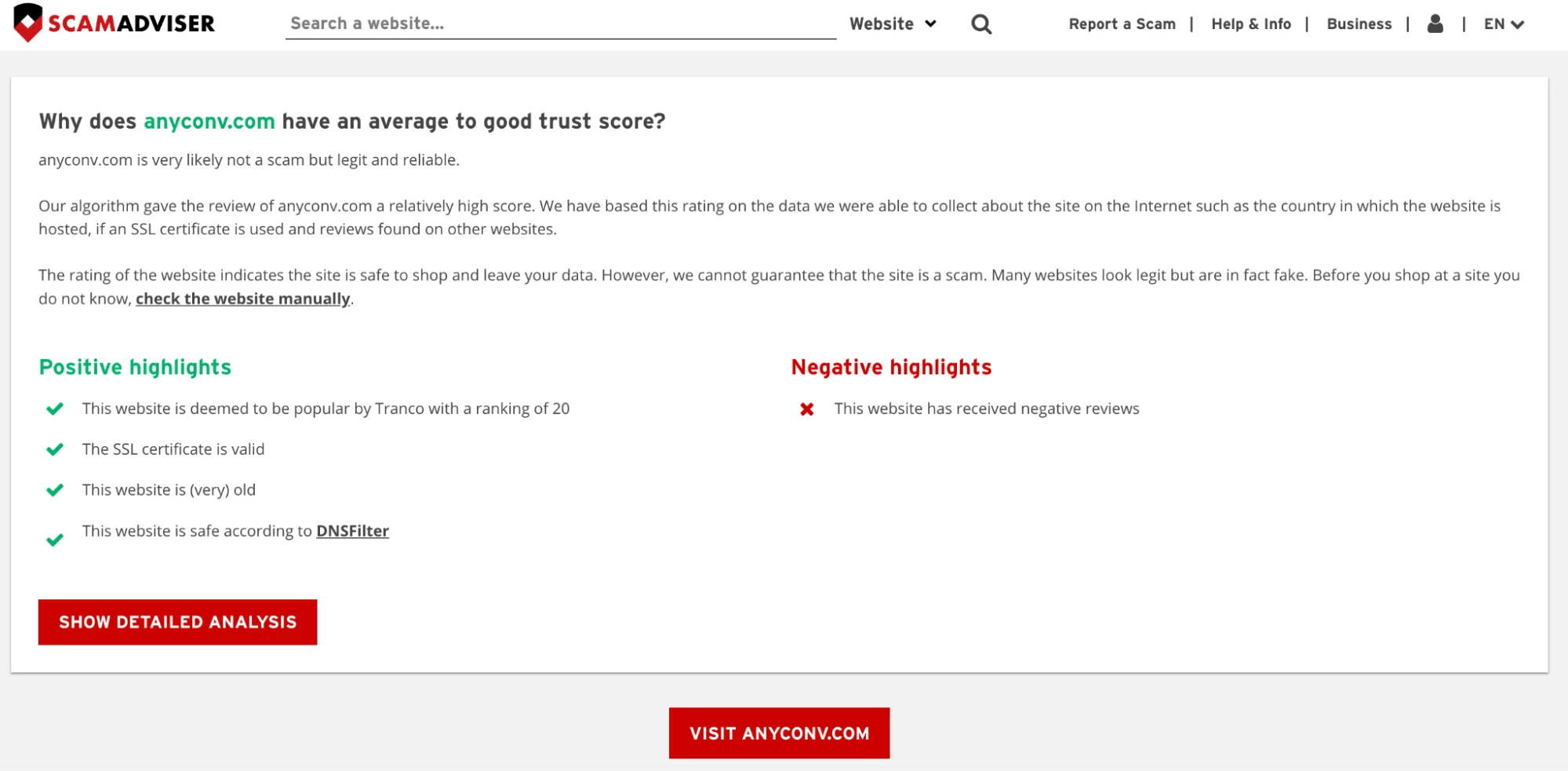
When I tested it with documents and images under the 100 MB limit, the process was smooth, and the conversions were accurate. The interface is clean enough that even first-time users can figure it out right away.
For casual needs like preparing a file for email or changing a document format for class, the speed and simplicity are exactly what most people are looking for.
On the other hand, I did notice some limitations. The free version includes ads, which is not surprising for a no-cost tool, but they can be distracting.
There is also no real customer support available if you run into a problem, which might be frustrating if you are using it for work-related files.
For bigger projects or anything involving sensitive data, I would want more features, better support, and stronger guarantees before relying on it completely!
You can also read our Is PDF24 Safe: Is It Safe and Reliable in 2025? guide
AnyConv vs Other Free Online Converters#
I have tried quite a few free online converters, and on the surface, most of them look the same. They promise quick conversions without downloads or sign-ups, but once you start using them, the differences become clear. Some have cleaner interfaces, others support more file types, and a few focus on stronger privacy protections.
AnyConv sits somewhere in the middle. I like how simple it is to use and how quickly it processes files, but it does not offer the extra features or strict security certifications you might find in premium or specialized tools.
Additionally, for casual work, the trade-off feels fine. For projects involving sensitive information, I lean toward a platform with stronger guarantees and better support.
When to Use AnyConv#
I find AnyConv works best when I need a quick, straightforward way to convert files without downloading software or signing up for anything. If it is something simple like changing an image format for a presentation, converting a Word document to PDF for school, or resizing a file so it can be shared easily, the platform handles it with no fuss.
The one-hour file deletion policy adds a bit of reassurance for these everyday tasks, and the lack of account requirements keeps the process simple. I have used it on multiple devices, and the experience is the same each time: fast, easy, and free of unnecessary steps.
Overall, files without private or sensitive information can be converted quickly and reliably with AnyConv, making it a practical choice for everyday tasks.
When to Avoid AnyConv#
On the other hand, it’s better to avoid AnyConv whenever you're dealing with files that carry personal, financial, or legal information. Even though the platform uses encryption and deletes files after an hour, everything is still processed on external servers.
Moreover, processing files on external servers introduces some risk for documents that require strict privacy or compliance standards, especially when handling client data, sensitive contracts, or materials subject to regulations such as GDPR or HIPAA.
Another point to consider is reliability. AnyConv does not provide customer support beyond basic documentation, so if something goes wrong with an upload or conversion, there is no direct help available.

Though it might not matter for a casual user converting a few images, for business-critical work, the lack of support can be a real drawback.
I also find the absence of clear security certifications and detailed transparency reports a concern. Paid services or offline tools often provide information on how files are stored, processed, and deleted, sometimes even undergoing third-party security audits.
AnyConv, on the other hand, keeps things simple but offers little visibility into its internal processes. For everyday files, this is fine. For professional use, I prefer tools that spell out how data is handled at every stage.
Don’t miss our Is Cloudconvert Safe? Safety Review (+ A Trusted Alternative) guide
Safer Alternative to AnyConv#
For anyone looking for the best alternative to AnyConv, I recommend MConverter. It keeps the same simplicity that makes AnyConv appealing, but adds stronger privacy protections, faster performance, and more control over your files.
MConverter encrypts every upload and download, automatically deletes files after processing, and gives you the option to remove them manually if you want full control. The combination makes it much easier to trust when working with important documents, client files, or anything that should not stay online longer than necessary.
Our platform also handles larger files smoothly, which is a big help when working with multiple documents or heavier media formats. It consistently delivers quick conversions without errors or delays for videos, images, and large PDFs.
Another thing I appreciate about our software is the consistent user experience. Whether I use it on my laptop or phone, the interface stays clean and simple, with no distracting ads or confusing settings. Everything is straightforward, so I can focus on the task instead of figuring out how the tool works.
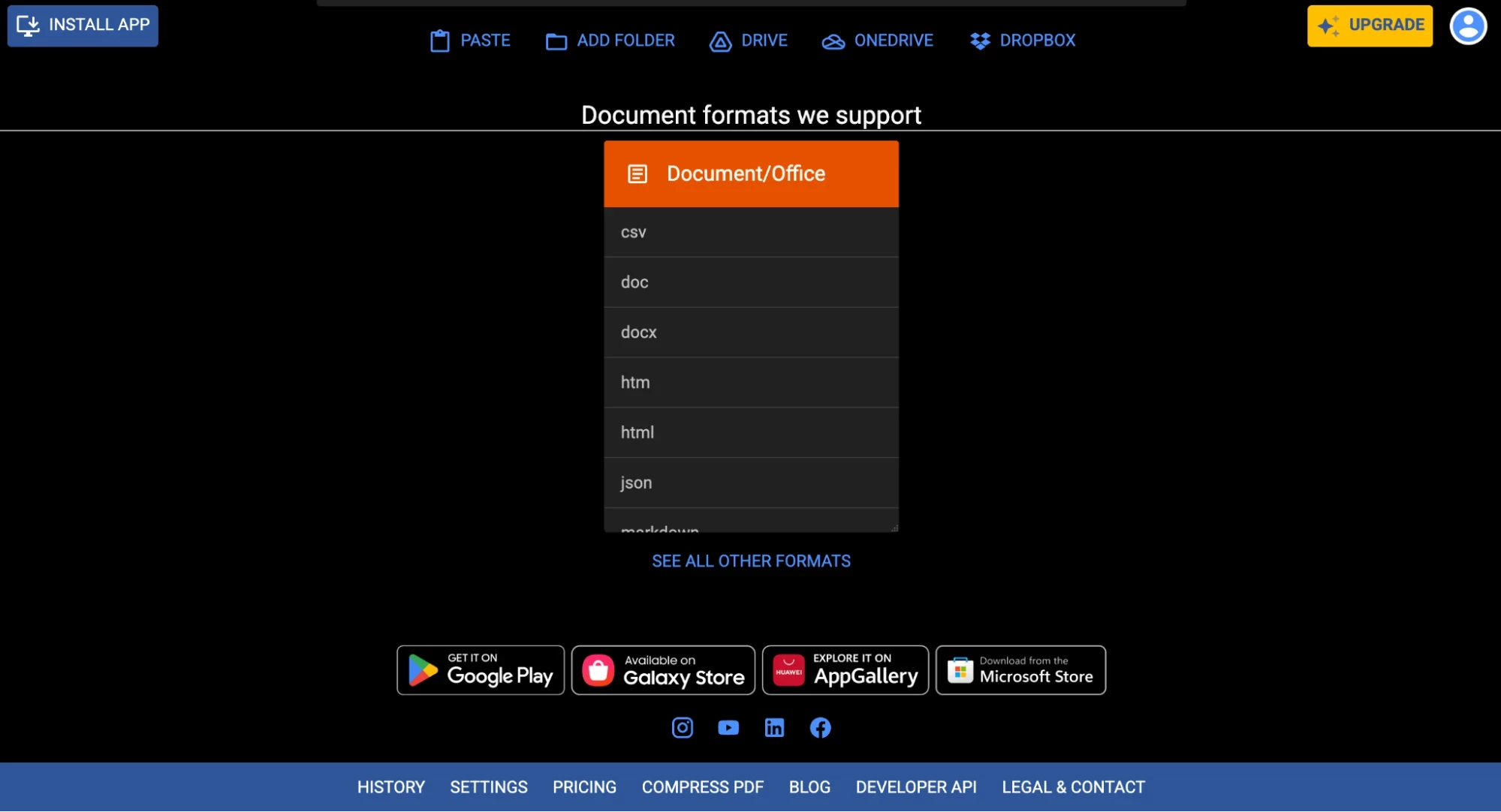
If you want a platform that combines convenience, reliability, and security without adding extra steps, MConverter stands out as the best choice among free online converters.
The Bottom Line#
Looking at AnyConv overall, it works well for quick and simple file conversions where privacy is not the main concern. It is free, easy to use, and requires no account setup, which makes it practical for basic tasks like converting images, presentations, or school documents.
When projects involve confidential or sensitive files, relying on a tool that processes data on external servers is not the safest approach. MConverter offers stronger security, faster performance, and better control over how files are handled and deleted while keeping the process straightforward.
Those who want both convenience and more reliable protection will find MConverter a better fit without adding unnecessary complexity.
Does Anyconv Store My Files?#
AnyConv deletes uploaded files from its servers within one hour after the conversion is complete. The platform does not keep files for long-term storage or share them with third parties.
The short retention period helps reduce the risk of unauthorized access, but since the files are processed on external servers, it is best to avoid uploading anything highly confidential or sensitive.
Can Anyconv Spread Viruses or Malware?#
AnyConv itself does not appear to host viruses or malware based on reputation checks and user feedback. Files are transferred over encrypted connections, and there have been no credible reports of malicious activity linked to the platform.
Moreover, it is always smart to download converted files only from the official AnyConv website and scan them with antivirus software before opening, especially if the files come from unknown sources. Online converters cannot control whether the original file already contains harmful code.
Is Anyconv Safe for Confidential Documents?#
AnyConv uses encryption during file transfers and removes files from its servers within one hour, which offers a basic level of security for everyday use. However, files are still processed on external servers, so there is always some risk when handling sensitive or confidential material.
For documents involving personal information, financial records, or anything subject to strict privacy rules, an offline converter or a platform designed with advanced security features and compliance certifications would be a safer choice.
Does Anyconv Have a File Size Limit?#
Yes, AnyConv limits the maximum file size to 100 MB per upload. Larger files cannot be processed unless they are split into smaller parts before uploading. For users who frequently work with heavy media files or big documents, this limit can be restrictive compared to other platforms or offline tools that support larger uploads.
Is Anyconv Free to Use?#
Yes, AnyConv is completely free for basic file conversions. There is no need to create an account or pay for occasional use, and the platform supports a wide range of file formats without charging fees. However, the free version has limits on file size and lacks features like customer support or advanced security controls that some paid tools offer.
Can I Use Anyconv Without Installing Software?#
Yes, AnyConv works entirely in your web browser, so there is no need to install any software on your computer or phone. All you need to do is upload the file, choose the format, and download the converted version once it is ready. This makes it convenient for quick tasks or when using a shared or public device.
What Formats Does Anyconv Support?#
AnyConv supports a wide range of file types, including documents, images, audio, video, eBooks, and archives. Some of the most common formats include PDF, DOCX, JPG, PNG, MP3, MP4, and ZIP. The platform is designed to handle everyday conversion needs, so most standard file types can be converted quickly without requiring additional tools.
Does Anyconv Work on Mobile?#
Yes, AnyConv works on mobile devices through a standard web browser. There is no separate app to download, so you can upload and convert files directly from your phone or tablet. The interface is simple enough to use on smaller screens, making it convenient for quick conversions while away from a computer.
About the author
Mihael joined MConverter as a co-founder in 2023, bringing a vision to transform a tech tool into a product company built around meaningful user experience. With roots in B2B sales, product development, and marketing, he thrives on connecting the dots between business strategy and customer needs. At MConverter, he shapes the bigger picture - building the brand, inspiring teams, and pushing innovation forward with a can-do mindset. For Mihael, it’s not just about file conversions, but about creating experiences that deliver real impact.
Check out more articles
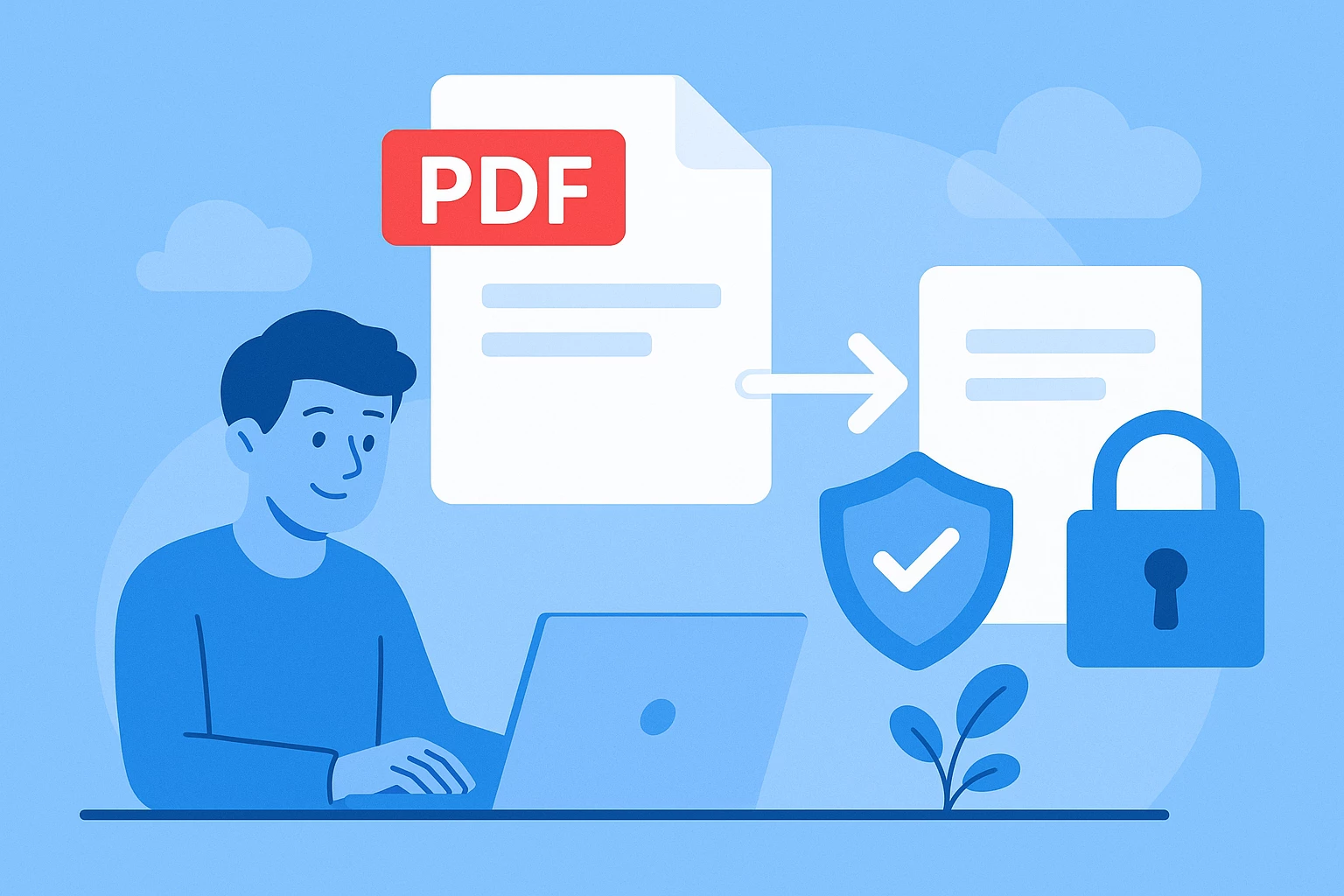
Is iLovePDF Safe? In-Depth Review – Is It Safe or Should You Avoid It?

Is PDF24 Safe: Is It Safe and Reliable in 2025?