
How to Open FLV Files: Instructions for Mac and Windows
A file format gauges the structure and type of data stored in a file. It organizes a wide range of unprocessed data into an organized manner for convenient storing, processing, and utilization. There are an array of file formats that store and retrieve data efficiently. Some file format types are more common, such as .XML, JPG, etc, whereas others like FLV are more obscure. In this blog, we will understand the basics of the FLV format and learn how to open FLV Files in MAC and Windows. So, without further ado, let’s begin!
What is an FLV file?#
An FLV File, also known as a Flash Video File, is a file that uses Adobe Flash Player or Adobe Air to transmit video or audio over the internet. It stores a short header, synchronized audio and video data streams. FLV has been the standard video format leveraged by almost all embedded video over the internet, including those found on YouTube, Hulu, etc. However, Adobe officially discontinued Flash in 2020, owing to its several shortcomings. Since then, FLV files have been alternated with more advanced formats like HTML5.
Now that we know what an FLV file is, let us understand how to open FLV files.
How to open FLV files on different operating systems?#
Are you wondering how to open .flv files or what opens an FLV file? If yes, then you are at the right place. Let us understand the nitty-gritty of the mechanism for Mac and Windows devices.
How to open FLV files on Mac?#
Do you want to know how to open FLV files on Mac? If yes, then the solution is simple. For starters, let us get this straight that Mac does not support FLV files. It supports MOV, MP4, and AVI video formats. So, when you open an FLV file with QuickTime Player, it will fail and you will be asked to check if there is additional software that enables QuickTime Player to open the concerned FLV video.
In such a situation, third-party applications and tools come to the rescue. Although Mac does not organically support FLV files, it facilitates the usage of other applications to open FLV videos as long as the FLV codec is being supported. There are several free media players that support FLV and other rare media formats.
Another option is to convert an FLV file into a format that is more digestible by modern devices.
How to open FLV files: Windows 10 and 11#
Wondering how to open FLV Files on Windows 10 or 11? Well, the process is simple when you get the basic steps right. If you have to play on Windows Media Player of Windows 10 or 11, or FLV you might need an extra codec or will have to download an FLV File Player with the desired FLV codec. Just ensure that the apps and codec you obtained are virus-free and came from genuine websites. After the related FLV codec is installed, you can launch the FLV player.
Can you convert FLV files?#
Yes, it is very much possible to convert FLV files into the MP4 format. You can do so by using online file converters like MConverter. Besides, VLC Media Player can also convert FLV files to MP4. The key here is to opt for the right online converter to streamline the process of accessing an FLV file.
Which is the best FLV file converter?#
There are various FLV converters available online, but only a few stand out. One of the most sought-after FLV file converters is MConverter. It is a simple and intuitive platform that is beginner-friendly but incredibly powerful. All you have to do is drag and drop the concerned FLV file into MConverter and then choose MP4 as the culminating format. Click on the Convert option and voila, your FLV file is now an MP4 file that can be opened easily on Mac and Windows 10 or 11.
Wrapping It Up#
So, there we have it, a crisp overview of how to open FLV files on Windows and Mac and how you can convert this file format into MP4.
Check out more articles

What Is a HEIC File? A-to-Z Guide for Beginners
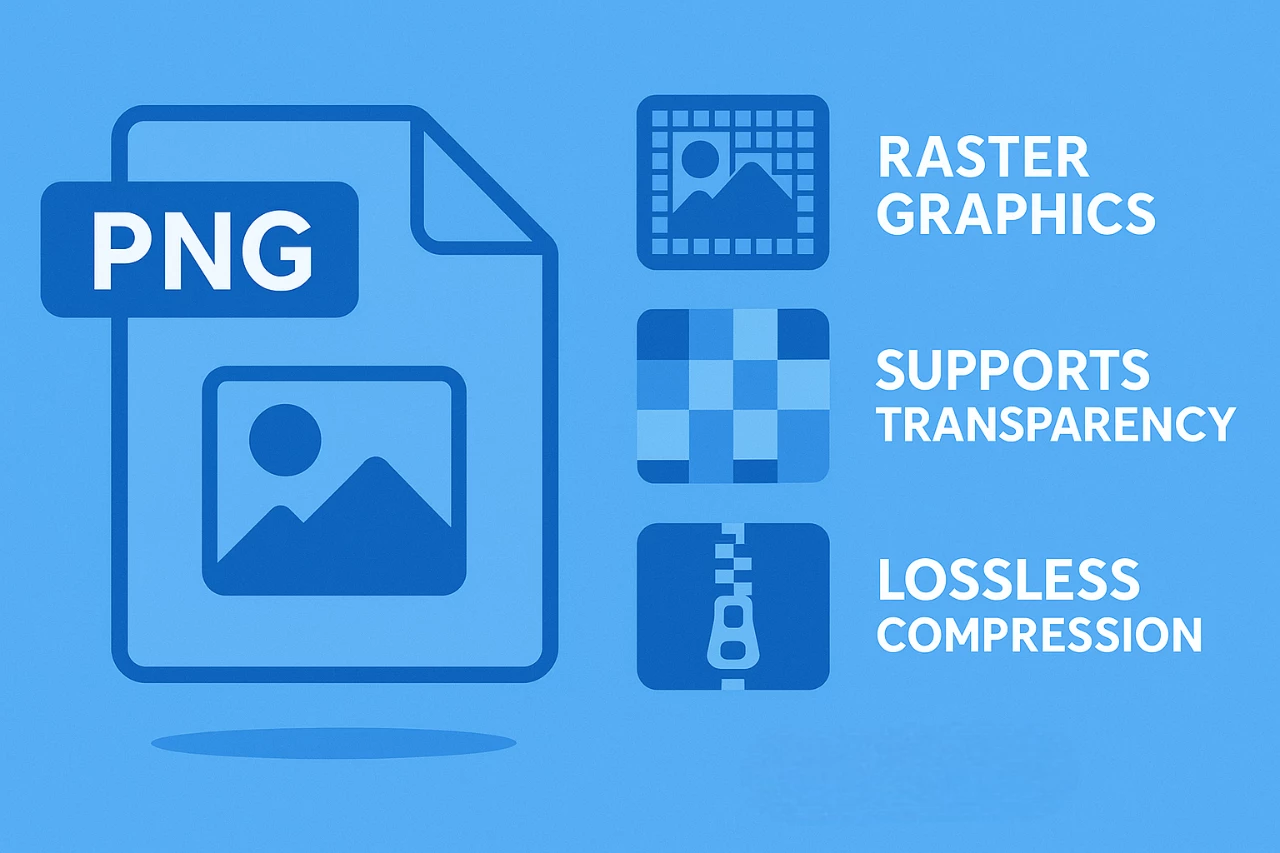
What Is a PNG? Benefits, Uses, and When to Use It




