
How to Convert AVI to MP4? 5 Tips and Tricks
Converting a file from one format to another can be challenging for people. The problem becomes more pertinent when you do not know which online tools to use. But, all the doubts and reservations related to file conversions come to an end, as we will explore the ins and outs of an .avi file and how to convert it into MP4. Sounds interesting? Let’s get started!
What is the AVI format?#
The AVI format, the acronym for Audio Video Interleave, is a multimedia container format that stores both video and audio data in a single file. It was first launched by Microsoft in 1992, as part of its Video for Windows technology. The AVI format is based on the Resource Interchange File Format (RIFF) – a container format that stores multimedia data by dividing the file into blocks or chunks. AVI files can support multiple streaming of both audio and video, but this feature is seldom put to use. Moreover, an AVI file format is typically less compressed than other, more popular ones like MOV and MPEG. This implies that they take up more space but also boast much higher quality and audio fidelity than their counterparts. Currently, AVI is an incredibly popular file format on the internet for video distribution.
What are 5 tips and tricks for easier conversion of AVI to MP4 Format?#
After a crisp overview of what is an AVI file format, let us check out five easy-peasy tricks for easier conversion of AVI to MP4 format.
Check if the MP4 format is compatible with the device you are using#
The first tip to convert an AVI file into an MP4 format is to check if the latter is compatible with your device. Surprisingly, some devices are not compatible with MP4 file formats. So, for a seamless file conversion, you should check device compatibility.
Choose the right converter for this task#
The second way to facilitate easy conversion of a file from the AVI format to the MP4 format is to choose the right converter. The best AVI to MP4 converters are those that facilitate seamless conversions of multiple files simultaneously.
Be sure to check the output size of the MP4 file#
Thirdly, you should also check the output size of the MP4 file for seamless and breezy conversion.
Change and optimize the settings if needed#
The fourth way to seamlessly convert an AVI file format into MP4 is to change and optimize the settings of your device, as and when required. Sometimes default settings may compromise the quality of the final product.
Test the output files before a conversion of a large number of files#
Last but not least, you should also examine the output files before converting a larger file for seamless compatibility with your device.
How to download a .AVI file?#
To download a .AVI file, you can follow the steps given below -
Navigate to the website where the AVI file is hosted and find the download link Play the desired video on a video streaming site. Thereafter, you will notice a new button on the top left corner of the video that says Download. Tap on the Download button and choose the quality of the video. Thereafter, you can use a video downloader or converter to download and convert the movie to MP4 format.
AVI vs MP4: which is better?#
AVI and MP4 are two popular digital video formats. They have their fair share of similarities and differences. However, if you try to gauge which format is better, there might be a crystal clear winner. Usually, MP4 is deemed to be better than AVI, as it offers higher quality audio and video along with a smaller file size. Thus, MP4 is appropriate for streaming and sharing audio and visual content online. In addition, MP4 is more widely supported than AVI, which implies that the former can be played on more devices.
However, AVI file formats also have several benefits, such as exceptionally high-quality audio fidelity. Moreover, as AVI is developed by Windows, it is compatible with all Windows-based devices and platforms. Lastly, AVI files are an excellent choice for master files.
The best online converter for AVI files#
To convert AVI files into MP4 files, the key is to choose the best online converter, such as MConverter. It is a one-of-a-kind web-based tool that can convert your files into an array of formats, such as AVI, MP4, HEIC, and more. Besides, the paid version of MConverter allows unlimited file conversions in a day.
So, there we have it, a crisp overview of what is AVI, what does AVI stand for and how to convert AVI to MP4 with five essential tips.
Check out more articles
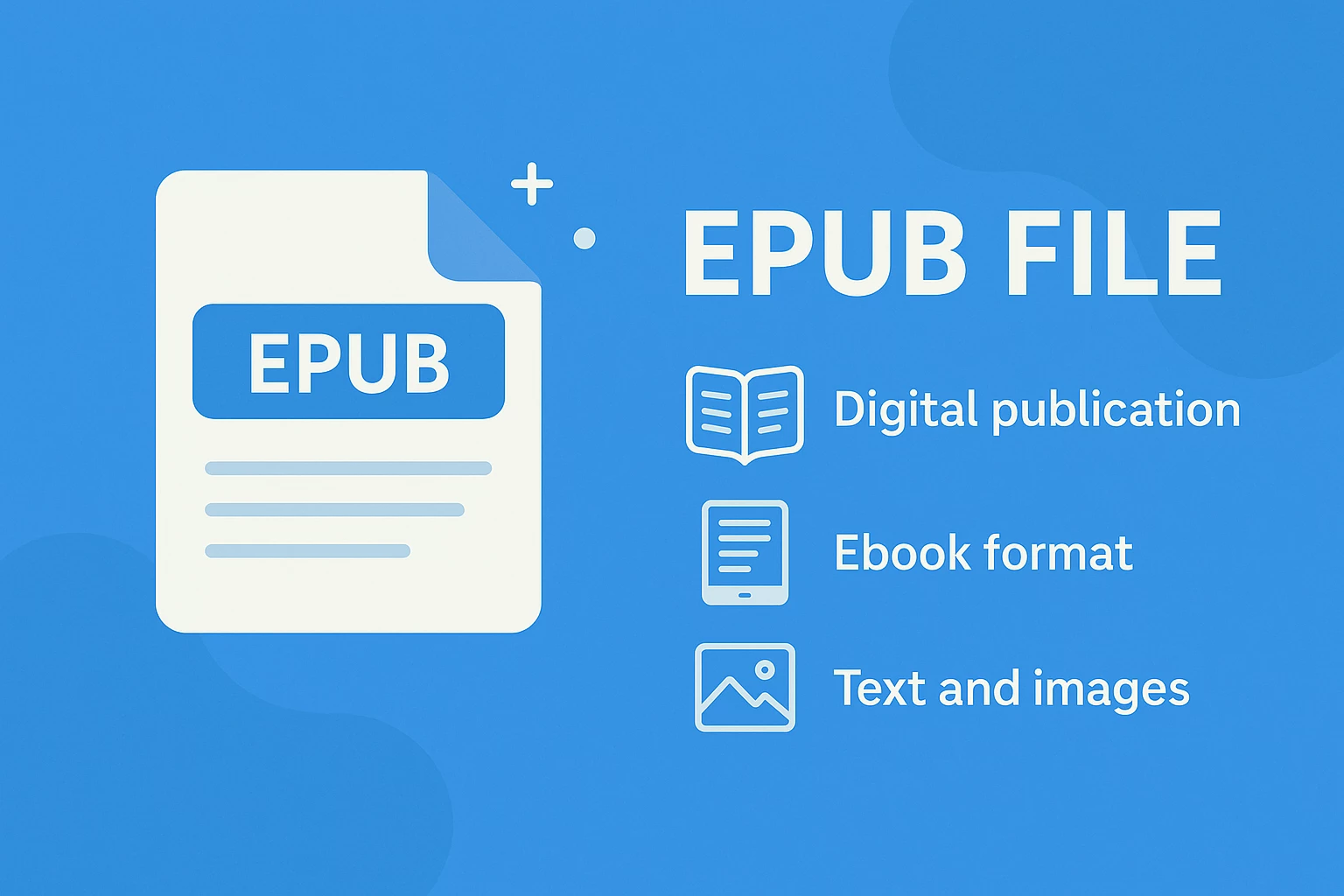
EPUB Files - What They Are & How to Open Them

What Is an ISO File? The Ultimate Guide for 2025




