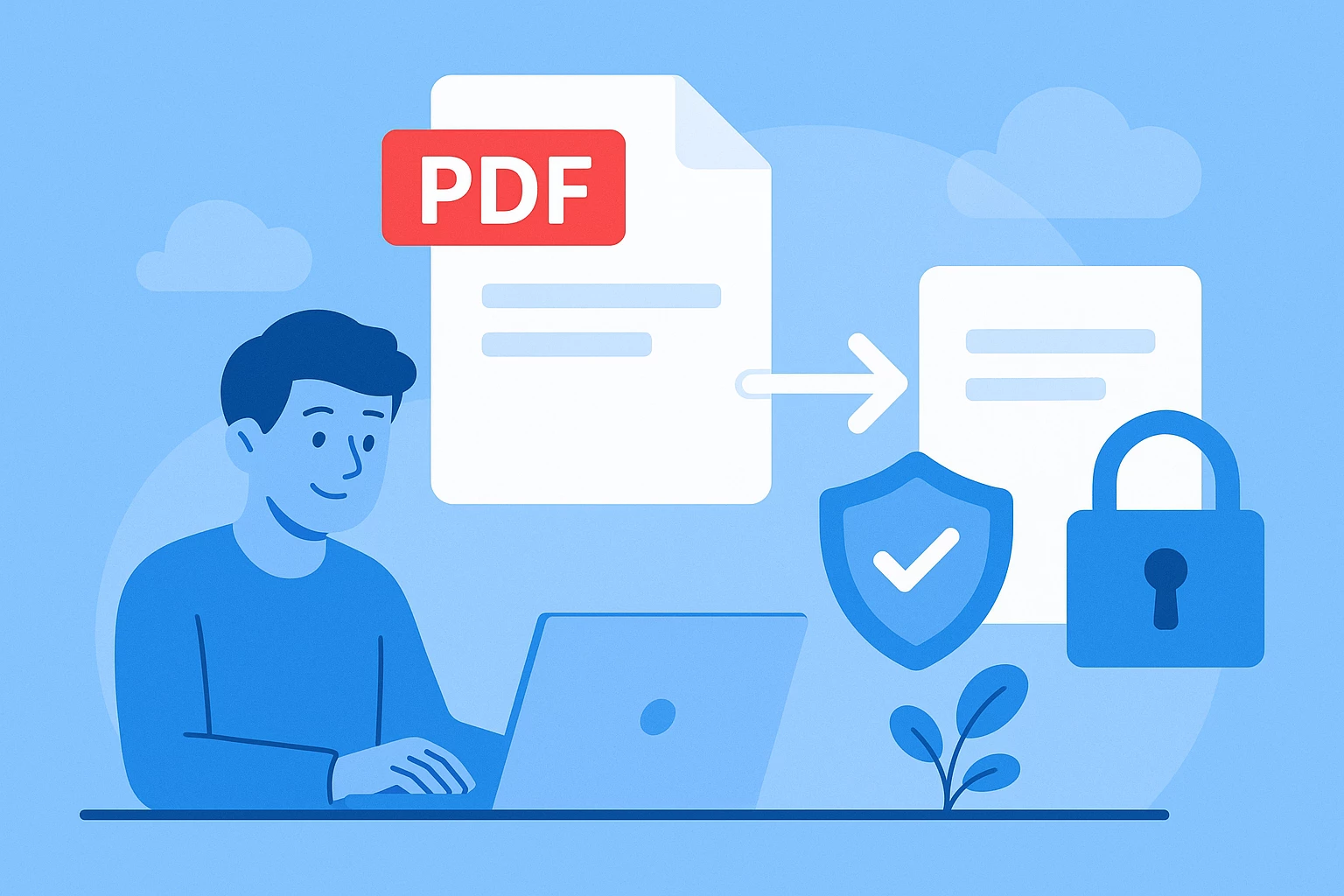How to save space on audio files without losing quality
Why Do We Need to Compress Audio Files Using FLAC?#
Musicians, audio engineers, and general music enjoyers often face the problem of not having enough storage for their audio files. One of the ways people deal with this problem is through what does that actually mean?
What is Audio Compression?#
Audio compression is the process of reducing the size of an audio file while keeping the audio sounding as close as possible to the original. Traditionally, this is done through complex algorithms and other methods such as coding, quantization, DCT, and linear prediction. Most audio formats are split into lossy and lossless compression. Lossy compression is usually used on streaming platforms. Common lossy formats are:
- MP3
- AAC
- OGG
- WMA
- M4A
If you remember the old days of YouTube, you could download the videos directly as .mp4 files by right-clicking. One of the main issues with lossy file formats is that each time you convert them, the file gets more lossy. This is why you often see really corrupted audio online that has gone through so many re-recordings, downloads, and conversions that it is almost unintelligible.
History of Audio Compression#
Audio compression predates digital audio. It dates back to the 50s when audio tapes were first introduced, and there was a need to reduce how much space these tapes take. During the 90s, the first digital format audio compression took the form of the now infamous MP3 format. Today, there are many more file formats to choose from. In this article, we are going to review the benefits of the FLAC file format.
What Is FLAC?#
FLAC is a lossless audio compression format that can reduce a file up to 70% in size. It uses a "predictive coding" algorithm that is a combination of LPC (Linear Predictive Coding), fixed-distance Golomb-Rice coding, and Huffman coding. In practical terms, it keeps sounding the same. It is infamous for its efficiency and speed for both compression and decompression.
How Does Lossless Compression Work?#
Lossless compression works by removing redundant data that does not affect the actual quality of the sound. This is usually done by locating repeating audio patterns. Then the algorithm splits the audio into smaller portions that contain such patterns and saves the same ones as one. This way, the audio takes much less space. When the audio is played, your multi-media player of choice (for example, VLC, Miro, PowerDVD, GOM Media Player) decompresses it and reorganizes the file so that the repeating parts are in their original places. In the end, you have the original audio file as the final product.
How Can I Convert FLAC Files?#
One of the fastest, most efficient ways to convert FLAC files is to use MConverter. MConverter provides an online solution for audio conversion. This way, you do not have to rely on the power of your personal laptop or phone.
How Can I Convert Files to FLAC Using MConverter?#
- Upload your audio file (aac, ac3, m4a, mid, mp3, opus, wav, or wma).
- Choose "flac".
- Wait for your converted file to download.
- Enjoy saving space and audio quality.
How to Convert Multiple Files at the Same Time?#
If you want to convert many files at once, MConverter allows you to select multiple files and do a batch conversion. This way, you can swiftly optimize all of your audio files.
Check out more articles
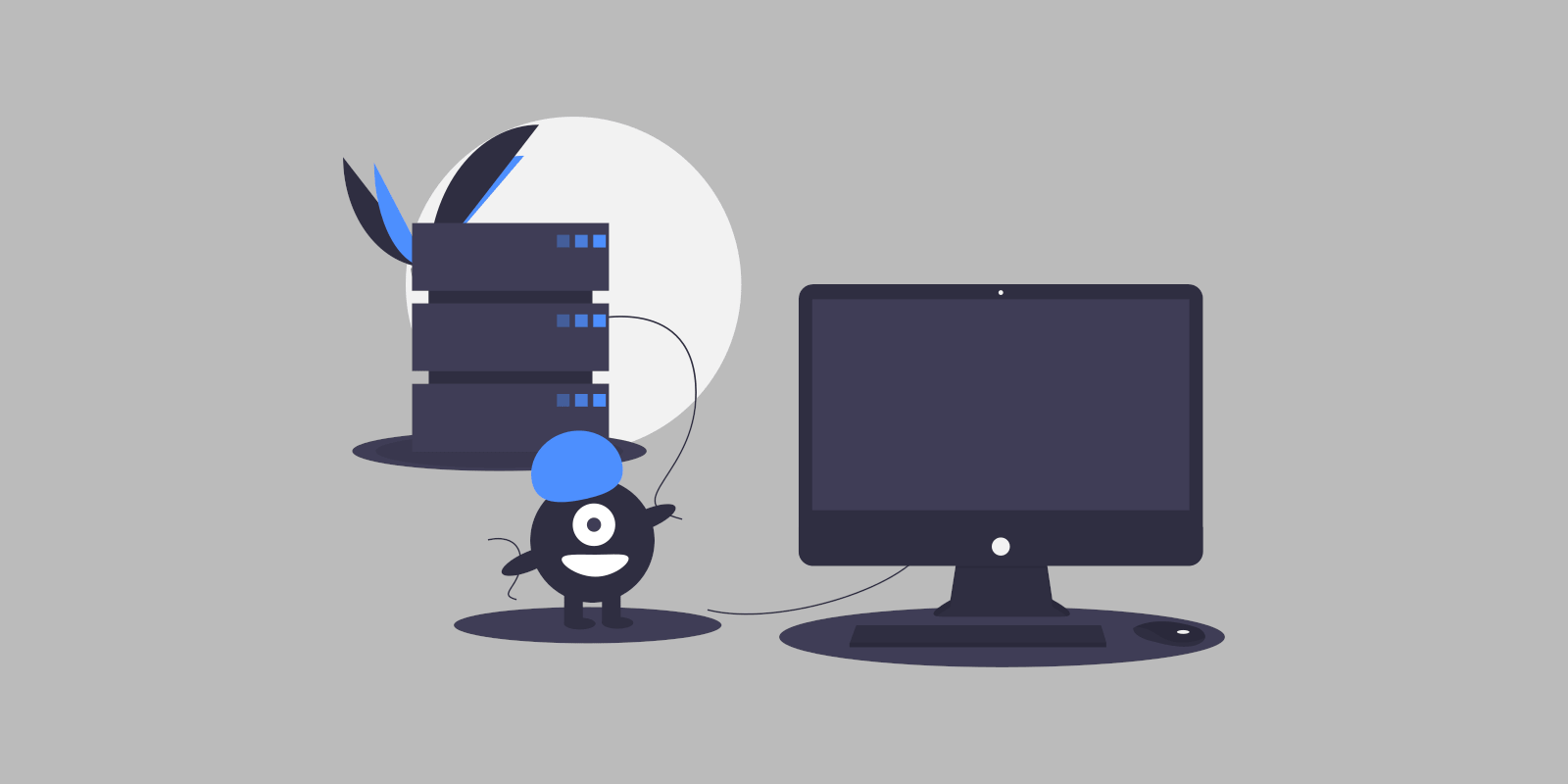
Planned Server Maintenance on Feb 13, 2026
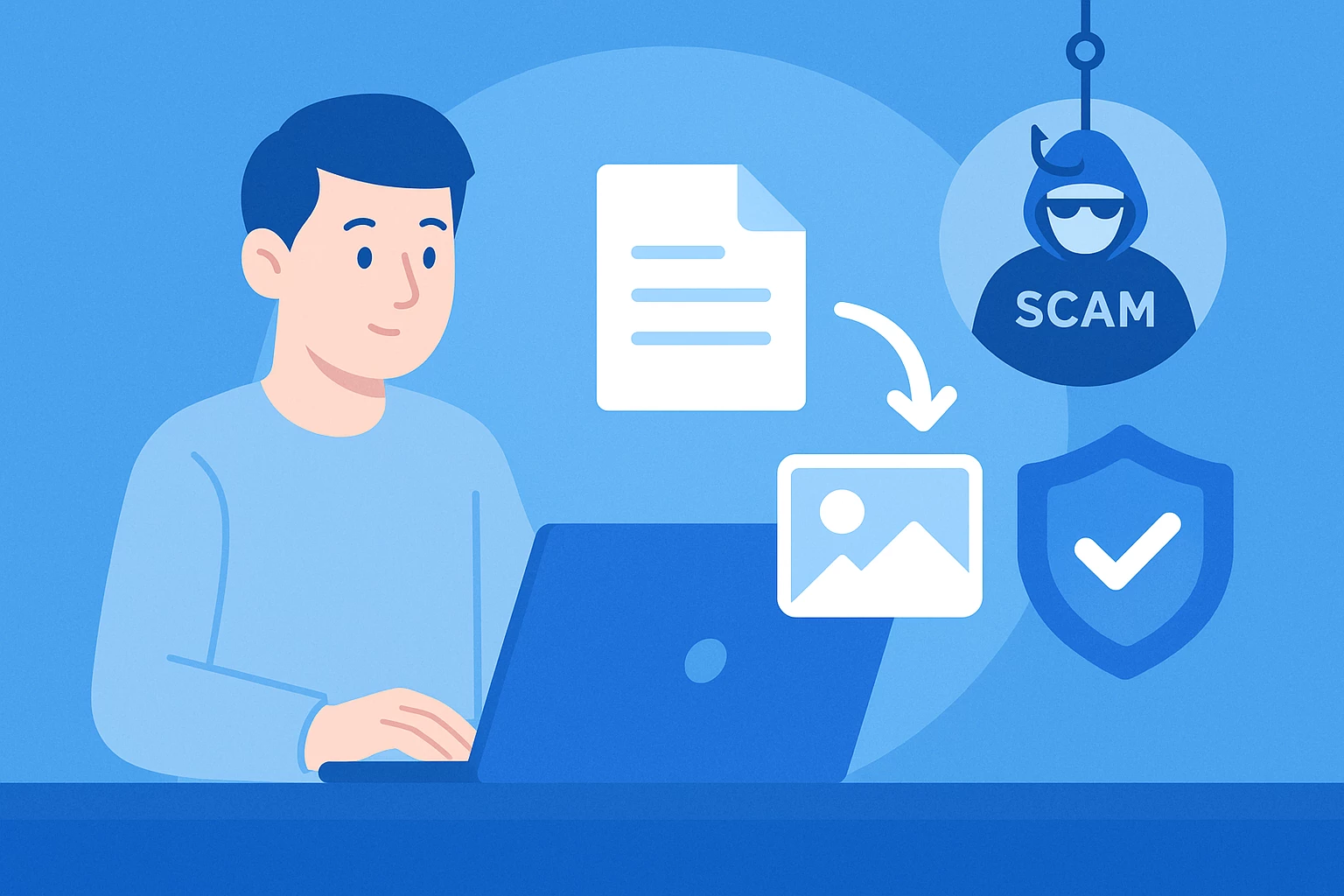
Is Anyconv Safe: Anyconv Review – Is It Safe or Risky?