
What Files And Formats Can You Convert With An Online Converter?
We hardly have time to spend hours searching for an efficient and quick converting tool or application to convert one file format into another.
That’s where online converters come into play, as users don’t need to install any application on their PC or mobile device or spend time learning the interface of that software. Let’s discuss the advantages of using an online converter over an offline converter.
What are the benefits of using an online converter?#
Here are some reasons you should use an online file converter.
-
Convenience and Accessibility: Online converters are easy to access and convenient to use. They have smooth interfaces, allowing users to find their desired menu options easily. You don’t need to waste time learning the interface, as every option is easy to access.
-
High Efficiency and Speed: After uploading and selecting your output format, your conversion and download process will begin immediately. Online converters are a time-saver and work with high efficiency, thus speeding up your work.
-
Cost-effective: Many online file-converting tools come for free. Although you will get some premium options and features in paid versions, the free version does the job pretty well. Since the free version has some file size limitations, you can switch to the paid version of your chosen file conversion platform, which is usually cost-effective.
-
Supports Numerous File Formats: Online converters have a wide file type support, enabling users to choose from a huge list of output file extensions. Every file type offers multiple source and output file format options, which users find extremely convenient while working with multiple files and operating systems.
What files can you convert with an online file converter?#
An online converter enables users to convert multiple file formats and file types. You will get various target extension options for each file type. It solves issues when media players do not support certain file formats. You can convert them into a compatible extension and continue accessing the files.
Here are the various options to convert files from one format to another. We will take MConverter as an example of an online file converter having multiple file format support.
Video#
The supported video files on MConverter include 3GPP, MP4, AMV, AVI, MKV, MOV, WEBM, WMV, etc. If a movie file format is not compatible with your existing media player, consider converting it into a format that is supported on your device, player, or operating system.
Audio#
With MConverter, you can convert audio files to and from AAC, MP3, M4A, FLAC, WAV, and more. Do you know that you can even convert video files into audio formats if you wish to extract only the audio from your video? This feature is most used by music lovers who want to extract an audio file from a music video.
Image#
Being an efficient and fast online image converter, MConverter has multiple image conversion choices. It supports image file extensions like JPEG, JPG, GIF, PNG, AI, PSD, SVG, and others. One interesting feature of MConverter is that you can even convert an image file format into PDF, which is a popularly used document file format.
Therefore, you can convert your important document images into PDFs to use them for official purposes. It would be helpful when you are required to submit documents to complete some registration processes, such as online banking, form submissions, job applications, etc.
Archive#
An archive file comprises one or more files to form a data collection. These are moved to a dedicated repository for storing archives for years. MConverter allows users to convert to and from multiple archive files, including ZIP, RAR, JAR, APK, and more.
Documents#
Professionals and business owners deal with numerous documents every day. To smoothen their work processes, MConverter enables them to convert one document file type to another to gain better access to their vital organizational data. Some of MConverter’s supported document or office file formats include DOC, PDF, HTML, CSV, PPT, XLS, TXT, JSON, etc.
E-book#
Let not unsupported e-books stop your learning and skill-acquiring process. Use MConverter to convert your incompatible e-books into EPUB, AZW, FB2, MOBI, etc.
Minecraft files#
Minecraft file containers include music, sound, jar files, resource packs, etc. You can convert your Minecraft files into these formats: MCWORLD, MCTEMPLATE, MCADDON, AND MCPACK.
Subtitles#
Are you facing difficulties deciphering the language while watching international movies? No worries, convert your subtitles from the source language to the desired language you feel comfortable with. MConverter allows you to convert your subtitles into SRT, SUB, SAMI, and SMI.
Why is MConverter the best online converter?#
MConverter is preferred by most online converter users because of its speed, efficiency, and other advanced features. Moreover, it can convert your files securely as it maintains a process isolation environment to eliminate the risks of exposing sensitive file data to any third party. MConverter also uses secure transmission techniques by implementing secured and safe data encryption methods, like SSL.
Besides, this bulk file converter allows users to convert multiple file formats simultaneously and choose different output file types for every file. To begin a batch conversion, you can upload a folder comprising the files you wish to convert. Even if you don’t know the file type of your source file, the converter will detect that for you using AI.
Check out more articles
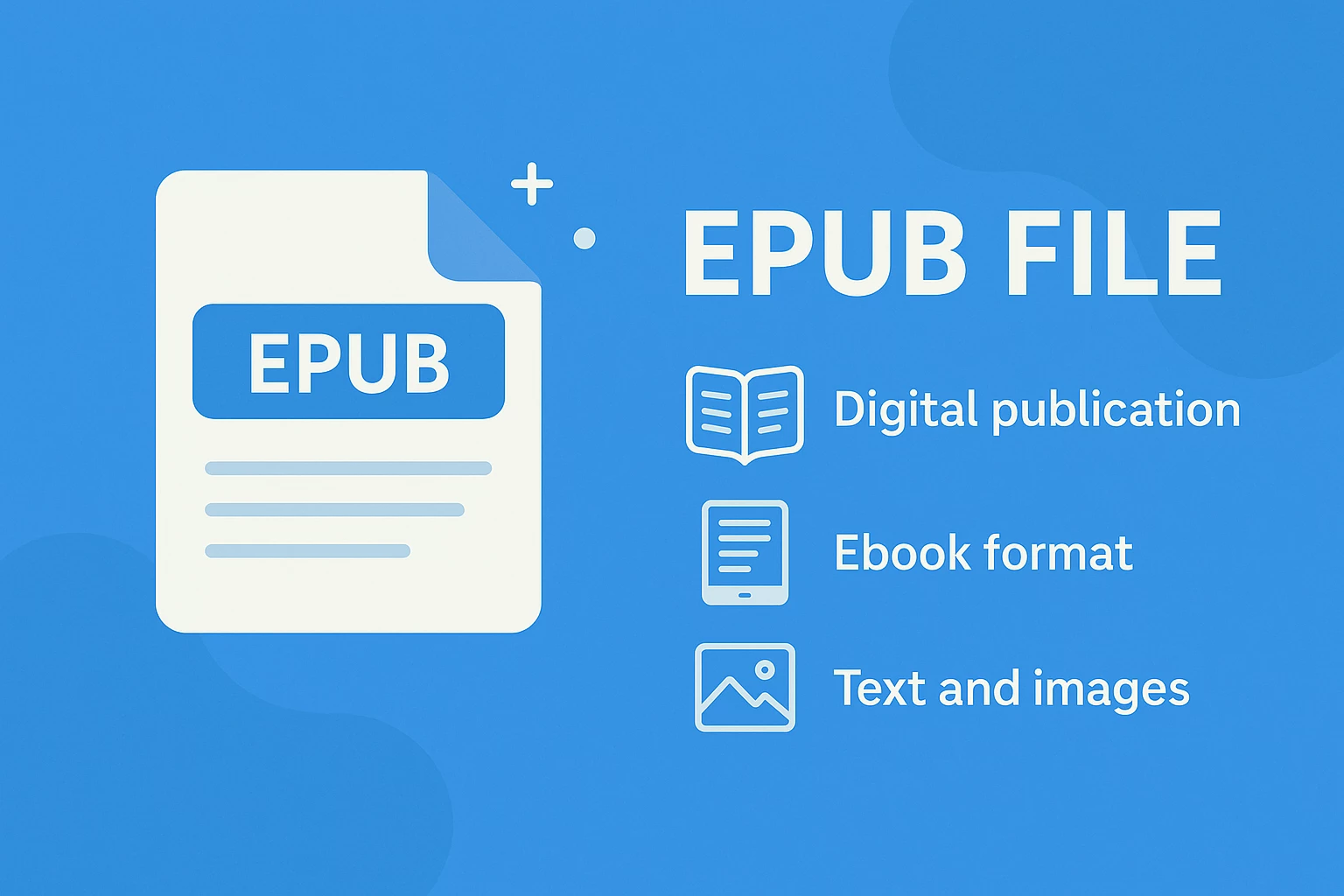
EPUB Files - What They Are & How to Open Them

What Is an ISO File? The Ultimate Guide for 2025




