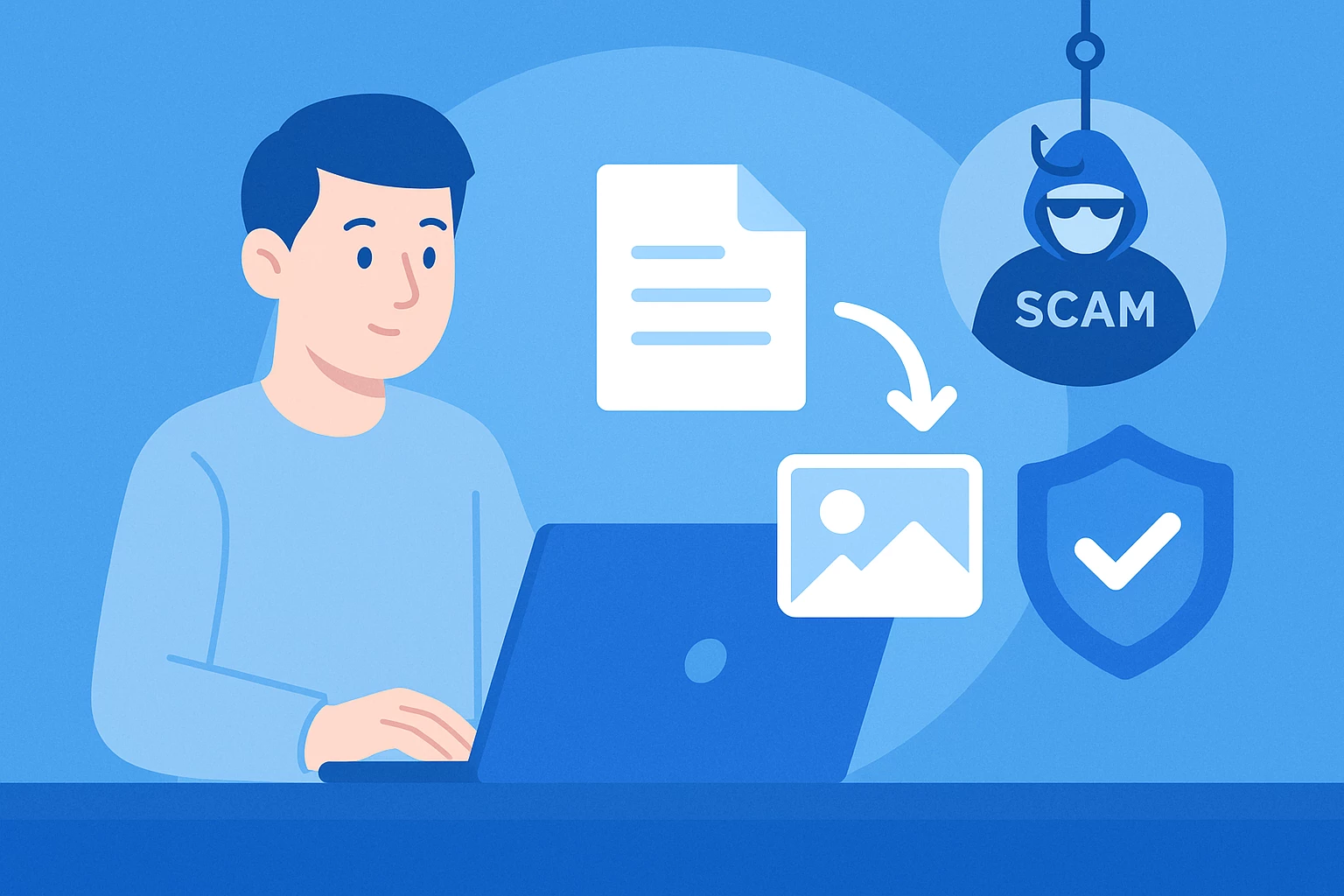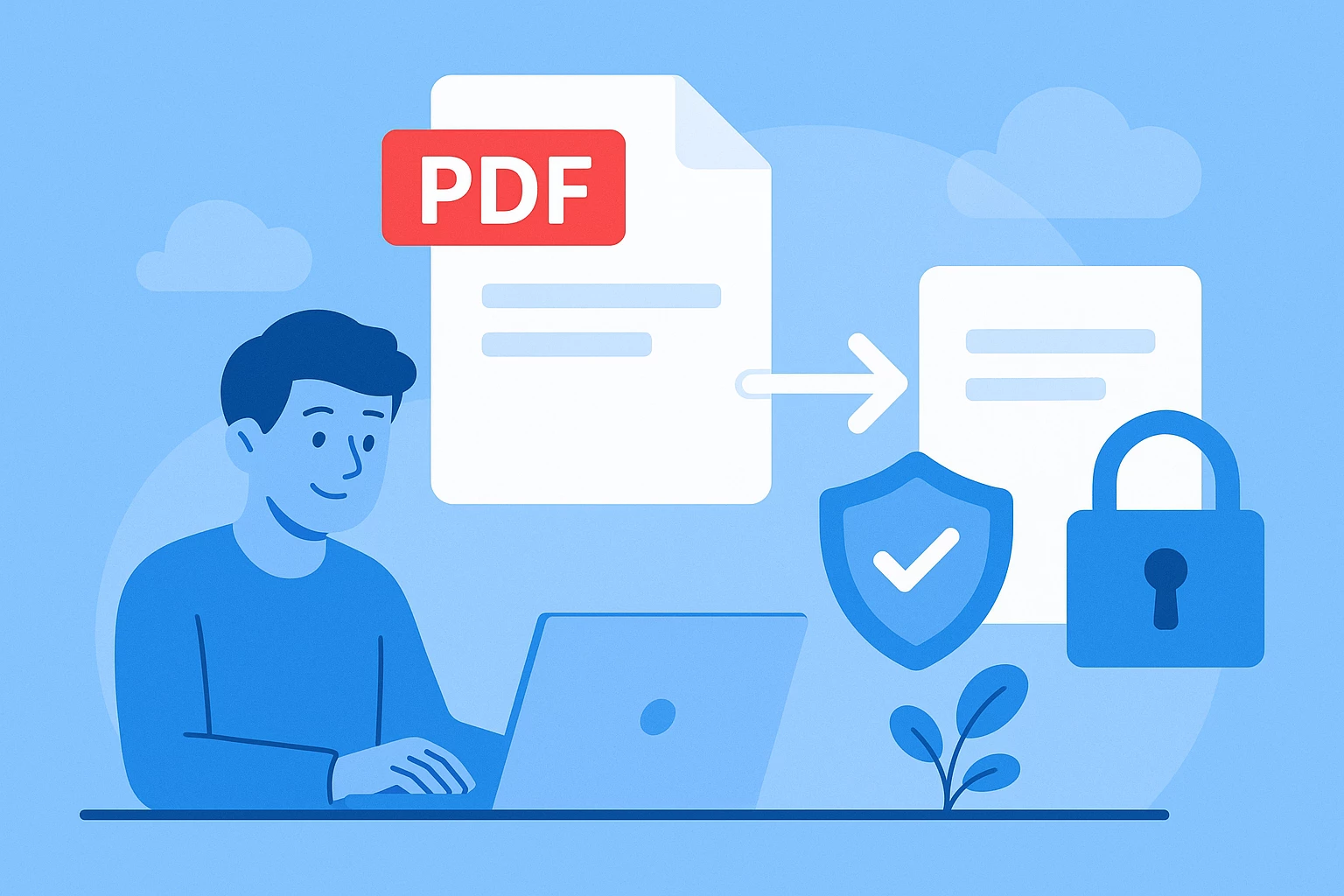I love MConverter. It's fast, efficient and accurate.
Suzan Vaughn
Awesome --- quick and error free. Exactly what I needed.
Mark Evans
Using MConverter is like having a magic wand for file conversions.
Marcin Otta
High quality. Did the job. And did it well. Highly recommend.
Cody H
Totally awesome: I converted a short MP4 to png image sequence
Xander Treffers
The only converter that gave awesome quality!
Ksenia Novakova
Click. Upload. Choose format. Download. Done.
Thunderxbolt
Arturo
Sep 25, 2025
I love that I can just convert my files from File Explorer, no need opening the app first, just right click and "open with" or the "Share" button and choose "MConverter" immediately or drag the file to MConverter home screen if I'm in a rush. Even though it's a web wrapper, it still serves a distinct purpose, compared to other website converters.
Fred Janning
May 5, 2025
What I appreciate most is how user-friendly it is. It handles just about any file conversion I throw at it, quickly and efficiently. It's become an indispensable tool in my daily workflow. The fact that it supports so many formats is a huge plus, and it's saved me a lot of time and hassle. It's a solid, reliable tool, and I'd definitely recommend it to anyone who needs to convert files regularly.
TorQue MoD
Mar 31, 2025
I love this converter! It's free and easy to use, and it successfully converted .mov with transparent background to .png with transparent background in only a few seconds. It will now live permanently in my Tools bookmark folder :)
Roger StH
Nov 28, 2024
Excellent tool, it does exactly what it says it will do. It does it really quick. No fuss, just upload your file in the web interface, select the output and the download of your formatted file begins almost immediately. Super fast !
Ashley
Oct 16, 2024
AMAZING APP! I am so glad I found it!! It actually converts WEBM files without the weird bleeds! It's the only app I use to convert cute emotes from any site! I have been looking for years to find an image/gif converter but all the ones I found didn't convert emotes correctly. MCONVERTER DOES!! Hands down, best app!
Nadeem Khan
Sep 30, 2024
Had a problem in opening rtf files on my cell while in a meeting, then searching Google and fortunately found mconverter and that solved my problem within seconds for free. Indeed the entire teams deserve to be highly appreciated for this incredible software. Hats off to all of them. wishing you more successful developments in future. Stay blessed ❤️
George Moore
Sep 12, 2024
BRO I HAVE BEEN TRYING FOR LIKE 5 YEARS TO GET A VIDEO FILE TO WORK ON MY CHEAP RUIZU MP3 PLAYER TO WORK, AND THIS THING DID IT PERFECT!!!!! 10/10
Jelena Arbutina
Sep 3, 2024
I tried several programs to convert AI files to PNG, but only this program managed to convert both the text and the image exactly as in the original. The other programs transformed the text using their own fonts, which were not the ones originally used.
Lorenzo B.
Apr 18, 2025
An exceptional product, with a fantastic, simple, immediate effective UX. A spatial combination of which format can be converted to which other format. A fast and flawless execution, with a very high quality of the output that maintains practically all the characteristics of the original document.
David I.
Dec 20, 2023
What truly sets MConverter apart is its Swiss Army knife-type functionality. This tool can convert anything to anything with just a click of a button. It doesn't matter whether you're working with audio, video, documents, images, or any other file type - MConverter has got you covered.
Whitney
Aug 28, 2024
This app is exactly what I asked for and is super easy to use. I am not a big time computer wizard so I need apps that do what they say do in a straightforward process. This app does just that! I love it and will continue to use it and will advise others of it as well. Good job to the owners/developers! And, sincere THANK YOU!
Daniel Awesome
Aug 20, 2024
Finally found a converter that did webp to gif without killing the animation. I tried around 12ish different converters and this is the only one that works so far. Hats off to you dev, thank you.
Antonio Hurtado
Mar 16, 2022
The most fantastic, fastest, best and easiest file converter I have ever had installed on my mobile. You deserve all the praise possible, more than happy, I am super grateful, I will always be grateful to you for this super fantastic application. This super fantastic app has literally saved my life, now I can read novels and books in any format, including pdf, which has very small print, in epub format👏
matt32
Apr 6, 2023
AMAZING! This is the perfect file converter! The first thing I used it for was to convert WMV files to MP4 and it worked flawlessly. I then realized it supports all kinds of formats and is basically unlimited. The UI is very user-friendly and super easy to navigate. Incredible app, MConverter!
지나가던인간
Sep 22, 2021
Although there are occasional errors, I was very impressed with the efforts of the developers to receive feedback from users and to improve the inconveniences quickly. I will be using it more often in the future.
Scott
Apr 28, 2022
I grab the webm I want to move to my phone and drag it over to the app, I click the type of file I want the webm converted to (mp4), it does it in 10 seconds. easiest 5/5 of my life.
Can I get a team discount?
Absolutely! We offer discounts on our annual plans for corporate organizations and academic institutions when setting up multiple accounts.CONTACT SALES
Can I use MConverter's paid plans on multiple devices?
Yes! You can use any paid plan on all your devices. Just sign in with the same account.
Can I pay for just 1 month?
Yes, after purchasing a monthly subscription, simply cancel your subscription to avoid future charges.
When can I cancel my subscription?
You can cancel your subscription anytime. Your benefits will remain active until the end of the current billing period.
What payment methods do you accept?
You can pay with a credit or debit card, Apple Pay, Google Pay, PayPal, and more.
Can I get a VAT invoice?
Yes, a downloadable invoice is available for every transaction in your account. Just be sure to select "Add VAT number" during checkout if you are a business in the EU.
Are these auto-renewing subscriptions?
No, all prices are for one-off payments. They do not automatically renew. You pay only for the period you need.
Can I get a refund?
Yes! Unlike many other online file converters, we offer refunds because we are confident in the quality of our service. If you are not satisfied with MConverter, you may be eligible for a refund.
Can I use MConverter for free?
Yes, you can use MConverter for free! Our Free Plan allows you to convert up to 10 files per day, with a maximum of 8 files at once and a size limit of 100 MB per file. Note that the daily limit may be reduced to 3 conversions depending on use.