
Top 5 Reasons Why You Need to Choose a Premium Plan with MConverter
MConverter is a one-of-a-kind tool that helps convert data (files) coded in a specific format into another format. It becomes extremely handy when working with proprietary file formats that are not compatible with the software installed on your system. For instance, if you want to open a niche file seamlessly, then you can simply leverage the potential of MConverter to convert it into a popular format, such as PDF. In addition, you can also use MConverter to convert a read-only file into an editable variant. MConverter is available for free but when we say that its paid version is worth every dollar, we truly mean it. Join us, as we explore the top 5 benefits of MConverter’s premium plans.
Why Do You Need a Premium Plan with MConverter?#
There are various reasons to opt for the premium plan of MConverter. These include:
Ad-free experience#
Ads can be incredibly pesky while using any kind of app or web-based tool and MConverter is no exception. Although the free version of MConverter offers valuable features, it does include several ad placements. These advertisements may occasionally disrupt workflow efficiency, particularly for tasks that rely heavily on file conversion. In such a context, the paid version of the best online converter - MConverter - comes in handy. Without ads, you can seamlessly breeze through the tool and convert as many files as you like in a day. Thus, better productivity and less frustration are guaranteed.
More features available#
The paid version of MConverter comes with several add-on features, which can elevate your experience using the app. The free version of the tool enables you to convert only 10 files a day and the maximum compatible file size is 100 MB. However, its paid plans come with plenty of advantages.
The Plus plan of MConverter, formerly known as MConverter Premium, is engineered for casual users and offers the following benefits:
- You can convert 250 files simultaneously
- The maximum file size is 1 GB
- Unlimited conversions
- No ads
- No branding in file names
- You can use the files on all your devices
- You can access conversion history
- You receive quick customer support from a human
The Pro version of MConverter is built for daily power users and equipped with even more robust features:
- Convert 750 files at once
- The maximum file size is 2 GB
- Unlimited conversions
- No ads
- No branding in file names
- You can use the files on all your devices
- You can access conversion history
- You receive priority human customer support
Ultimately, MConverter Max is designed to handle complex conversion tasks and large files at a massive scale:
- Convert 1000 files at once
- The maximum file size is 10 GB
- Unlimited conversions
- No ads
- No branding in file names
- You can use the files on all your devices
- You can access conversion history
- You receive priority human customer support
Unlimited conversions per day#
If you are a graphic designer, video editor, DJ or any other similar professional who has to constantly convert files from one format to another, then it is obvious that you need an online file converter that ensures unlimited conversions. The free version of MConverter only allows 10 conversions per day. But, if that sounds too little, then the premium version of the tool will make the cut. It facilitates endless conversions, so that you don’t experience any problems.
Access to conversion history#
The paid version of MConverter also enables you to access conversion history. This feature is very helpful when you accidentally close your browser before downloading the already converted files. Converted files are stored for 4 hours in MConverter before being automatically deleted, thus ensuring the user’s privacy. come back to the tool after a long time to search for a specific file. Thus, MConverter also serves as a repository of your important files.
Priority customer support#
Last but not least, customer support from a human is incredibly important for the seamless and breezy use of a tool. The premium version of MConverter comes with amazing non-AI customer support.
Is MConverter safe?#
If you are wondering, 'Is MConverter safe,’ the answer is a big yes. MConverter is incredibly safe. It uses the best safety nets and does not use your data or scan your files in any way. So, your privacy is also maintained.
How to begin your Premium plan with MConverter?#
You can begin your Premium plan with MConverter by simply visiting the official site of the tool and clicking on the ‘Upgrade’ option at the top. On mobile, the button is located in the menu. Thereafter, you have to pay for the premium version and voila, it's done!
What formats can you convert with MConverter?#
You can use MConverter to convert files from various formats, such as the ones mentioned below:
MConverter: image converter#
The online image converter encompasses formats like .ai, .webp, .heic, .avif, .cr2, and more.
MConverter: video converter#
The video converter includes formats such as, .avi, .amv, .mp4, .webm, and more.
MConverter: audio converter#
The online audio converter includes formats like .mp3, .flac, .mid, and more.
MConverter: subtitles converter#
It includes formats like .srt, .smi, .sub, and more.
MConverter: ebook converter#
It includes formats such as, .azw, .fb2, .epub, and more.
MConverter: Minecraft converter#
It includes formats like .mcpack, .mctemplate, and more.
So, hopefully, the five reasons mentioned above were enough to convince you of the veritable benefits of opting for the premium version of MConverter. Enjoy converting your files with MConverter!
Check out more articles
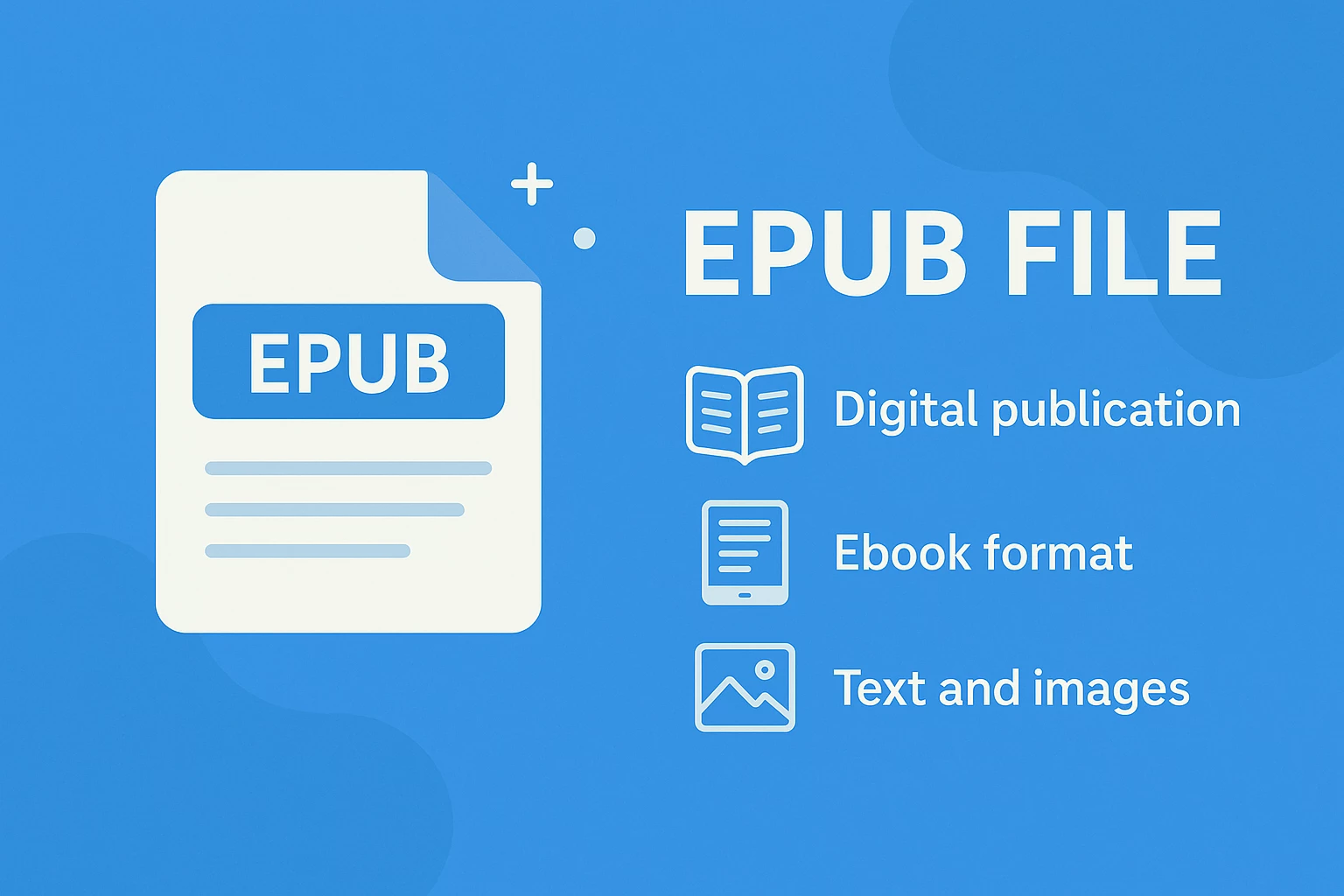
EPUB Files - What They Are & How to Open Them

What Is an ISO File? The Ultimate Guide for 2025




